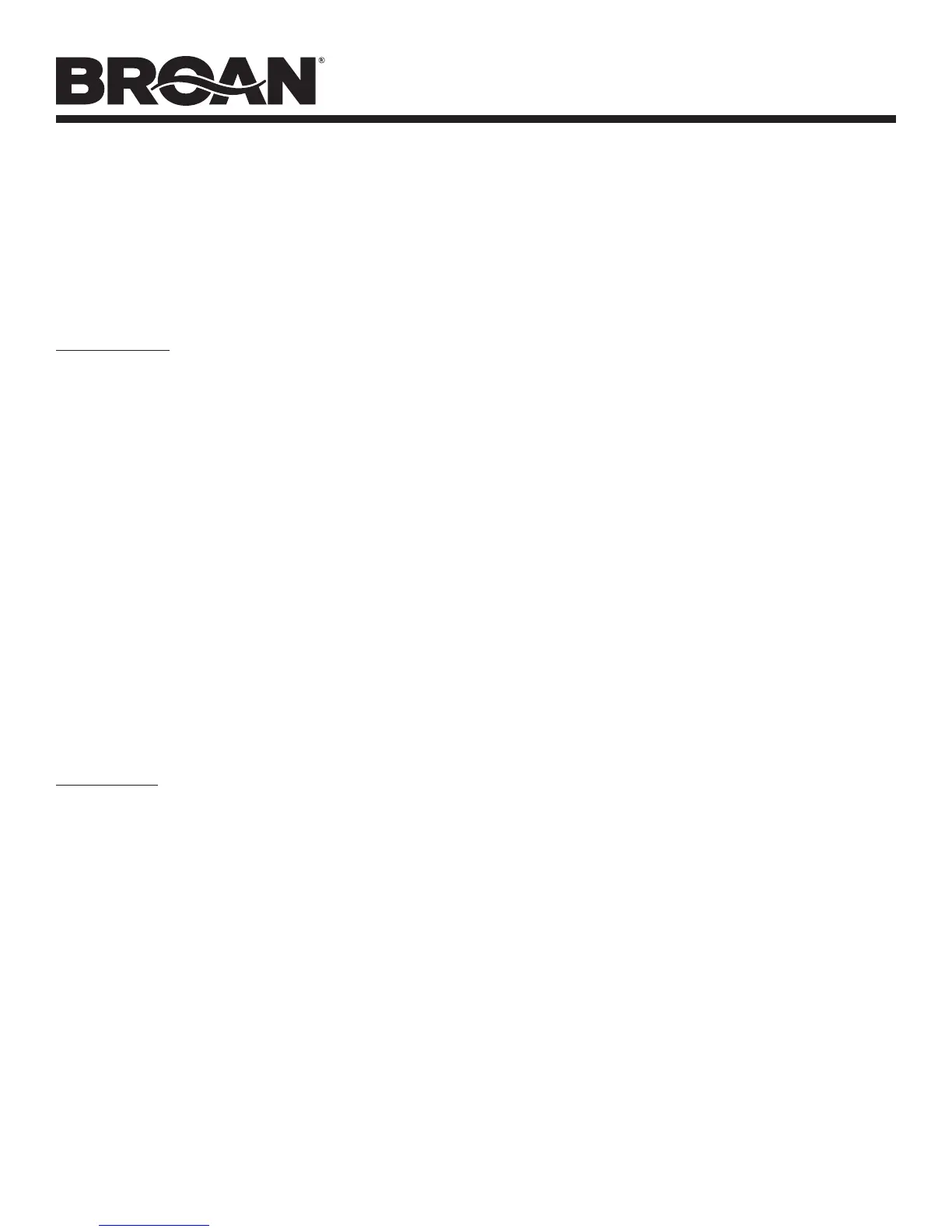MODELS SMSC080 • SMSC110
Page 4
5. Release OFF PADDLE.
6. Press and release OFF PADDLE to toggle Disabled mode status:
a. If Disabled mode was off then it will be turned on.
b. If Disabled mode was on then it will be turned off.
7. Repeat steps 4 through 6 to review and set desired Disabled
mode status.
8. Press and release SET button to exit Feature Selection mode.
9. Fan and LED will turn on for 1 to 2 seconds and then turn off,
which indicates Disabled mode has been set.
Automatic-Off Mode
Automatically turns fan off 60-minutes after it was manually turned
on.
To activate Automatic-Off mode:
1. Make sure fan and LED are off: Press and release OFF PADDLE.
2. Put control in Feature Selection mode: Press and hold OFF
PADDLE (approximately 10 seconds, a beep should be heard)
until LED turns on and off every second (slow blink).
3. Release OFF PADDLE.
4. Press and hold ON PADDLE:
a. If LED is off when ON PADDLE is held on then Automatic-
Off mode is off.
b. If LED is on when ON PADDLE is held on then Automatic-
Off mode is on.
5. Release ON PADDLE.
6. Press and release ON PADDLE to toggle Automatic-Off mode
status.
a. If Automatic-Off mode was off then it will be turned on.
b. If Automatic-Off mode was on then it will be turned off.
7. Repeat steps 4 through 6 to review and set desired Automatic-
Off mode status.
8. Press and release SET button to exit Feature Selection mode.
9. Fan and LED will turn on for 1 to 2 seconds and then turn off,
which indicates Disabled mode has been set.
Delayed-Off Mode
Turns fan off 20-minutes after Off paddle was pressed once. In
order to turn fan off immediately, press Off paddle twice.
To activate Delayed-Off mode:
1. Make sure fan and LED are off: Press and release OFF PADDLE.
2. Put control in Feature Selection mode: Press and hold OFF
PADDLE (approximately 10 seconds, a beep should be heard)
until LED turns on and off every second (slow blink).
3. Release OFF PADDLE.
4. Press and hold OFF PADDLE:
a. If LED is off when OFF PADDLE is held on then Delayed-Off
mode is off.
b. If LED is on when OFF PADDLE is held on then Delayed-Off
mode is on.
5. Release OFF PADDLE.
6. Press and release OFF PADDLE to toggle Delayed-Off mode
status.
a. If Delayed-Off mode was off then it will be turned on.
b. If Delayed-Off mode was on then it will be turned off.
7. Repeat steps 4 through 6 to review and set desired Delayed-Off
mode status.
8. Press and release SET button to exit Feature Selection mode.
9. Fan and LED will turn on for 1 to 2 seconds and then turn off,
which indicates Disabled mode has been set.
SYSTEM LEVEL VENTILATION RATE ADJUSTMENT
Used for California Title 24 and ASHRAE 62.2. compliance based
on actual, field-measured air flow rates.
Use following procedure to determine adjusted SmartSense sys-
tem level or use simple, fill-in blanks website application at: www.
broan.com, search: smartsense, select model SSQTXE080 or
SSQTXE110, select tab CA Airflow Calculator.
1. Calculate ventilation rate using ASHRAE 62.2 formula 4.1a for
single-family buildings or formula 4.2a for multifamily build-
ings:
Q = (0.01 × A) + [7.5 × (N + 1)] (4.1a);
Q = (0.03 × A) + [7.5 × (N + 1)] (4.2a);
Where:
Q is ventilation rate in cfm;
A is floor area of residence in square-feet;
N is number of bedrooms, but not less than 1.
2. Measure actual air flow (cfm) of each installed fan.
3. Calculated adjustment factor using the following formula:
K = (88 × N
TOTAL
) ÷ [(1.1 × N
80
× CFM
80
) + (0.8 × N
110
× CFM
110
)];
Where:
K is adjustment factor (unit less);
CFM
80
is the lowest air flow of 80 cfm fans measured in step 2;
CFM
110
is the lowest air flow of 110 cfm fans measured in step
2;
N
80
is number of 80 cfm fans in system;
N
110
is number of 110 cfm fans in system;
N
TOTAL
is total number of fans in system (N
TOTAL
= N
80
+ N
110
).
4. Calculate adjusted ventilation rate: Q’ = Q × K.
5. Set SmartSense master’s system level equal to or greater than
Q’.
