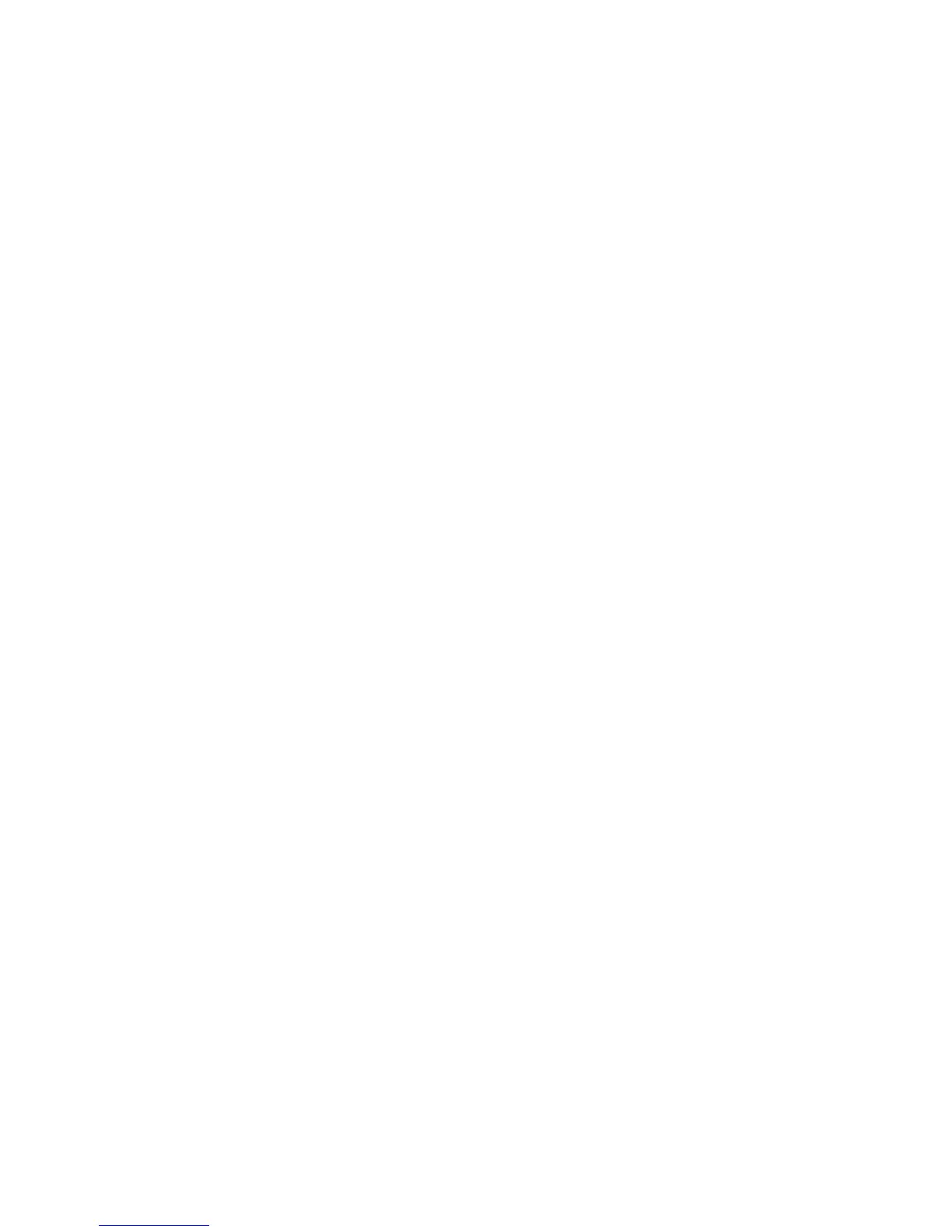10
SElECtIng FUnCtIOnS
Press POWER repeatedly to arrive at the desired function—Steps, Timer,
Calories, Info Scan or Steps/Minute. A digital arrow appears next to the
selected function. Below is a definition of each function.
• Steps: The accumulated number of steps you have taken.
• Timer: The amount of time that has passed. The unit counts up from zero
to 99.59 seconds.
• Calories: The number of calories burned. This is an estimate only and
should be used as a comparison over several exercise sessions.
• Info Scan: The unit automatically scans through and shows each function
on the display.
• Steps/Minute: The number of steps taken per minute.