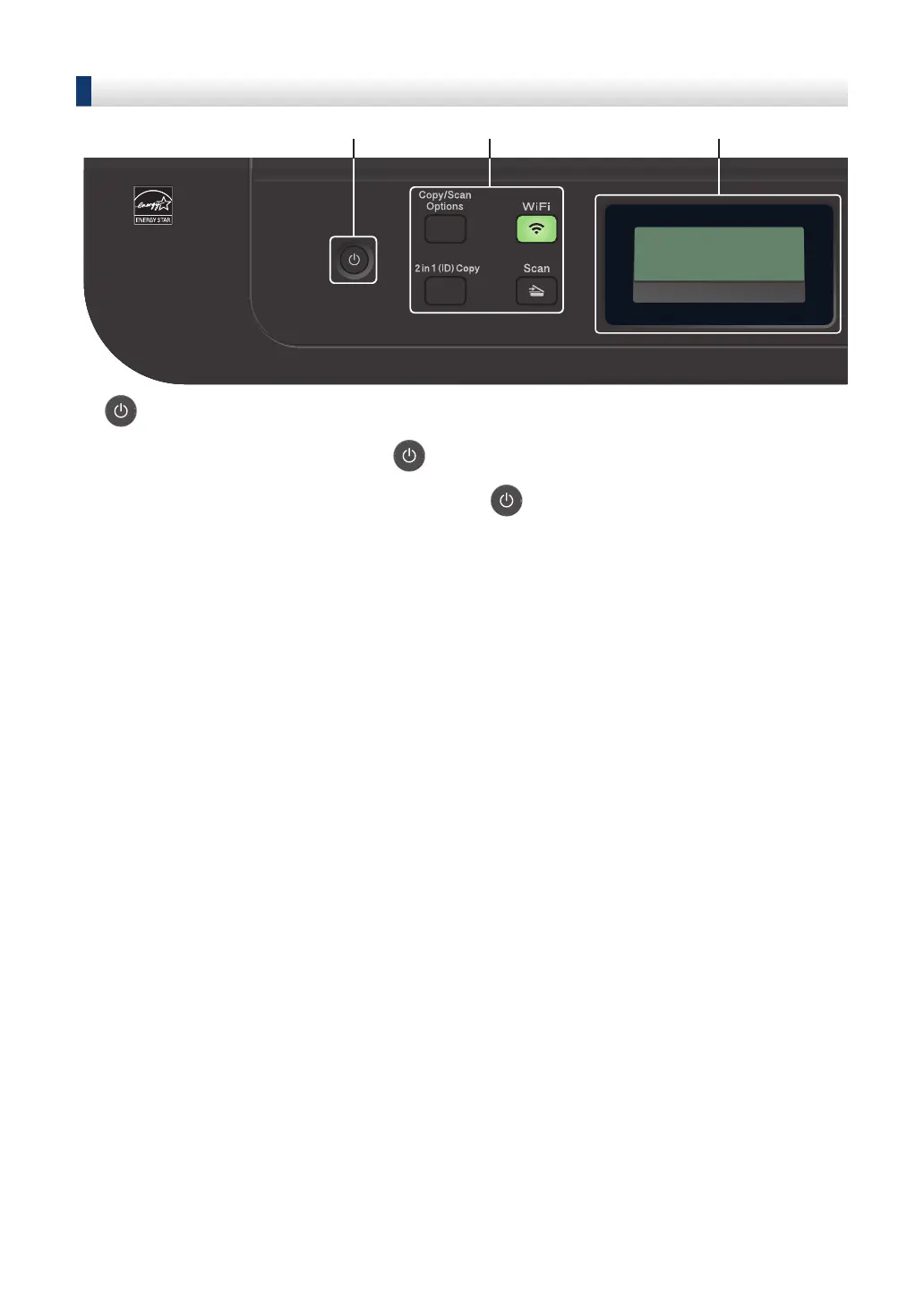DCP-L2510D/DCP-L2530DW/DCP-L2537DW/DCP-L2550DN
1. Power On/Off
• Turn on the machine by pressing .
• Turn off the machine by pressing and holding . The LCD displays [Shutting Down]
and stays on for a few seconds before turning off.
2. Function buttons
Copy/Scan Options
Press to access temporary settings for scanning or copying.
WiFi (for wireless models)
Press the WiFi button and launch the wireless installer on your computer. Follow the on-
screen instructions to set up a wireless connection between your machine and your
network.
When the WiFi light is on, your Brother machine is connected to a wireless access point.
When the WiFi light blinks, the wireless connection is down, or your machine is in the
process of connecting to a wireless access point.
Scan
Press to switch the machine to Scan Mode.
2 in 1 (ID) Copy
Press to copy both sides of an identification card onto a single page.
2-sided (for certain models only)
Press to copy on both sides of a sheet of paper.
8
