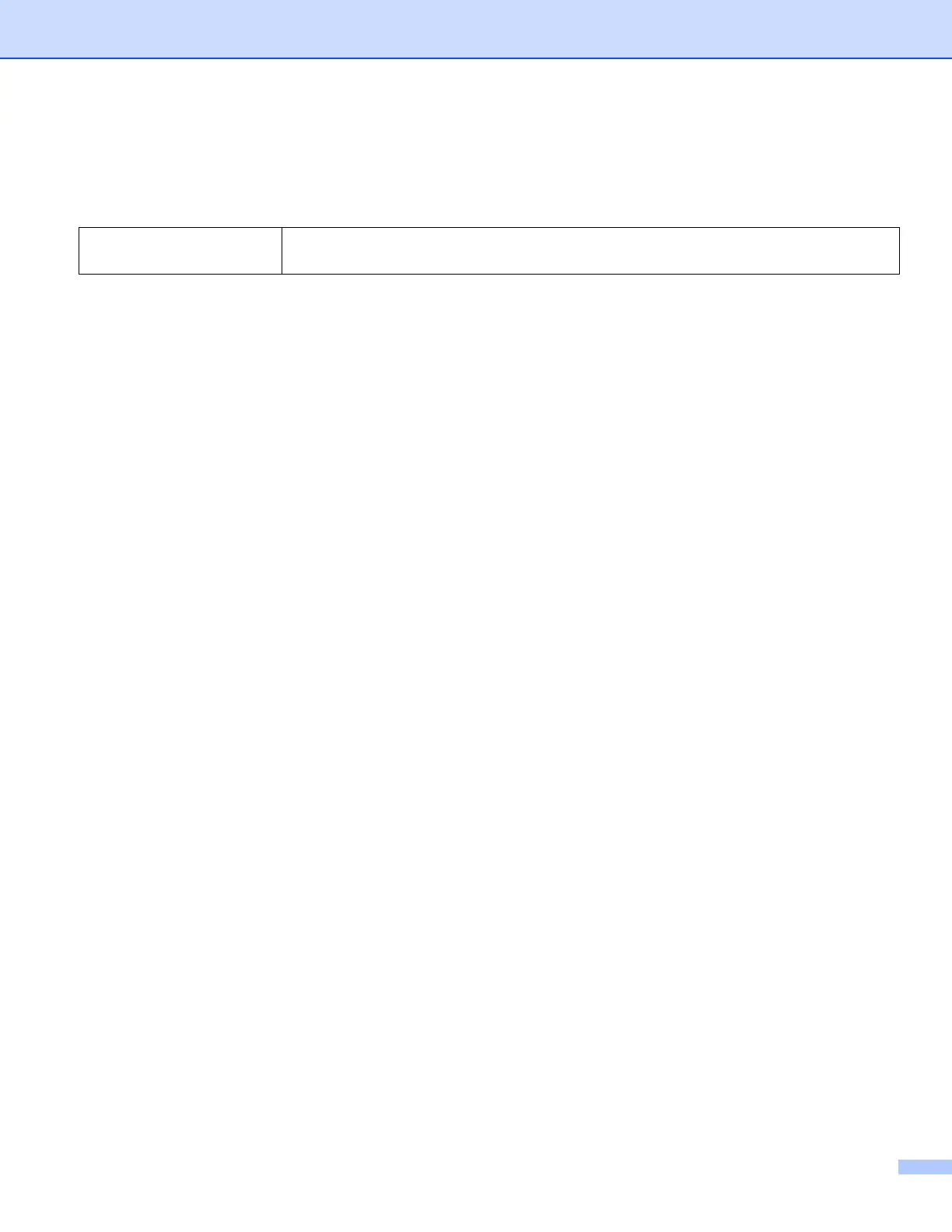i
Definitions of notes
We use the following icon throughout this user’s guide:
Trademarks
Brother is a trademark of Brother Industries, Ltd.
Apple, Macintosh, iPad, iPhone, iPod, iPod touch, OS X and Safari are trademarks of Apple Inc., registered
in the United States and other countries. AirPrint and the AirPrint logo are trademarks of Apple Inc.
Wi-Fi Direct is a trademark of the Wi-Fi Alliance.
Each company whose software title is mentioned in this manual has a Software License Agreement specific
to its proprietary programs.
Any trade names and product names of companies appearing on Brother products, related
documents and any other materials are all trademarks or registered trademarks of those respective
companies.
IMPORTANT NOTE
Unless otherwise specified, the on-screen messages for OS X in this manual are from OS X v10.8.x.
On-screen messages on your computer may vary depending on your operating system.
©2014 Brother Industries, Ltd. All rights reserved.
NOTE
Notes tell you how you should respond to a situation that may arise or give tips
about how the operation works with other features.
