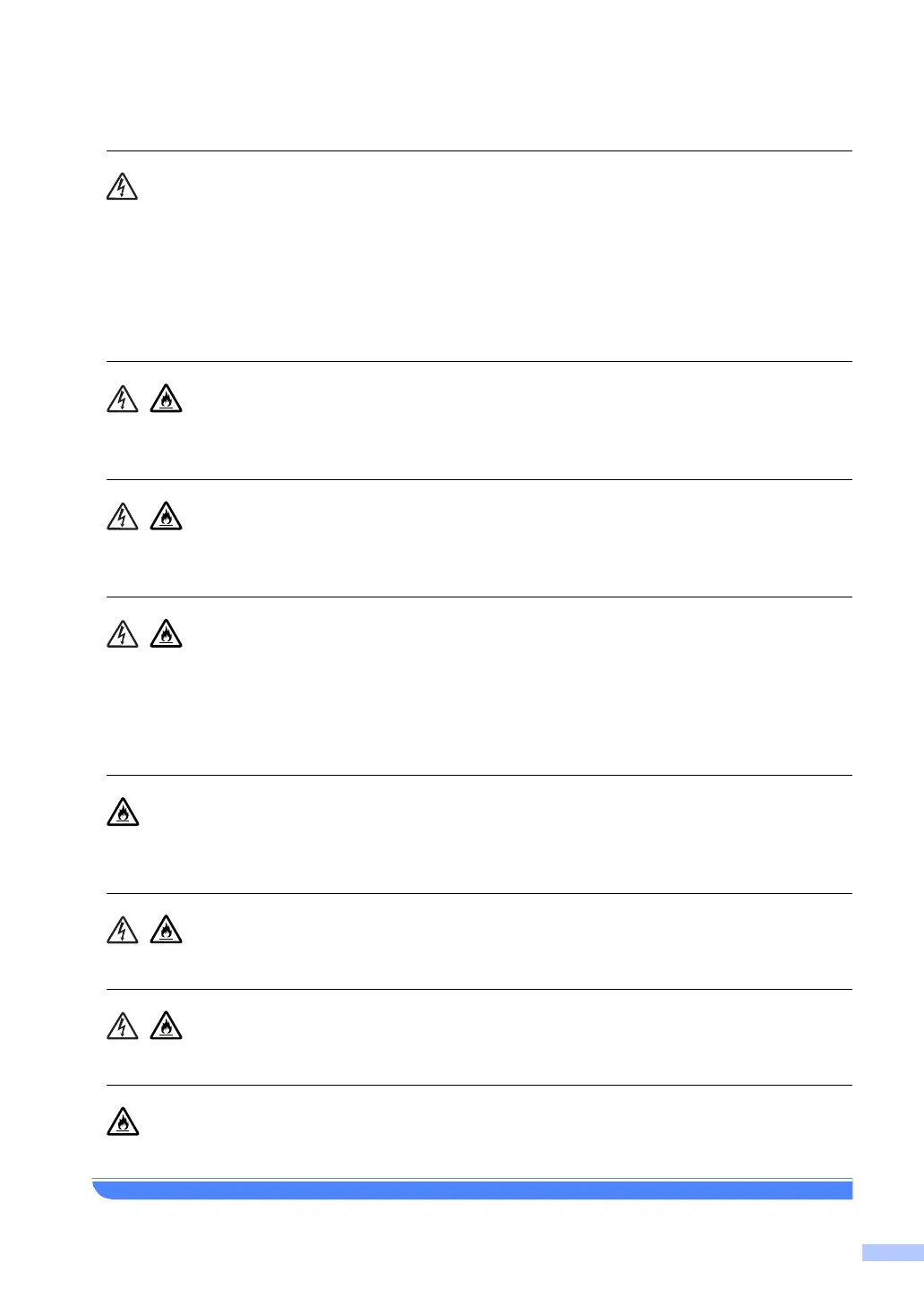13
(MFC only)
Never touch exposed telephone wiring or terminals unless the telephone line has been
unplugged from the wall socket. Never connect the telephone line cord during a lightning storm
or use it if it becomes frayed or damaged. Do not use a telephone wall socket in a location that
is wet or may become wet, for example, near a refrigerator or other appliance that produces
condensation. Doing this might cause an electrical shock.
DO NOT place this product in a position where the cord is stretched or where strain is otherwise
put on the cord. Doing so may cause the cord to become worn or frayed.
DO NOT use the product if the power cord is frayed or damaged. Doing so may cause an
electrical shock or a fire.
• DO NOT allow anything to rest on the power cord.
• DO NOT place this product where people may step on the cord.
• DO NOT place this product in a position where the cord is stretched or strained, as it may
become worn or frayed.
DO NOT use any undesignated cables (or optional devices). It may cause a fire or injuries.
Installation must be performed properly according to the user's guide.
Brother strongly recommends that you DO NOT use any type of extension cord.
DO NOT allow any type of liquid to come into contact with the plug or power outlet.
DO NOT allow the plug, power outlet or the product to become dusty.
