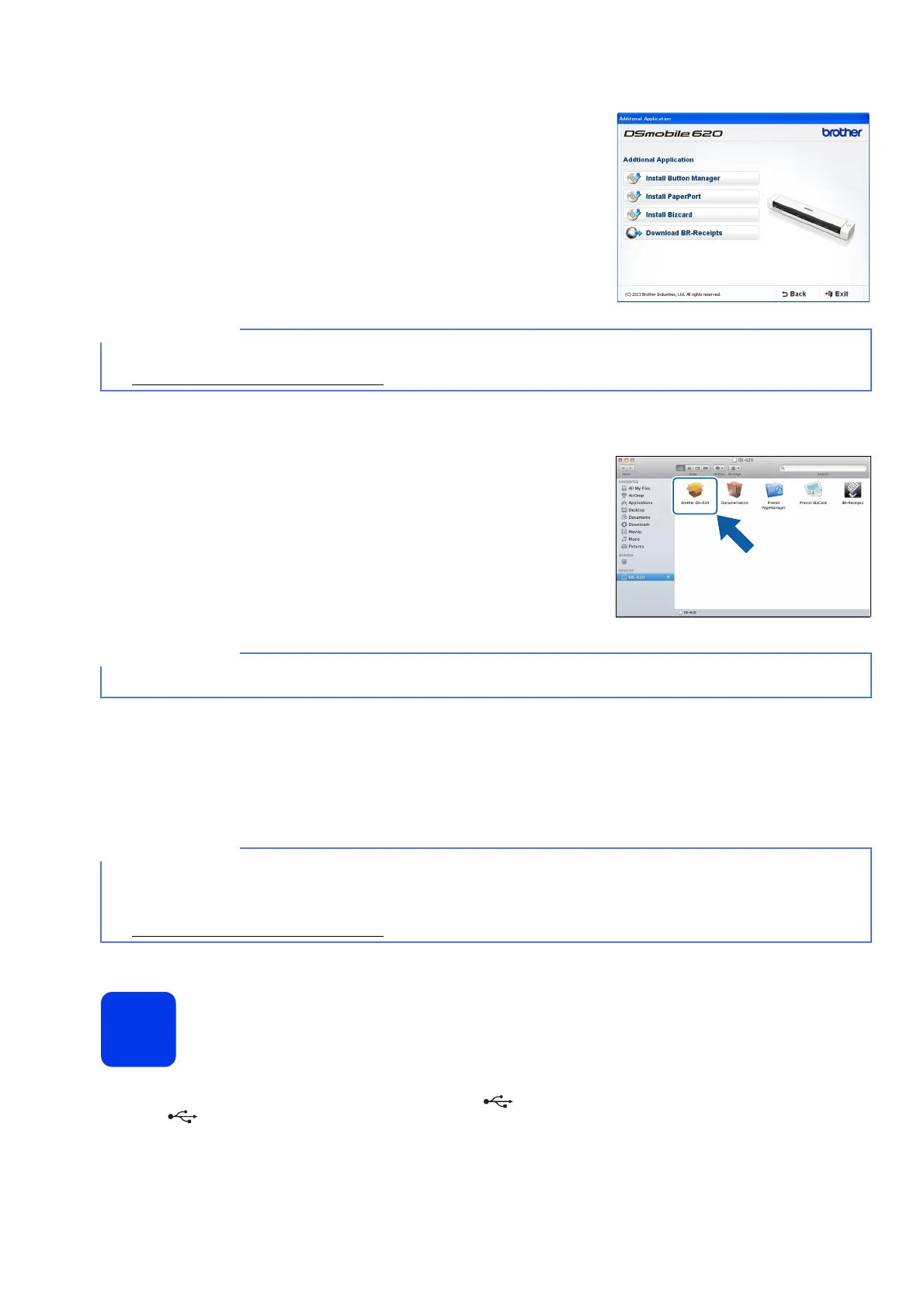2
b Software installation
Click Additional Applications on the Top Menu, and then you can install
these applications:
• Button Manager V2: document browsing and storing
•PaperPort
TM
12SE: document scanning, editing and management
• Presto! BizCard 6: business card scanning, editing and management
• BR-Receipts: receipt scanning, editing and management
For Macintosh users
a Driver installation
Insert the DVD-ROM.
Double-click the DVD icon, and then double-click the DS-620 (DS-720D)
folder to open it.
Double-click Brother DS-620 (DS-720D), and follow the on-screen
instructions.
b Software installation
You can install these applications during the setup:
• Presto! PageManager 9: document scanning, editing and management
• Presto! BizCard 6: business card scanning, editing and management
• BR-Receipts: receipt scanning, editing and management
3
Scan a document
a Connect the supplied Micro USB Cable to the micro USB port on your scanner. Connect the other end of the cable to the USB
port on your computer.
• For more information on which scanning application will work best for you, see Choosing your scanning software in the User’s Guide.
• To register your product and download BR-Receipts, click Download BR-Receipts to access the Brother Online site at
http://www.brother.com/product/brotheronline/
. BR-Receipts is included with the DS-720D and available for purchase with the DS-620.
• When you install the scanner driver, DSmobileCapture (a scanning application) will be installed at the same time. For more
information on using DSmobileCapture, see Using DSmobileCapture (for Macintosh) in the User’s Guide.
• For more information on which scanning application will work best for you, see Choosing your scanning software in the User’s Guide.
• Double-clicking Presto! PageManager or Presto! BizCard will bring you to NewSoft Technology Corporation’s website. Download
the application from this website.
• To register your product and download BR-Receipts, double-click BR-Receipts to access the Brother Online site at
http://www.brother.com/product/brotheronline/
. BR-Receipts is included with the DS-720D and available for purchase with the DS-620.
