
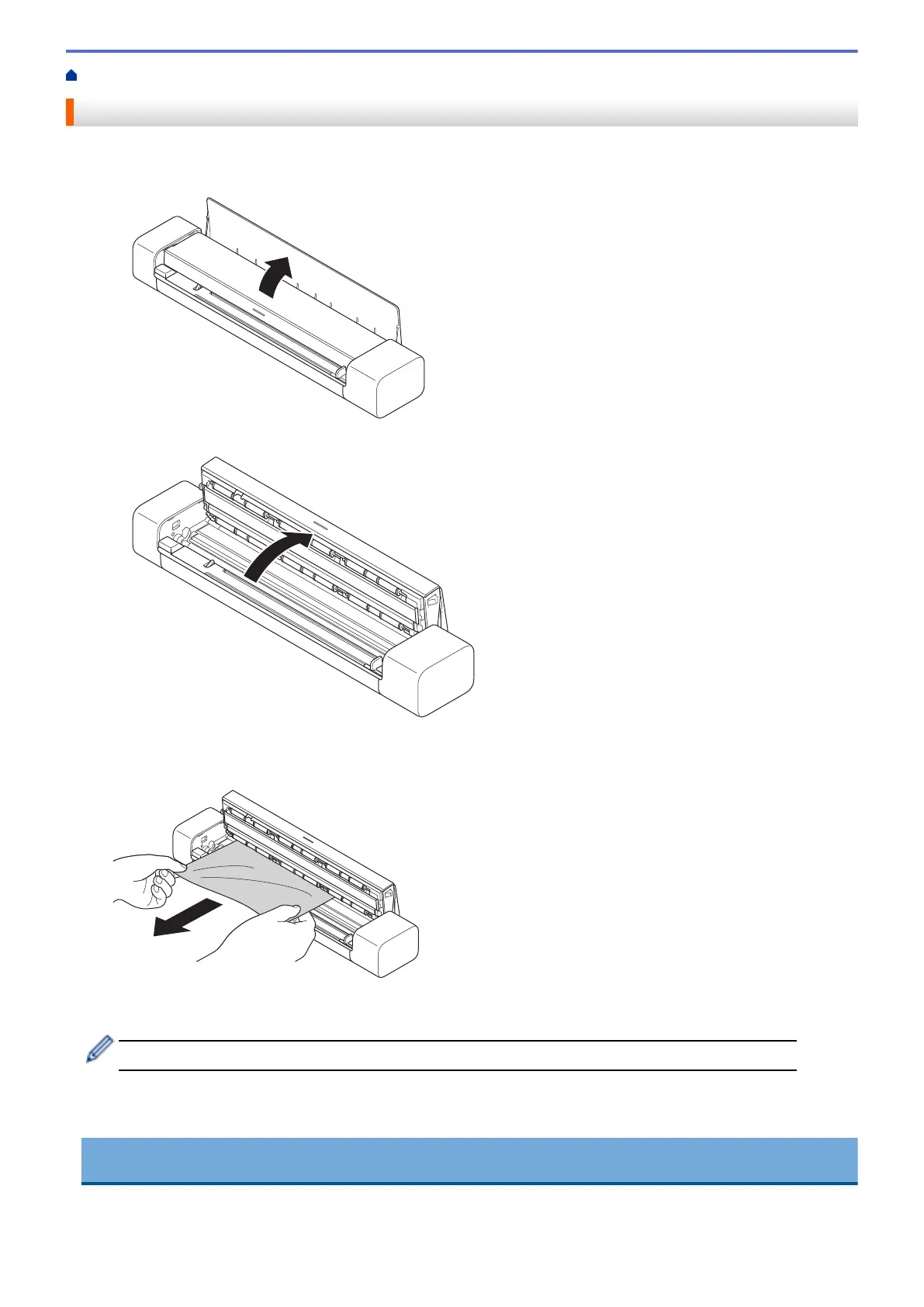 Loading...
Loading...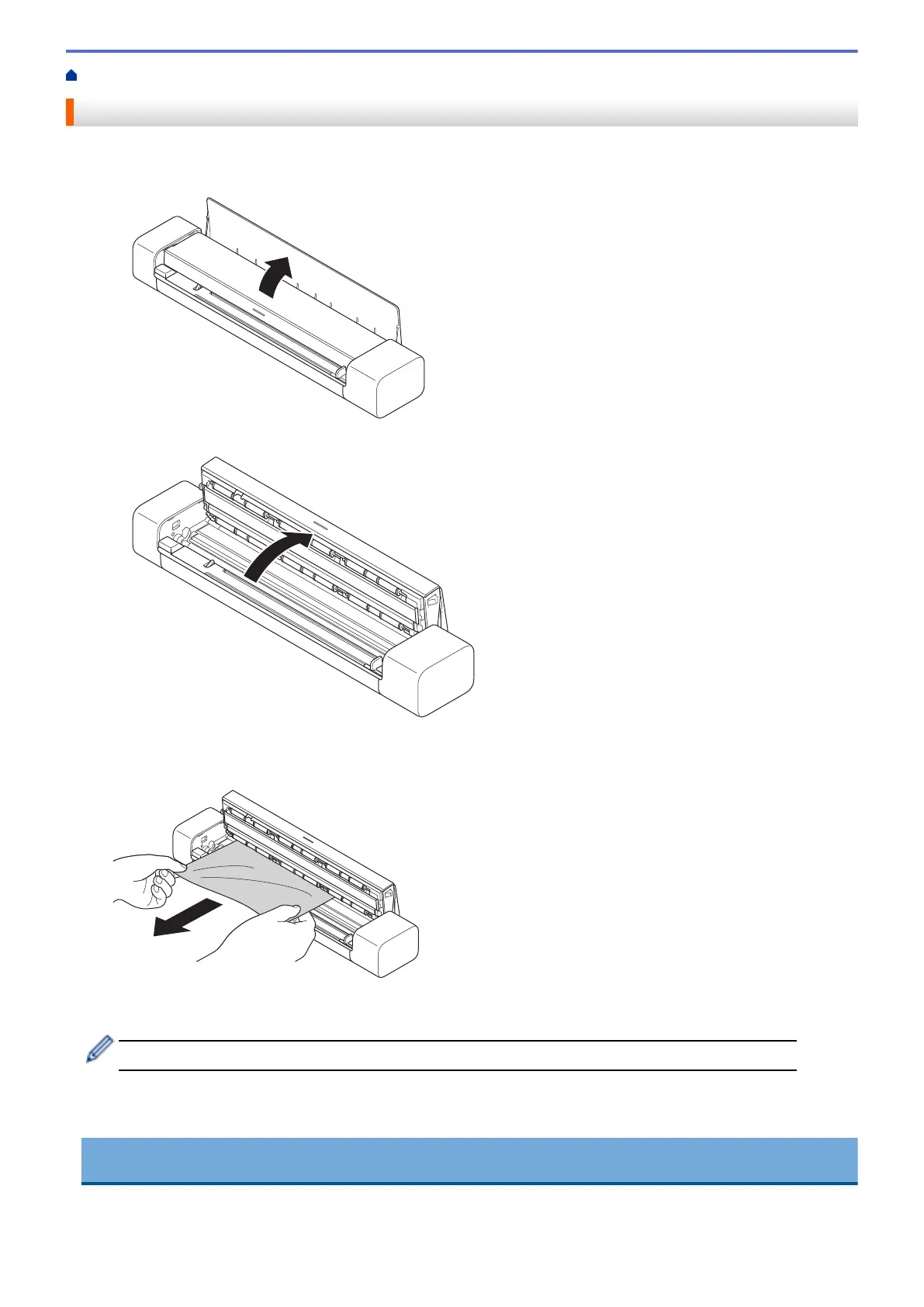
Do you have a question about the Brother DSmobile DS-740D and is the answer not in the manual?
| Color scanning | Yes |
|---|---|
| Grayscale levels | 256 |
| Input color depth | 48 bit |
| Maximum scan size | 215.9 x 1828.8 mm |
| Output color depth | 24 bit |
| Enhanced scan resolution | 1200 x 1200 DPI |
| Optical scanning resolution | 600 x 600 DPI |
| Black/white scanning color modes | Grayscale, Monochrome |
| Scanner type | Sheet-fed scanner |
| Product color | Black, White |
| Built-in display | No |
| Scan to | E-mail, File, Image, OCR |
| Sensor type | - |
| Scan drivers | ICA, SANE, TWAIN, WIA |
| Internal memory | 256 MB |
| Scanning noise level | 53 dB |
| Daily duty cycle (max) | - pages |
| Sound pressure level (max) | 42 dB |
| Standard input capacity | 1 sheets |
| Maximum scan width | 215.9 mm |
| Maximum scan length | 1828.8 mm |
| Card thickness (max) | 1.24 mm |
| Scanning media types supported | Business Card, Plain paper, Plastic Card |
| Maximum ISO A-series paper size | A4 |
| Power supply type | USB |
| Power consumption (off) | 0.01 W |
| Power consumption (standby) | 1.4 W |
| Power consumption (typical) | 2.9 W |
| USB version | 3.2 Gen 1 (3.1 Gen 1) |
| USB connector type | Micro-USB B |
| Standard interfaces | USB 3.2 Gen 1 (3.1 Gen 1) |
| Storage temperature (T-T) | -20 - 60 °C |
| Operating temperature (T-T) | 5 - 35 °C |
| Storage relative humidity (H-H) | 10 - 90 % |
| Operating relative humidity (H-H) | 20 - 80 % |
| Package depth | 162 mm |
| Package width | 377 mm |
| Package height | 76 mm |
| Package weight | 1022 g |
| Quantity per pack | 1 pc(s) |
| Cables included | Micro-USB |
| Harmonized System (HS) code | 84716070 |
| Depth | 63 mm |
|---|---|
| Width | 301 mm |
| Height | 45.3 mm |
| Weight | 646 g |











