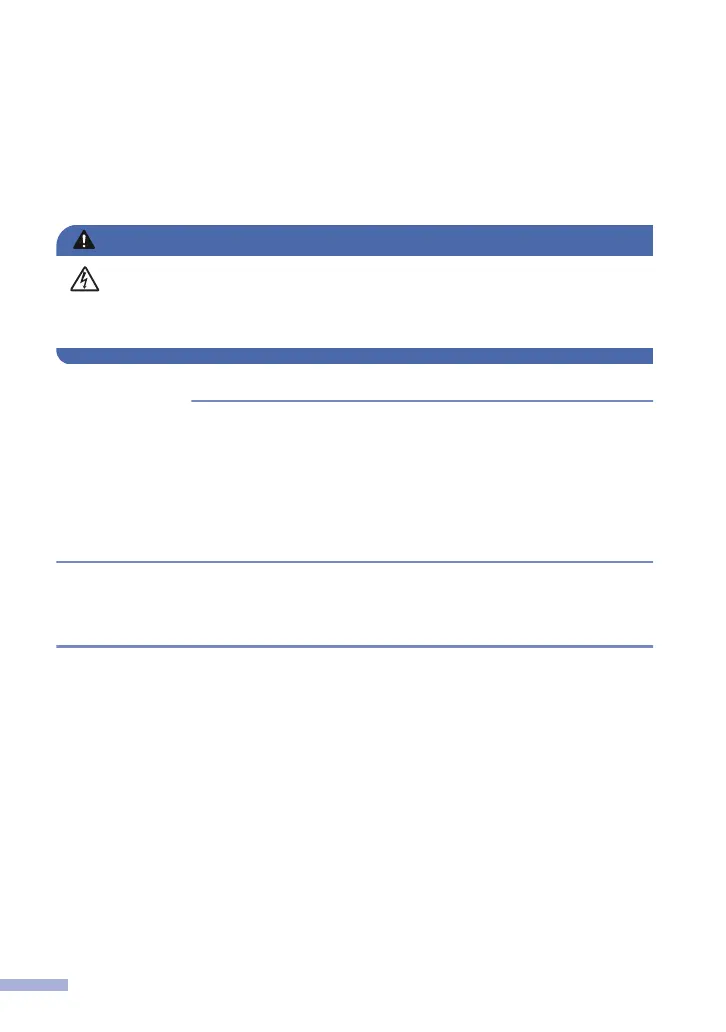other entity or other individual sending the message and the telephone number of the sending
machine or such business, other entity or individual. To program this information into your
machine, see the Quick Setup Guide: Set the date and time and Set the Station ID.
If you are not able to solve a problem with your product, contact Brother Customer Service (see
the Online User's Guide: Brother Numbers).
WARNING
For protection against the risk of electrical shock, always disconnect all cables from the wall
outlet before the equipment is installed, serviced, or modified.
IMPORTANT
• This equipment may not be used on coin service lines provided by the telephone company
or connected to party lines.
• Brother cannot accept any financial or other responsibilities that may be the result of your
use of this information, including direct, special, or consequential damages. There are no
warranties extended or granted by this document.
• A grounded plug should be plugged into a grounded AC power outlet after checking the
rating of the local power supply for the product to operate properly and safely.
Federal Communications Commission (FCC) Declaration of
Conformity (USA Only)
Responsible Party: Brother International Corporation
200 Crossing Boulevard
Bridgewater, NJ 08807-0911 USA
TEL: (908) 704-1700
declares, that the products
Product Name: Mono Laser Printer
Model Numbers: HL-L2350DW/HL-L2370DW/HL-L2370DWXL
Product Name: Multi Function Printer
Model Numbers: HL-L2390DW/DCP-L2550DW/HL-L2395DW/MFC-L2710DW/MFC-L2730DW/
MFC-L2750DW/MFC-L2750DWXL
comply with Part 15 of the FCC Rules. Operation is subject to the following two conditions:
16
