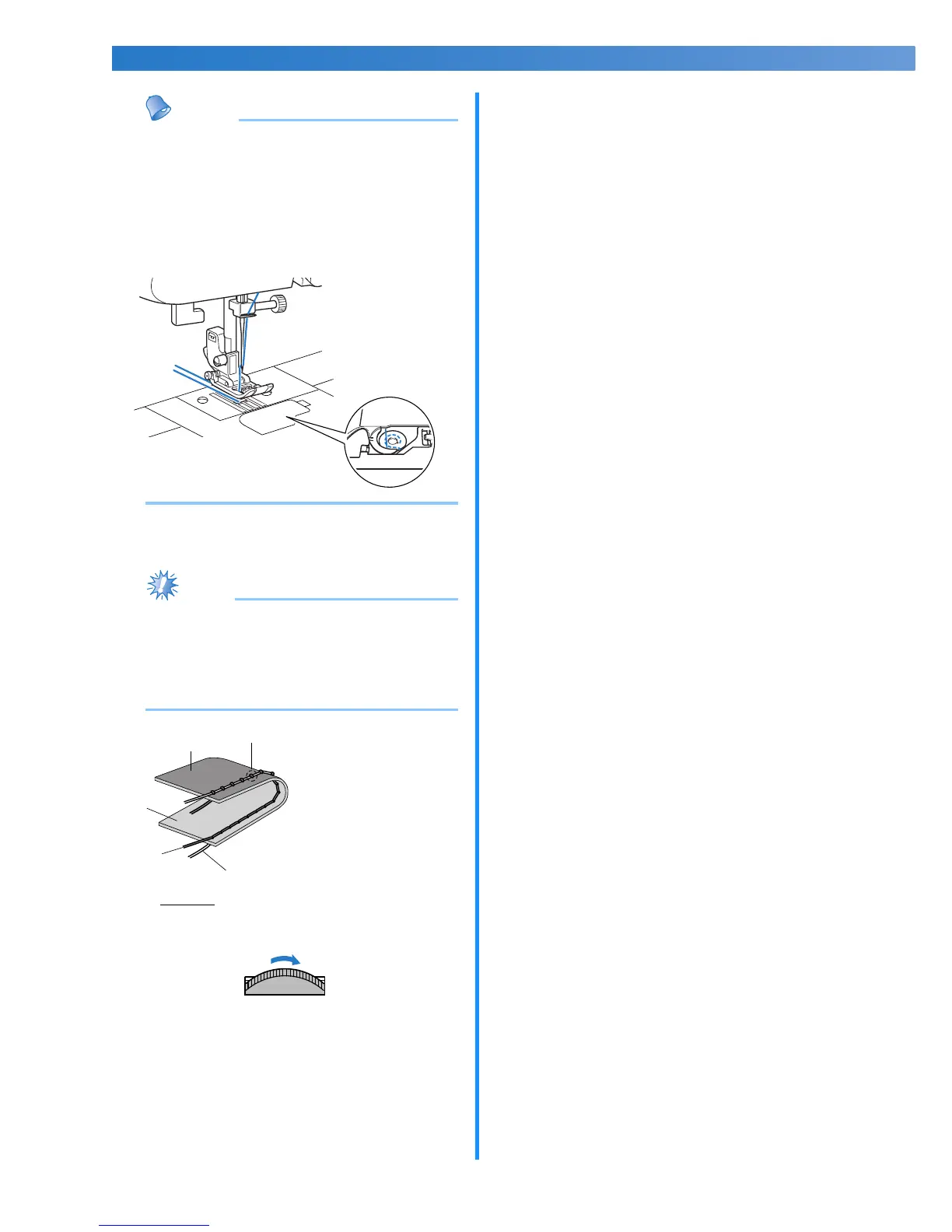● When you finish sewing, remove the
bobbin cover and then make sure that the
thread is shown as below. If the thread is
not shown as below, the thread is not
inserted through the tension-adjusting
spring of the bobbin case correctly. Reinsert
the thread correctly. For details, refer to
page 14, 15.
■ Upper tension is too loose
Loops appear on the wrong side of the fabric.
● If the upper thread was incorrectly
threaded, the upper thread may be too
loose. In this case, refer to
“Upper
threading” (page 16)
and rethread the upper
thread.
Solution
Increase the tension by turning the upper
tension-control dial to a higher number.
