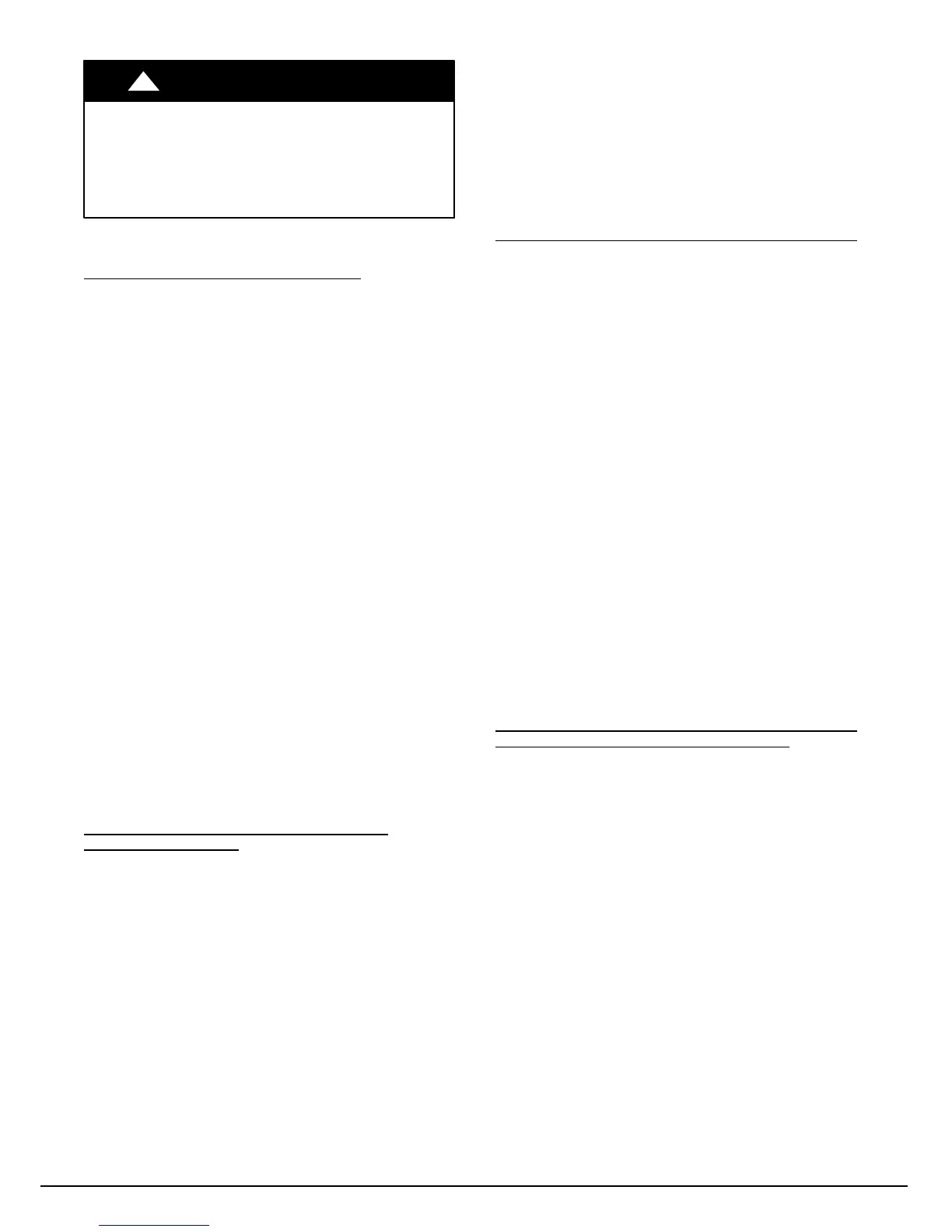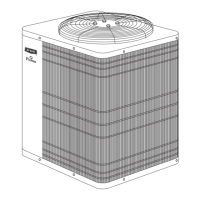16
Step 13 — Pumpdown & Evacuation
CAUTION
!
ENVIRONMENTAL HAZARD
Failure to follow this caution may result in environmental
damage.
Federal regulations require that you do not vent refrigerant to
the atmosphere. Recover during system repair or final unit
disposal.
If this system requires either a Pump Down or Evacuation for any
reason, the procedures below must be followed:
Pump Down -- Evolution Communicating
Because this system is inverter controlled, compressor, suction
pressure transducer and EXV, conventional procedure cannot be
used to “pump down” and isolate the refrigerant into the outdoor
unit. The UI (User Interface) has provisions to assist in performing
this function.
1. Connect gauges to 288BNV liquid and vapor service valve
ports to monitor operating pressures during and at comple-
tion of the procedure.
2. In the advanced menu of the UI, go to Checkout > Heat
Pump> Pumpdown
3. Select mode to pump down in (COOL or HEAT), COOL
mode allows refrigerant to be isolated in outdoor unit.
HEAT mode allows the refrigerant to be isolated in indoor
coil and lineset. Set desired time period. Default time peri-
od for the procedure is 120 minutes.
4. Select Start on UI to begin the pump--down process. Unit
will begin running in selected mode after a brief delay.
5. Close the liquid service valve.
6. The unit will run in selected mode with the low pressure
protection set to indicate pump--down is complete when the
suction pressure drops below 10 psig. Compressor protec-
tions are still active to prevent damage to the compressor or
inverter (high pressure, high current, high torque, etc.) .
7. Once system indicates pump--down complete or failure to
complete shutdown, close vapor service valve.
8. A small quantity of charge will remain in isolated section of
system dependent on ambient temperature and overall sys-
tem charge. This charge must be manually recovered. A
recovery system will be required to remove final quantity of
refrigerant from indoor coil and line set.
9. Remove power from indoor and heat pump unit prior to ser-
vicing unit.
Pump Down – Using 2--stage HP Thermostat
(Non--Communicating)
Because this system has an inverter controlled compressor, suction
pressure transducer and EXV, conventional procedure cannot be
used to “pump down” and isolate the refrigerant into the outdoor
unit.
1. Connect gauges to 288BNV liquid and vapor service valve
ports to monitor operating pressures during and at
completion of the procedure.
2. Force system to operate in high stage by creating a large
differential between room temperature and set point on
thermostat. Use multi--meter to verify that 24 VAC is
present between C and Y1 and Y2 terminals at outdoor unit.
3. Close the liquid service valve.
4. The unit will continue to run until high or low pressure
switches open. Close vapor service valve once compressor
shuts down.
5. Remove power from indoor and heat pump unit prior to
servicing unit.
6. A quantity of char ge will remain in isolated section of
system dependent on ambient temperature and overall
system charge. This charge must be manually recovered. A
recovery system will be required to remove final quantity of
refrigerant from indoor coil and line set.
Evacuation and recovery of refrigerant from 288BNV
Because this system has an EXV for the heating expansion device,
additional steps may be taken to open the EXV for fastest
refrigerant recovery and evacuation. If the EXV is not open when
pulling a vacuum or recovering refrigerant from the heat pump
unit, extended evacuation time may be required and/or inadequate
vacuum obtained. The UI (User Interface) has provisions to open
the EXV for refrigerant recovery and/or evacuation.
1. Connect gauges to 288BNV liquid and vapor service valve
ports to monitor operating pressures during and at comple-
tion of the procedure. Attach recovery system or vacuum
pump to gauge set as needed for the service procedure. The
service valves must be open to evacuate the unit through the
line set service ports. The suction capillary service port is a
direct connection to the suction port of the compressor and
mayalsobeused.
2. In the advanced menu of the UI, go to Checkout > Heat
Pump > Evacuation.
3. Set desired time period. Default time period for the proced-
ure is 120 minutes.
4. Select START on UI to open the valve.
5. Begin evacuation or refrigerant recovery as required for the
procedure after UI indicates the EXV is open. Power may
be removed from heat pump after the UI indicates “READY
TO EVACUATE.”
6. Remove power from indoor and heat pump unit prior to ser-
vicing unit. The EXV will retain the open position.
NOTE: See service training materials for troubleshooting the
EXV using EXV CHECK mode.
Evacuation and recovery of refrigerant from 288BNV
when using non--communicating
thermostat
Refrigerant recovery and evacuation can be performed without a
UI (User Interface) but will take more time. If EXV is not forced
open the recovery and evacuation must rely on check valve as a
bypass.
1. Connect gauges to 288BNV liquid and vapor service valve
ports to monitor operating pressures during and at
completion of the procedure. Attach recovery system or
vacuum pump to gauge set as needed for the service
procedure. The service valves must be open to evacuate the
unit through the line set service ports. The suction capillary
service port is a direct connection to the suction port of the
compressor and may also be used.
2. Begin evacuation or refrigerant. Allow extra time for
refrigerant recovery and establishing a thorough evacuation.
Manufacturer reserves the right to change, at any time, specifications and designs without notice and without obligations.
Catalog No: II288B--- 03
Replaces: II288B--- 02
