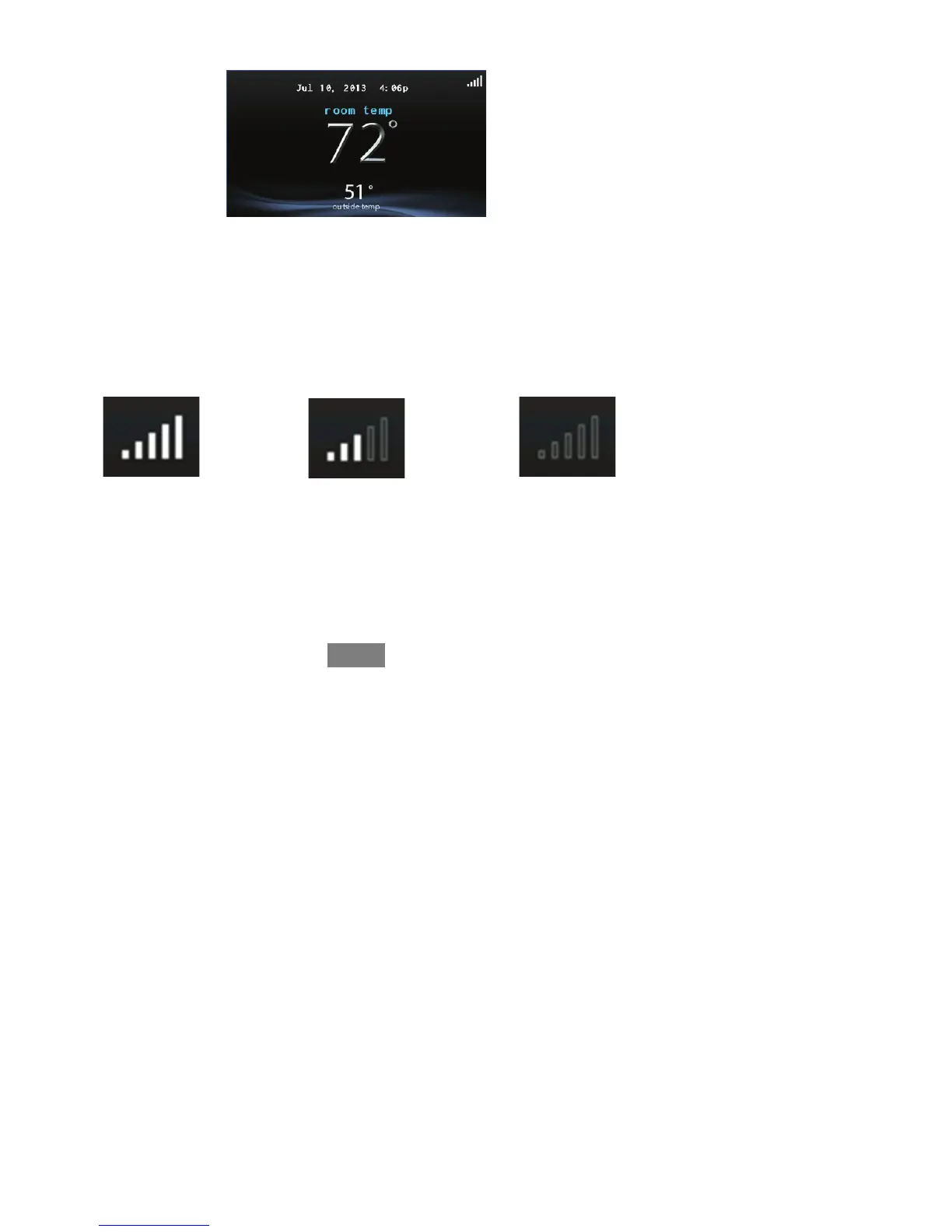2
Wi--Fi Connectivity Status
A13258
With the SYSTXBBECW01--A and SYSTXBBECC01--A Evolution Connex Wi--Fi
models, connectivity status to the home Wi--Fi network and MyEvolution Server is
displayed in the top right hand corner of the Home Screen.
When the Evolution Connex control is connected to the home Wi--Fi network and
the MyEvolution Server, the signal strength bars will be displayed in white as
depicted in the image above. Connection strength to the home Wi--Fi network will
be indicated by the number of solid white bars displayed.
Strong Connection
Limited Connection No Connection
A13259
S Pressing on the Connectivity Status bars from the Home Screen will
allow you to view the Remote Access Status screen.
