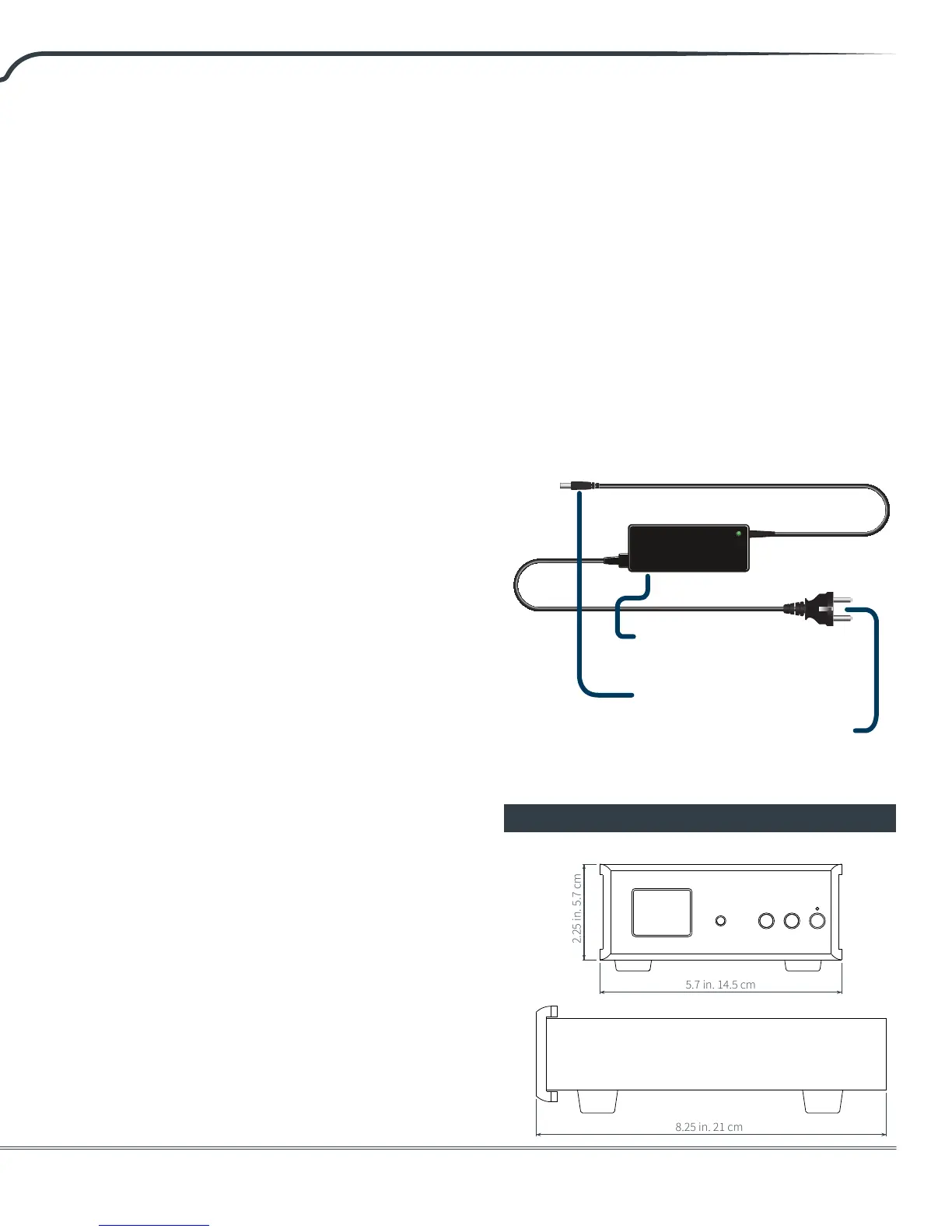9
impact on the total current.
8. HDMI Output:
If you choose to connect your BDP-π to a
surround processor or DAC with HDMI input, do
so with this connector. Note this is an audio-
only connection and is limited to a maximum of
2 channels at 48kHz / 16 bit resolution.
9. Ethernet Connector:
Connect the BDP-π directly to your home
network router using a CAT-5 or better cable.
If it is inconvenient to do so, you may connect
the BDP-π to a wireless bridge. The BDP-π must
be connected to your network to use a tablet,
smartphone, or computer to control the unit.
10. Infrared Transmitter Output:
Connect the included IR transmitter cable here
and stick the IR “eye” over the IR receiver of
your Bryston pre-amp to enable the BDP to
control certain aspects of your auxilliary Bryston
hardware. This feature is currently experimental.
11. S/PDIF Digital Audio Output:
Connect the BDP-π to your DAC’s S/PDIF input
using a digital coaxial interconnect.
12. Toslink Optical Audio Output:
Connect the BDP-π to your DAC’s TOSLINK input
using an optical digital audio interconnect.
13. Status Light:
The Status LED indicates various error states as
follows:
Blue: BDP-π is not receiving enough voltage
to operate.
Green: Normal operation.
Red: BDP-π is receiving too much voltage.
Unit will not operate.
14. Power Switch:
Once you have connected the external power
supply to the input (item 15), switch the BDP on
by moving the rocker switch towards the | side.
This applies power to the BDP-π and causes it to
boot up. To power o the unit, move the switch
to the O side.
15. DC Power Connector:
Apply power to the BDP-π by connecting
the included 2 Ampere power supply to this
port. The IEC-320 end of the power supply
should be connected to your AC mains power.
You may optionally connect the BDP-π to a
Bryston power supply such as the MPS-2 or
PS-3 by requesting an adapter from Bryston.
However, this limits total available current to
500mA which may prevent you from using buss
powered USB storage with the BDP-π.
Dimensions
Connect this end to BDP-π
Connect this end to AC mains.
Included cable will match your
locality standard.
Power Supply. Green LED
indicates unit is powered.
