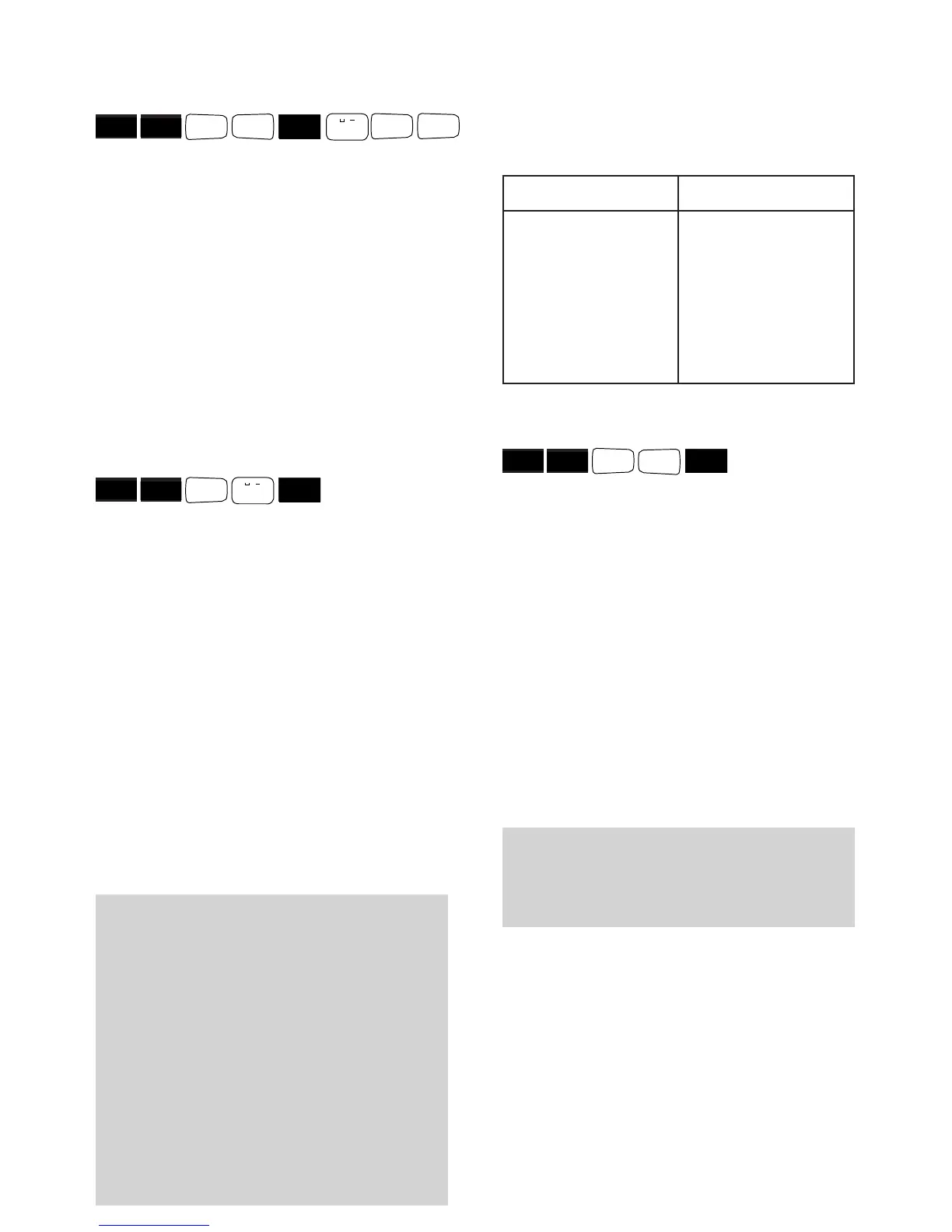Setting the access pause
You can insert a pause or change
the length of a pause to suit different
access codes.
The handset must be switched ON.
• Press the INT button.
• Press the
SET button
• Press
#
.
• Press the
1 button
• Enter the system code
(default = 0000). Each digit you
enter erases one dash on the display.
• Press the
REDIAL button.
• Enter one of the three-digit codes
above to set the length of pause
you want.
• Press the
SET button to confirm.
Code PAUSE
0 2 4 1 second
0 2 5 2 second
0 2 0 3 second
0 2 1 6 second
2 5 3 To clear all
access codes
If you are experiencing problems,
please call the Diverse Helpline on
0845 790 8070.
34
To set to Earth Recall with Tone
dialling
• Press the INT button.
• Press the
SET button
• Press the
#
button.
• Press the
1 button.
• Enter the system code
(default = 0000).
• Press the
REDIAL button.
• Press the buttons
0, 3, 6.
• Press the
SET button.
To insert an access code
The handset must be switched ON.
• Press the
INT button.
• Press the
SET button
• Press the
#
button.
• Press the
0 button.
• Enter the system code
(default = 0000). Each digit you
enter erases one dash on the display.
• Press the
REDIAL button.
Display shows A–-–-–-.
• Enter the access code (for example
9). If you want to enter additional
access codes, press
REDIAL again,
followed by the next code, and so on.
• Press the
SET button to confirm.
Notes
• You can store
RCL,
✱
, and
#
as
well as the digit keys
0-9.
• You can enter up to three
switchboard access codes, each one
to three digits long.
• You may find it useful to enter 144
(for BT Chargecard access) as
one of the access codes, together
with an access pause of six seconds
– see ‘Setting the access pause’
opposite.
➞➞
#
1
0
.
3
DEF
6
MNO
INT
SET
➞➞
#
0
.
INT
SET
➞➞
#
1
INT
SET