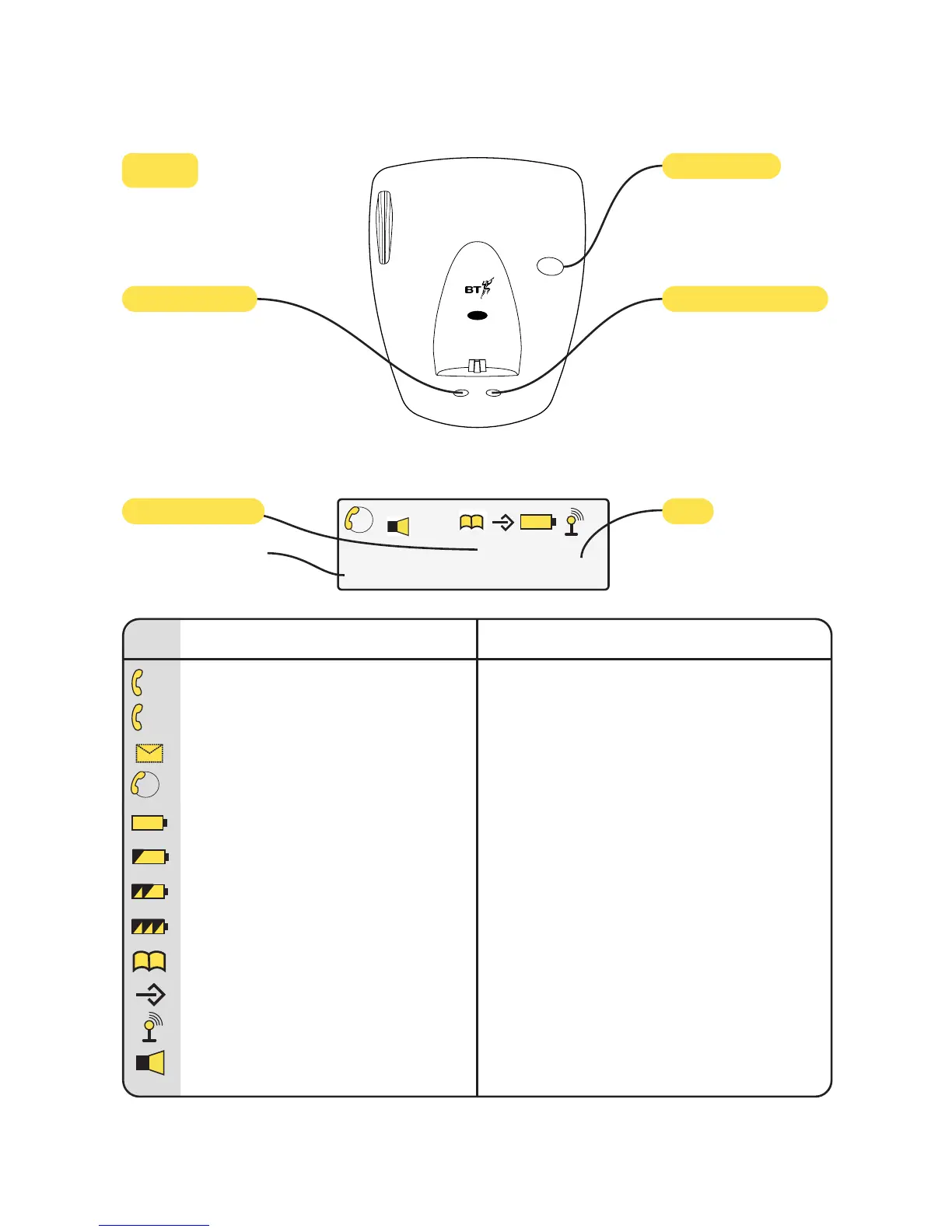Synergy 3100 user guide ~ 5th Edition ~ 26th September ’02 ~ 4457
2
Explanation of the display icons
Icon Steady Flashing
EXT
External line in use Incoming call
INT
Internal call Internal call from another handset
In calls list New call received in calls list
3 way conversation in progress
Battery exhausted
Battery weak
Battery half-full
Battery full
Phonebook
Menu in use
Handset linked to base station Out of range or searching for base station
In handsfree mode
HS1
Displays the number of
the handset at all times.
Page button
Allows you to page the
handset(s) to alert a
handset user or to locate
a handset, see page 20.
Charging light
Lights up red to indicate
charging when the
handset is on the base.
Power/In use light
Green light remains lit
when there is power to
the phone and flashes
when the line is in use.
To personalise the
name of your handset,
see page 22.
Standby screen
Base