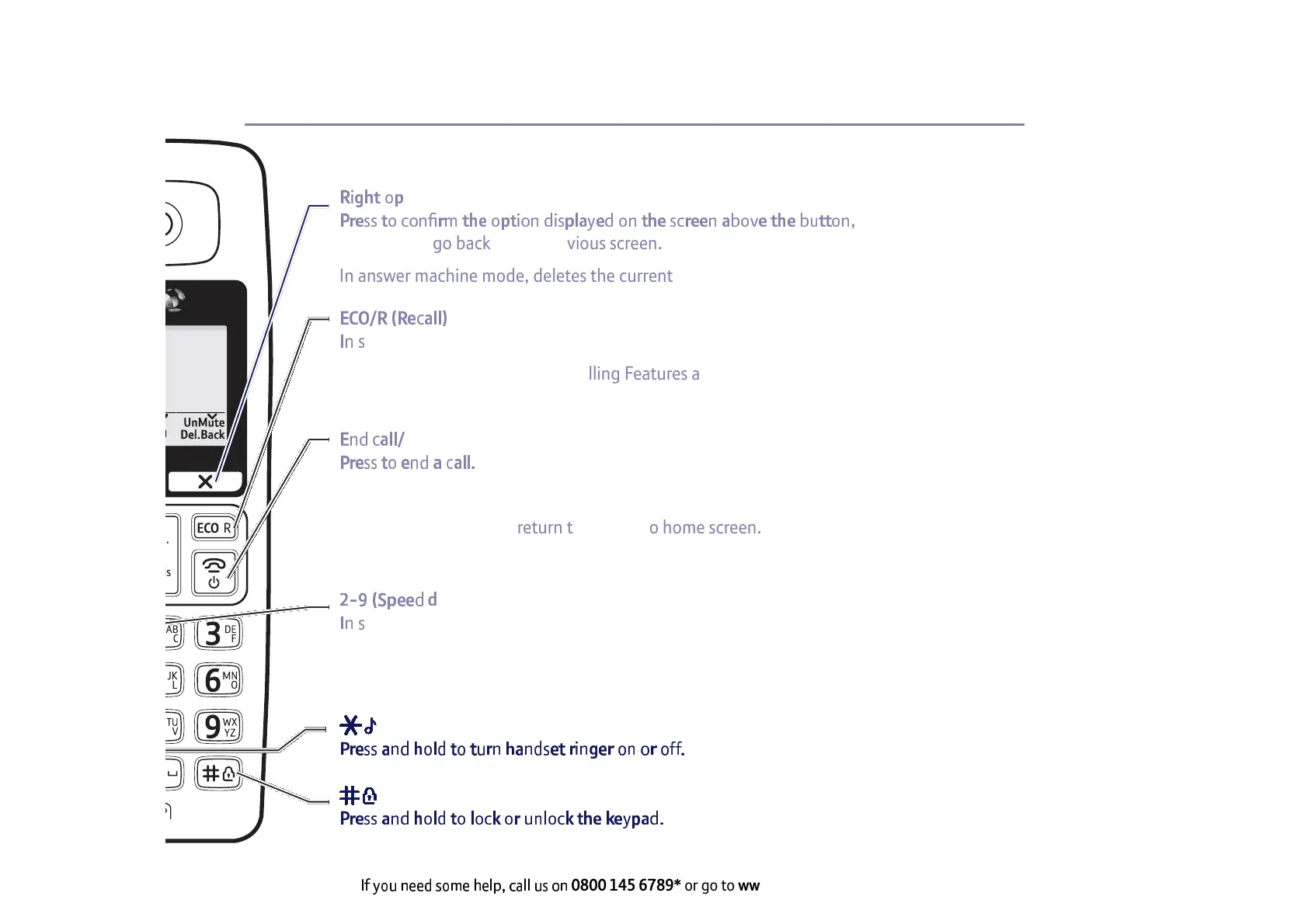I
0800 145 6789* or go to www.bt.com/producthelp
Getting to know your phone 13
)
6
{
!
4
8
p
tion button
'
#
"
Z
Z
4
8
7
8
/
l
#
h
4
!
"
8
p
4
6
8
/
0
6
Z
p
n
3
r
"
0
8
/
4
!
"
Z
7
#
"
"
/
3
k
8
|
"
4
!
"
k
i
4
4
8
/
j
to delete or go back to the previous screen.
In answer machine mode, deletes the current message playing.
}
q
(
o
)
y
)
"
7
3
n
n
~
%
/
Z
tandby, long press to turn Eco mode on/off, see page 25.
R (Recall) for use with some BT Calling Features and when
connected to a switchboard/PBX.
}
/
0
7
3
n
n
o
on or off
'
#
"
Z
Z
4
8
"
/
0
3
7
3
n
n
s
In standby, press and hold to switch the handset on or off, see page 19.
In menu mode, press to return to update to home screen.
y
z
p
"
"
0
dial)
%
/
Z
tandby, press and hold buttons 2-9
to dial a stored speed dial number, see page 32.
'
#
"
Z
Z
3
/
0
!
8
n
0
4
8
4
i
#
/
!
3
/
0
Z
"
4
#
6
/
{
"
#
8
/
8
#
8
X
X
s
'
#
"
Z
Z
3
/
0
!
8
n
0
4
8
n
8
7
t
8
#
i
/
n
8
7
t
4
!
"
t
"
r
p
3
0
s