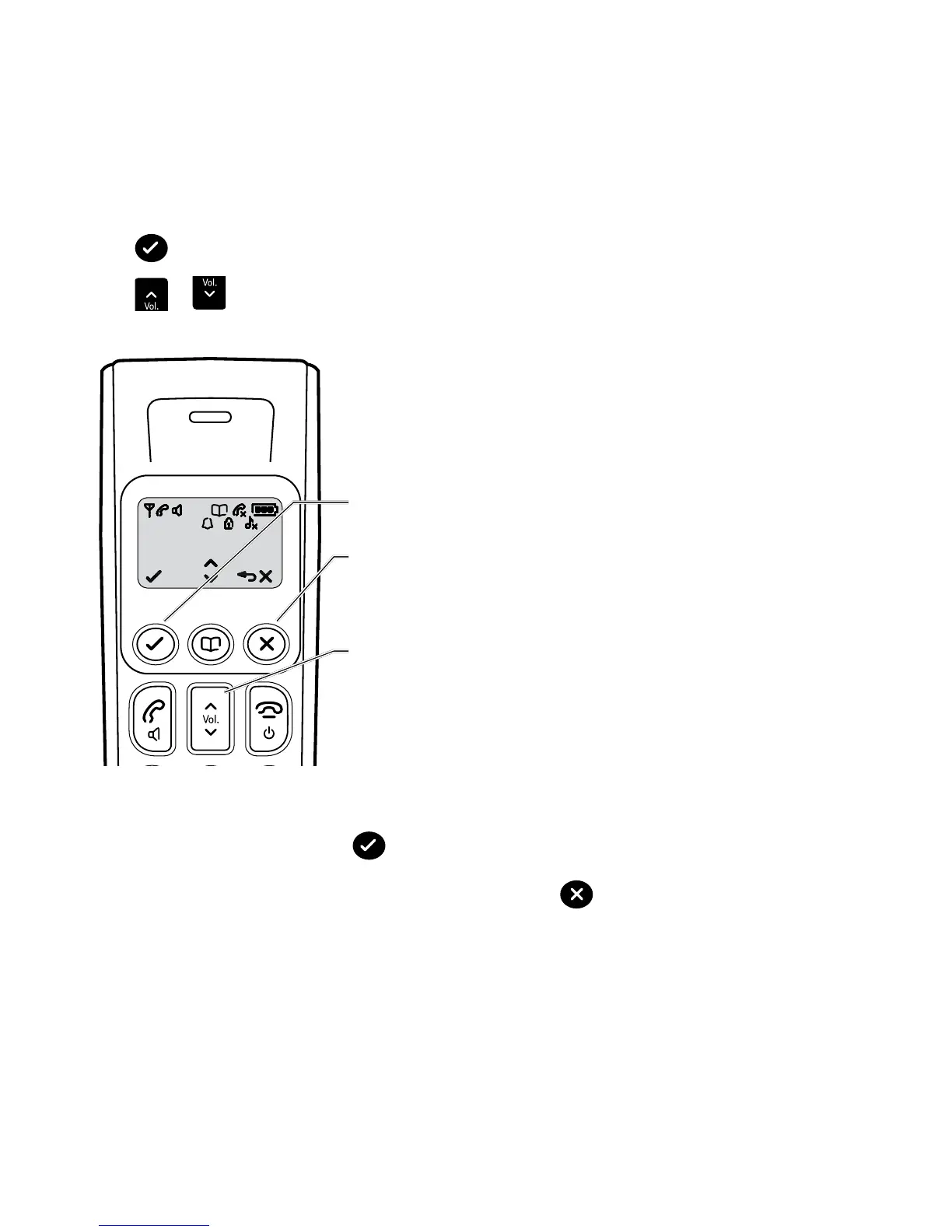10
If you experience any problems, please call the Helpline on Freephone 0808 100 6556* or visit www.bt.com/producthelp
Navigating the menus
Your BT Graphite 2100 handset features an easy to use menu system.
Have a look at the menu map on the next page.
When the handset is switched on and in standby mode:
Press
to enter the main menu.
Press
to scroll through the menu options.
Calls
Redial
Secrecy
Menu
C
o
n
f
When you reach the end of the list, the rst option is displayed again.
To select a displayed option, press
.
To exit a menu and return to the previous menu display, press
.
If no buttons are pressed for more than 30 seconds the display will return to the standby screen.
Left soft key – used with icon displayed above the key.
Right soft key – used with icon displayed above the key.
Up and Down keys