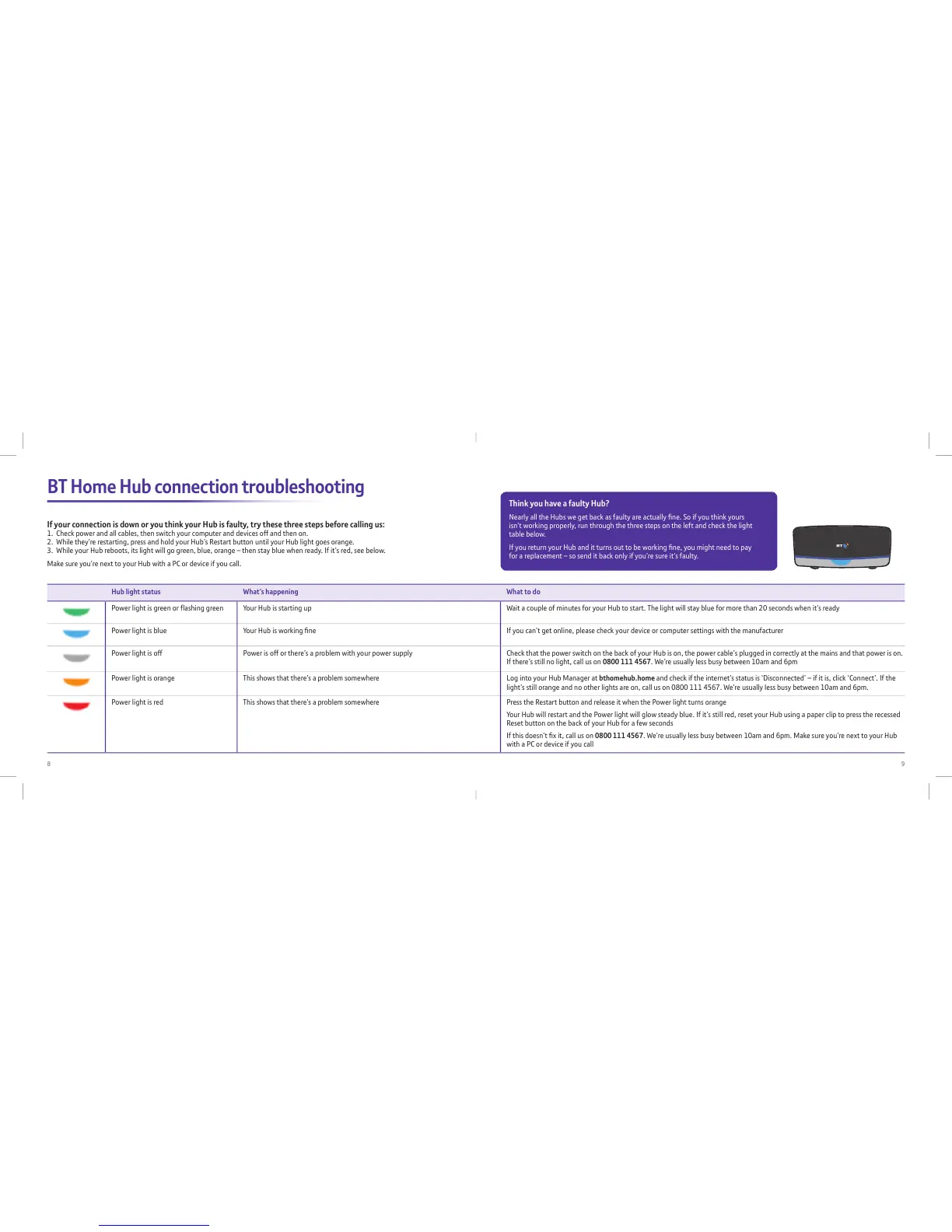8 9
BT Home Hub connection troubleshooting
If your connection is down or you think your Hub is faulty, try these three steps before calling us:
1. Check power and all cables, then switch your computer and devices off and then on.
2. While they’re restarting, press and hold your Hub’s Restart button until your Hub light goes orange.
3. While your Hub reboots, its light will go green, blue, orange – then stay blue when ready. If it’s red, see below.
Make sure you’re next to your Hub with a PC or device if you call.
Think you have a faulty Hub?
Nearly all the Hubs we get back as faulty are actually fine. So if you think yours
isn’t working properly, run through the three steps on the left and check the light
table below.
If you return your Hub and it turns out to be working fine, you might need to pay
for a replacement – so send it back only if you’re sure it’s faulty.
Hub light status What’s happening What to do
Power light is green or flashing green Your Hub is starting up Wait a couple of minutes for your Hub to start. The light will stay blue for more than 20 seconds when it’s ready
Power light is blue Your Hub is working fine If you can’t get online, please check your device or computer settings with the manufacturer
Power light is off Power is off or there’s a problem with your power supply Check that the power switch on the back of your Hub is on, the power cable’s plugged in correctly at the mains and that power is on.
If there’s still no light, call us on 0800 111 4567. We’re usually less busy between 10am and 6pm
Power light is orange This shows that there’s a problem somewhere Log into your Hub Manager at bthomehub.home and check if the internet’s status is ‘Disconnected’ – if it is, click ‘Connect’. If the
light’s still orange and no other lights are on, call us on 0800 111 4567. We’re usually less busy between 10am and 6pm.
Power light is red This shows that there’s a problem somewhere Press the Restart button and release it when the Power light turns orange
Your Hub will restart and the Power light will glow steady blue. If it’s still red, reset your Hub using a paper clip to press the recessed
Reset button on the back of your Hub for a few seconds
If this doesn’t fix it, call us on 0800 111 4567. We’re usually less busy between 10am and 6pm. Make sure you’re next to your Hub
with a PC or device if you call
