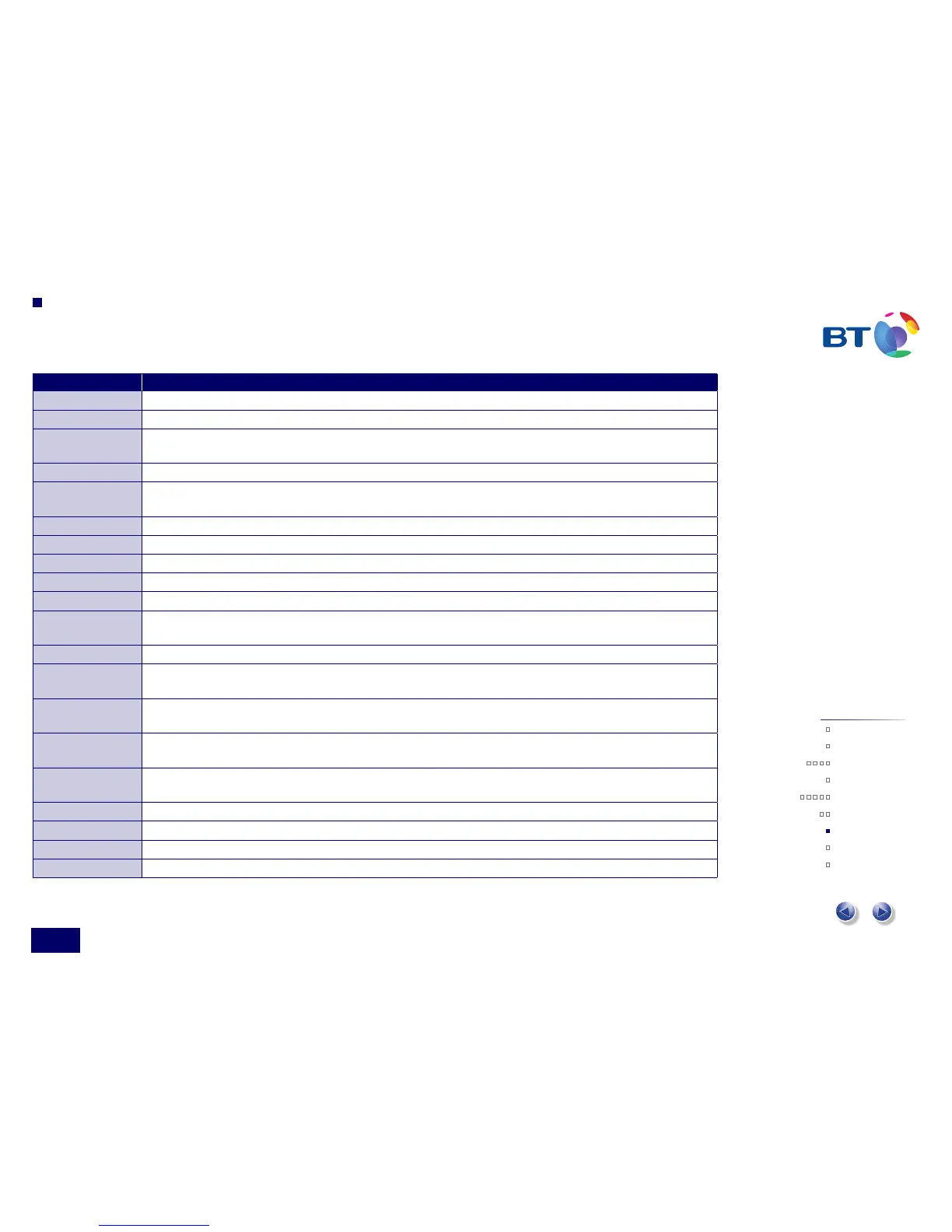BT Premium userguide
BT Premium additional features
16
Feature Benet
Global Access Simplify access to your meetings by providing local, in-country telephone numbers for participants from over 55 countries.
Meeting Entry Tailor your participants’ entry into your meeting by using either Meet & Greet entry, Instant entry or Pre-registration.
Restricted List Enhance the privacy of your meeting by having a BT Conferencing Co-ordinator admit only those participants identied on a
list you provide.
Audio Streaming Broadcast your live or pre-recorded meeting to a wider audience by streaming (webcasting) your event over the internet.
Communication Line Communicate with your Event Manager over a separate and discrete line during your meeting to co-ordinate the ow of
your meeting.
Digital Recording Have your meeting recorded digitally and made available for future reference.
Interpretation Provide live interpretation of your meeting into other languages.
Lecture Mute all lines, apart from the speaker’s, to reduce background noise.
Mute Participants can mute their own phone line to eliminate background noise.
Playback Present pre-recorded segments during your meeting.
Question & Answer Manage question and answer sessions using your Event Manager to moderate the order and pace of questions.
This feature is complemented by the Communications Line and BT Vantage Point features.
Roll call Have the names of all the participants announced at any time during the meeting.
Sub-conferences Conduct a private, secure meeting apart from your main meeting where small groups can have detailed discussions.
This feature is ideal for speakers to convene prior to a meeting or for break-out sessions.
BT Vantage Point View all aspects of your BT Premium call with a real-time, web-based application. With BT Vantage Point you can view a
list of the participants in your meeting, prioritise the Question & Answer queue and text chat with the operator.
Voting / Polling Solicit feedback during your meeting by having participants use their telephone key pad to give instant feedback based
on multiple-choice questions.
Web Collaboration Add a visual element to your meetings by using BT Web Conferencing to complement your BT Premium Call – share
documents and presentations.
Participant List Obtain a list of the participants who attended your meeting.
Replay Have your recorded conferences made available for replay over the telephone.
Transcription Obtain a text version of your meeting.
Translation Have your transcripts translated into any common business language of the world.
There may be an additional charge for some of these features. Not all features are available on all Meeting Entry types. Your BT Premium Event Manager
will be happy to explain these features in more detail and can advise you on which features will help meet the needs of your conference.
Navigation menu
Overview
Key features
Book a BT Premium call
Join a BT Premium call
Pre-registration
BT Vantage Point
Additional features
Hints & tips
Contact details