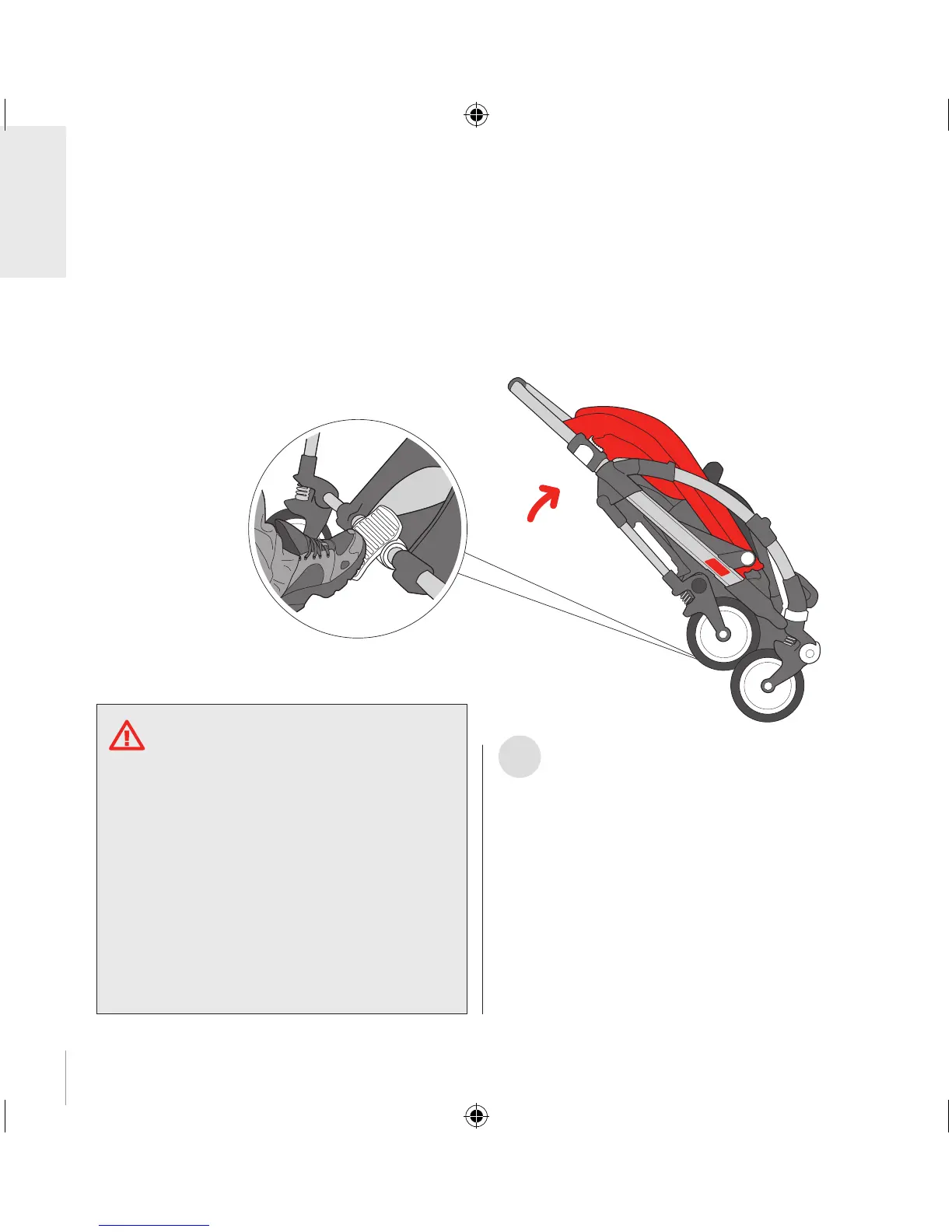2
1
get going
unfold - facing the world
Opening the Bugaboo Bee is easy.
Make sure that the handlebar clips are
closed. Then simply lift the handlebar to
the standing position and put your foot
on the brake pedal.
WARNING
In order to be sure that the folding
mechanism is in its proper position,
at least one of the following must
be confirmed:
1. audible ‘clicks’ heard on both sides
2. red indicators on the sides of the
handlebar not visible any more
3. green spots on top of the handlebar
completely visible.
brake pedal