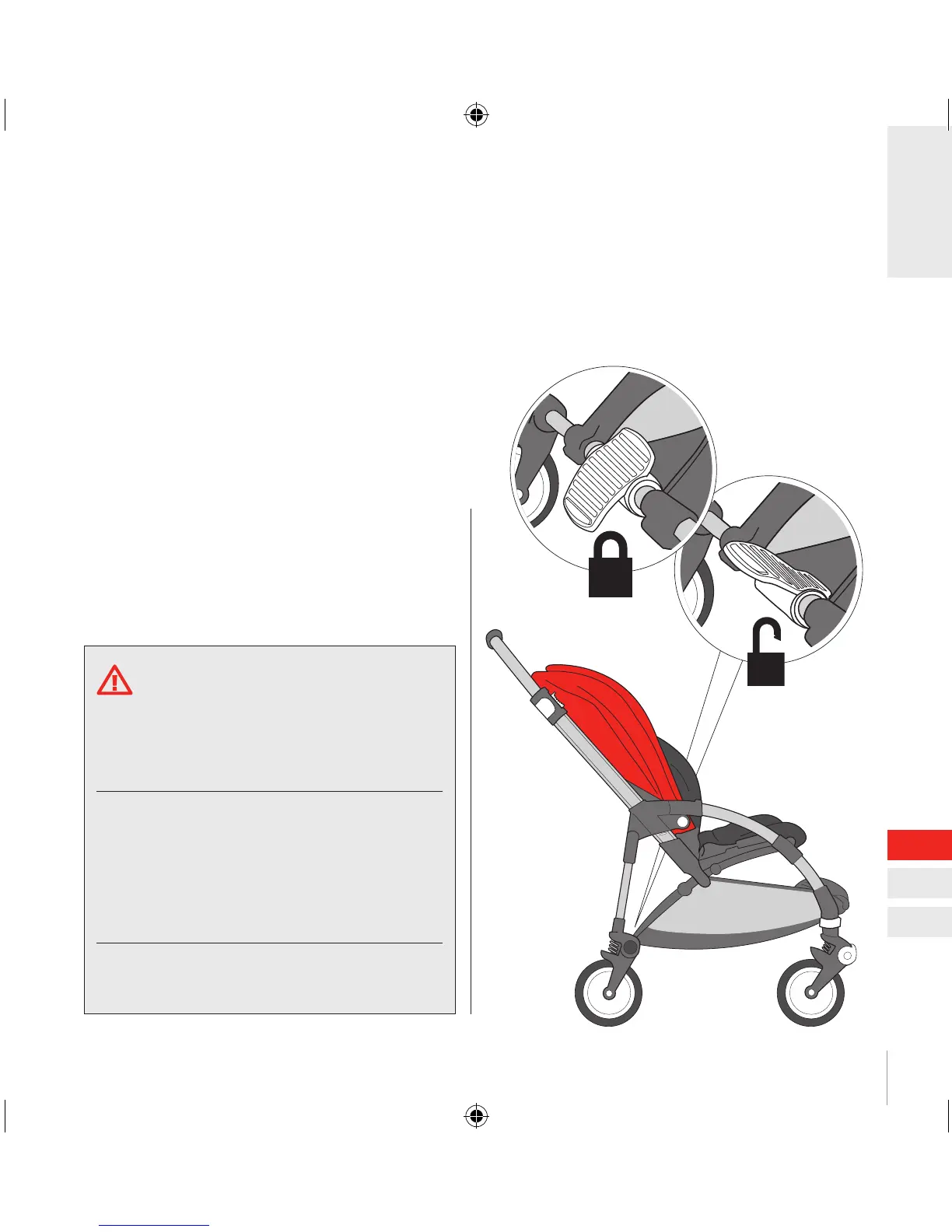2
get going
brake
To release the brake, push the upper part
of the brake pedal downwards. To apply the
brake, firmly press the lower part of the pedal
downwards, but don’t force it.
WARNING
The brake is a parking brake only.
Apply the brake whenever you park
the Bugaboo Bee.
Do not apply the parking brake while the
Bugaboo Bee is moving. Only apply the
parking brake when the Bugaboo Bee
is stationary. The brake pedal must be
in its lowest position to lock.
Always apply the brake when
positioning or taking out the child.
es
fr
en