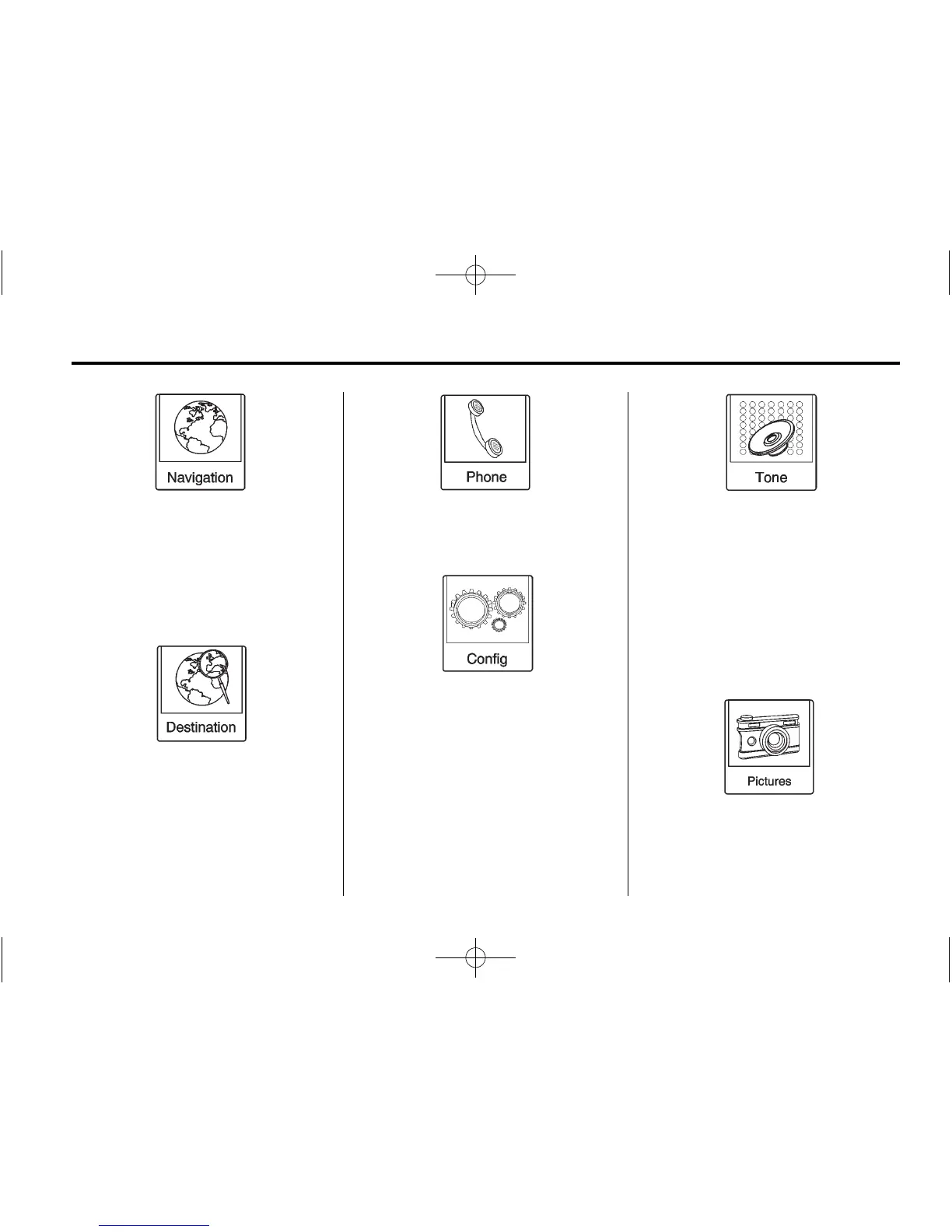Infotainment System 11
Select the Navigation screen button
to display a map of your current
vehicle position. See Using the
Navigation System on page 41,
Maps on page 45, Navigation
Symbols on page 45, and Configure
Menu on page 60.
Select the Destination screen button
to display the Destination Entry
home page or the Destination Menu.
The available screen buttons
provide easy access to a variety of
ways to enter a destination. See
Destination on page 47.
Select the Phone screen button to
display the Phone main page. See
Bluetooth on page 76.
Select the Config screen button to
display the Config main page. From
this display, adjust features such as
time and date, radio, phone,
navigation, vehicle, and display. See
Configure Menu on page 60.
Select the Tone screen button to
display the Tone main page. Adjust
the tone and speakers by turning
the TUNE/MENU knob to highlight
the screen buttons. Press the outer
ring of the TUNE/MENU knob to
select the screen buttons to change
the level of sound for treble,
midrange, bass, fade, and balance.
See AM-FM Radio on page 15.
Select the Pictures screen button to
view pictures on the USB drive or
SD card. Pictures on the SD card