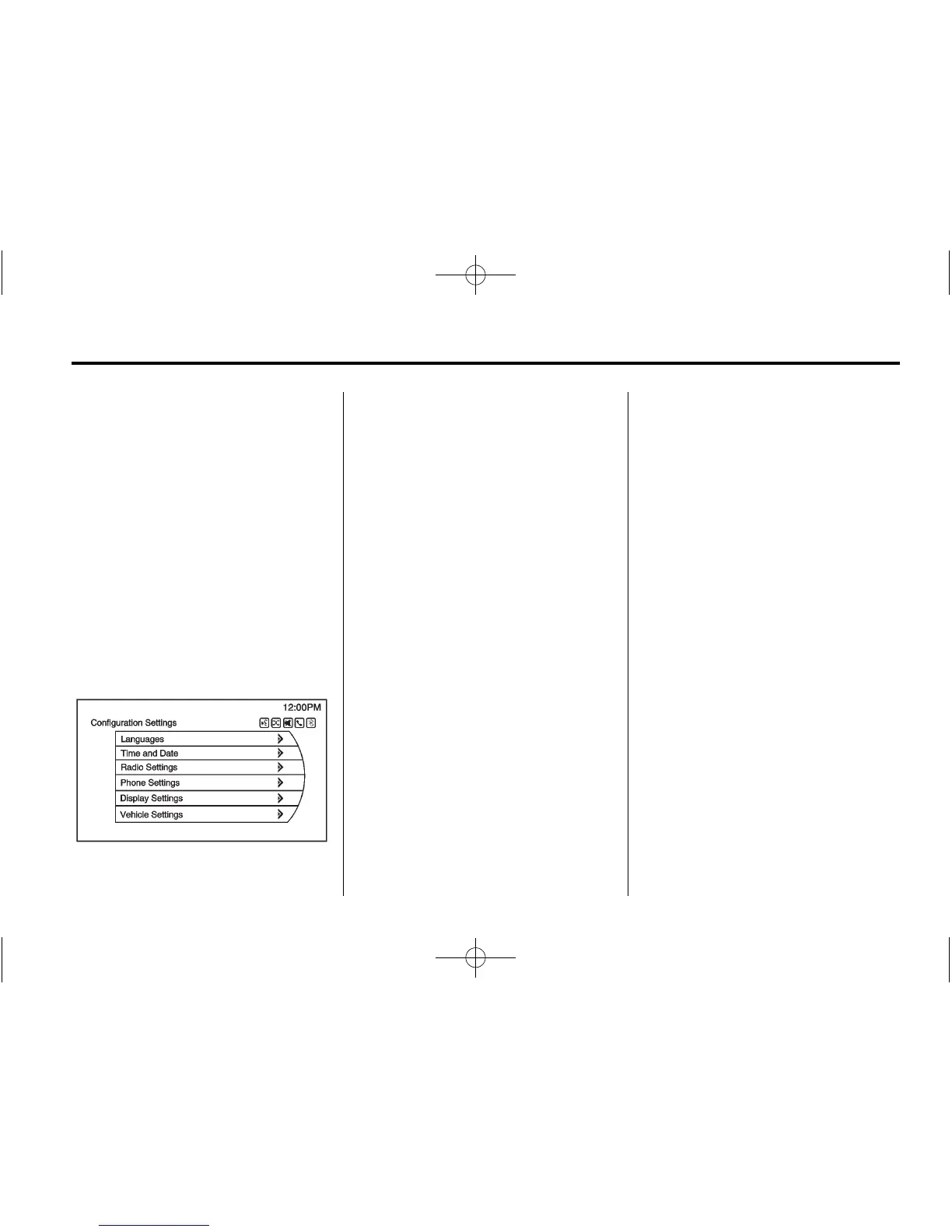Infotainment System 19
See www.siriusxm.com or call
1-866-635-2349 in the U.S. In
Canada, see www.xmradio.ca or
call 1-877-209-0079.
When SiriusXM is active, the
channel name, number, category
name, song title, and artist display
on the screen. SiriusXM may update
the background picture at any time.
SiriusXM Categories
SiriusXM channels are organized in
categories.
Adding or Removing XM
Categories
To customize which SiriusXM
categories are used and displayed
in the system:
1. Press CONFIG or select the
Config screen button on the
Home Page.
2. Select Radio Settings from the
Settings Menu list.
3. Select XM Categories.
4. Select or deselect any category
to be used in XM mode.
A checkmark will indicate that
the category is selected.
Select “Show All XM Categories” to
restore all SiriusXM categories.
SiriusXM Channel Graphics
SiriusXM provides updated category
background graphics and the radio
will automatically update the screen.
SiriusXM may send updated
category graphics to the vehicle.
When this happens, the background
graphics may appear to be incorrect
but the radio will update once all of
the graphics have been downloaded
from SiriusXM.
To turn XM channel graphics on
or off:
1. Press CONFIG or select the
Config screen button on the
Home Page.
2. Select Radio Settings from the
Settings Menu list.
3. Select XM Channel Graphics to
turn on or off.
SiriusXM NavTraffic
®
(If Equipped)
The navigation system might have a
SiriusXM NavTraffic receiver. It is a
subscription service provided
through SiriusXM Satellite Radio.
A service fee is required to receive
the SiriusXM NavTraffic service.
Real-time traffic information is
provided to fully integrate the
navigation system to display current
traffic conditions for the chosen
route. See “Traffic Settings” in
this section.