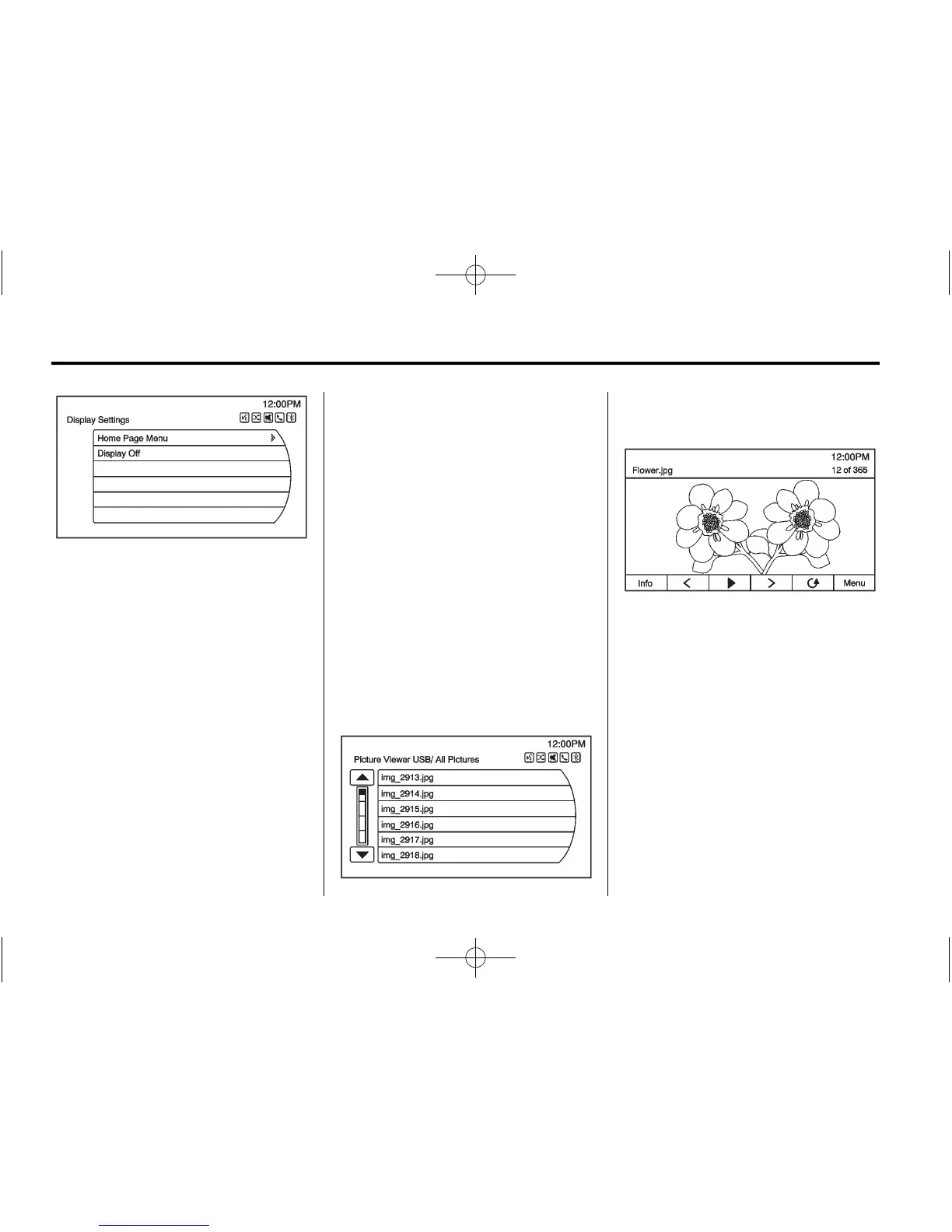66 Infotainment System
The following options may display:
Dimming Mode: Select to change
the screen background.
.
The Automatic setting adjusts
the screen background
automatically depending on the
exterior lighting conditions.
.
The Day setting brightens the
map background.
.
The Night setting darkens the
map background.
To change the overall brightness
setting for the display, use the
vehicle interior lighting instrument
panel illumination control.
Photo Viewer
The Photo Viewer can only be used
with USB devices. If the pictures are
on an SD card, the pictures can
only be viewed if placed on a USB
device or by using a USB-SD
adapter. File sizes above
approximately six mega pixels may
not show. Only jpeg files are
supported.
1. Select the Viewer screen button
on the Home Page.
2. The system does a search to
find the picture folders.
A “Please wait” message
displays until the search is
finished.
3. A list displays. Select a picture
to view.
4. Once a picture displays, the
following options are available:
Info (Information): Select to turn
file name information on or off.
S (Previous Picture): Select to
display a previous picture if not in
slide show mode.
r (Toggle Arrow): Select to toggle
between slide show mode and
manual mode.
T (Next Picture): Select to display
a next picture if not in slide
show mode.