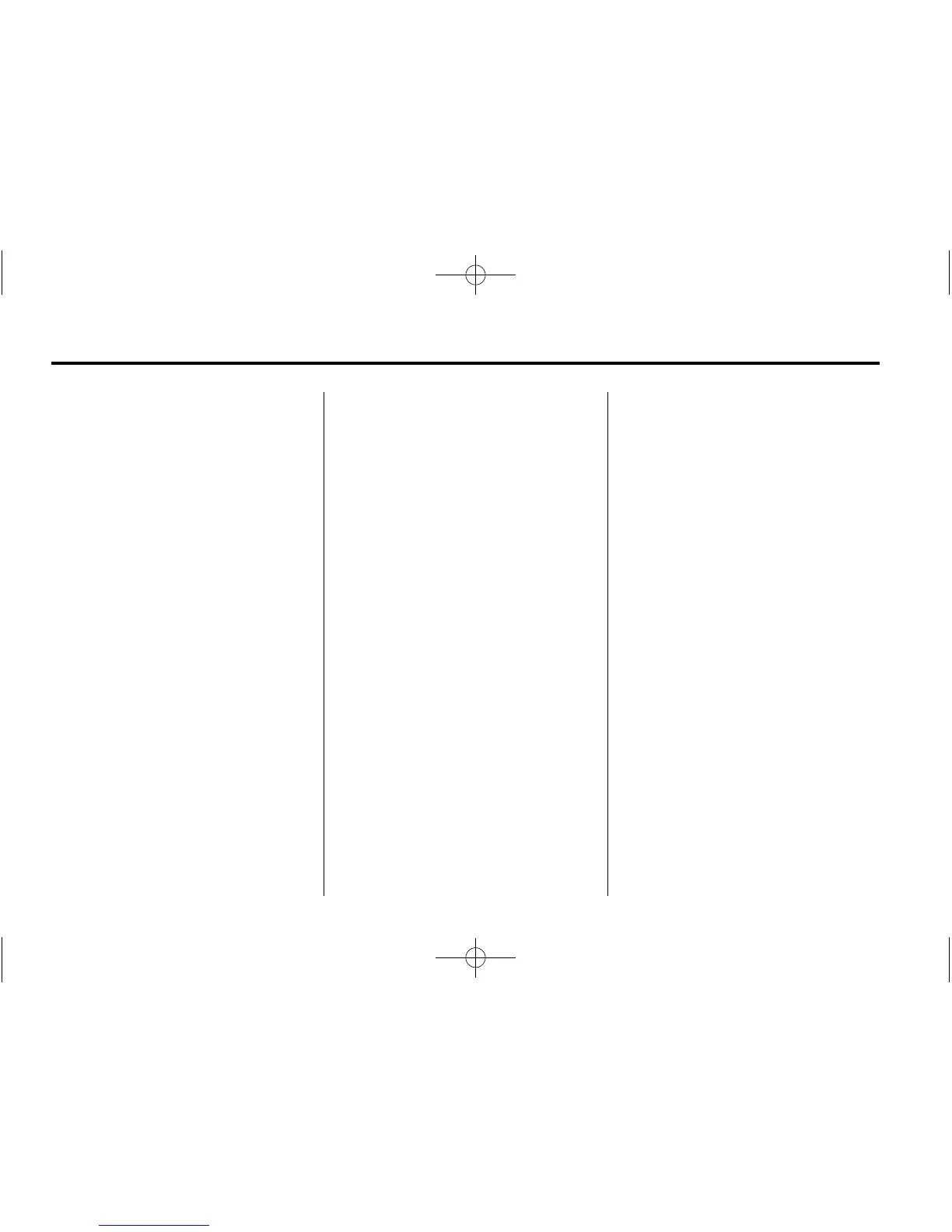8 Infotainment System
NAV (Navigation):
.
Press to view the vehicle’s
current position on the map
screen.
.
Continue pressing to cycle
through the full map and split
screens.
V /8 (Phone/Mute):
.
Press to enter the phone main
screen. See Bluetooth on
page 76 or “OnStar” in the
owner manual.
.
Press and hold to mute or
unmute the infotainment system.
RPT/NAV (Repeat Navigation):
Press to repeat the last voice
guidance prompt.
/ BACK: Press to return to the
previous screen in a menu.
Inner Rocker Knob (Navigation):
Move the rocker knob in different
directions to navigate through the
map displays.
TUNE/MENU Knob:
1. Turn to change a radio station.
See AM-FM Radio on page 15.
2. Turn to highlight a feature within
a menu. Press the outer ring of
the TUNE/MENU knob to
activate the highlighted feature.
INFO (Information): Press to
toggle through an audio or
navigation information screen.
CONFIG (Configuration): Press to
adjust features for Languages, Time
and Date, Radio Settings, Phone
Settings, Display Settings, and
Vehicle Settings.
Z (Eject): Press to eject a disc
from the CD player. See CD Player
on page 32.
H (Clock): Press to open the
clock menu.
Autostore
To use Autostore:
1. Press SRCE to select FM or AM.
2. Press the AS 1-2 button for
two seconds.
3. The radio searches and
automatically stores the six
strongest stations.
Press the AS 1-2 button to alternate
between the Autostore stations and
favorites.
Autostore does not delete
previously stored favorite stations.
Autostore does not function with XM
radio stations.
Screen Buttons on a Display
The screen buttons on a display are
highlighted when a feature is
available. Some toggle screen
buttons highlight when active and
grey out when inactive.