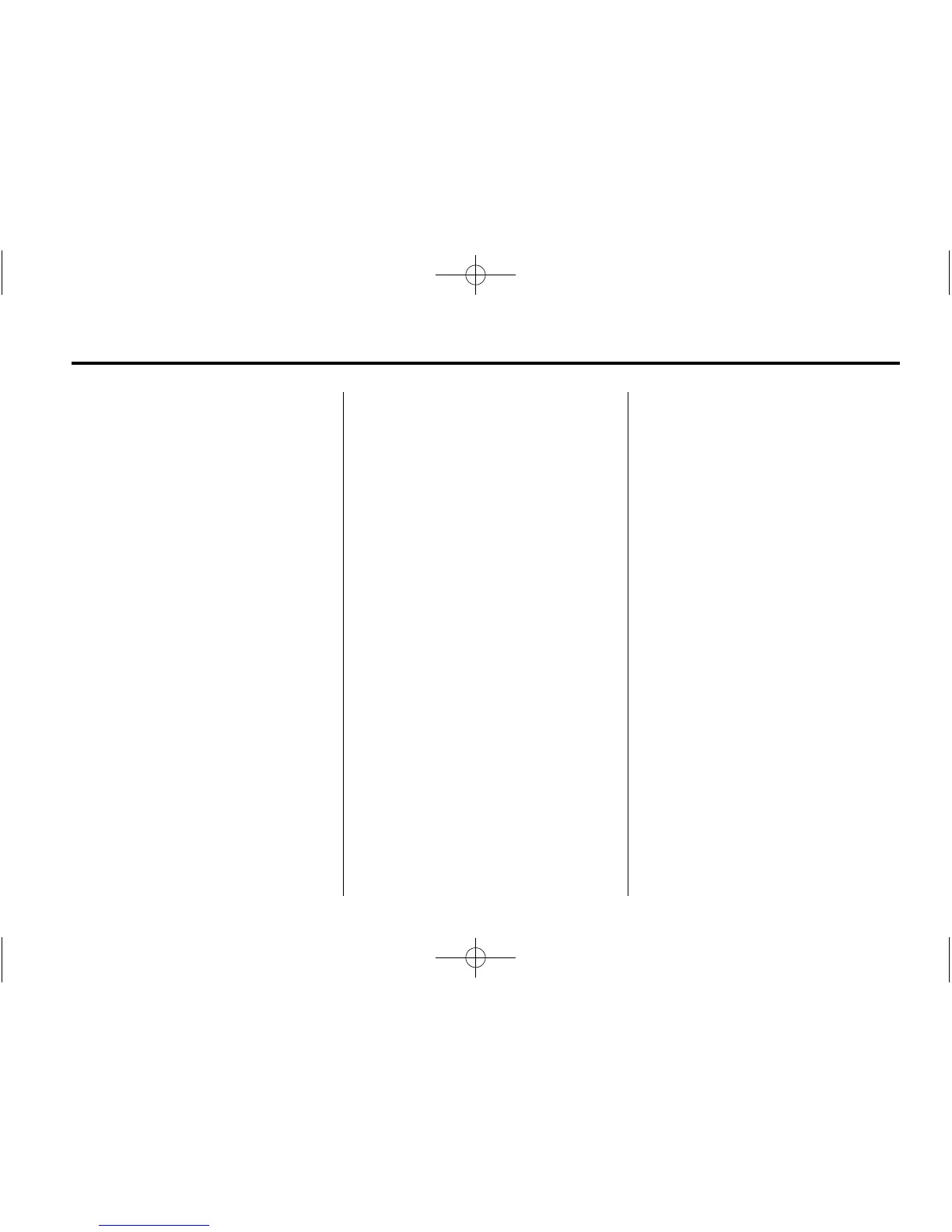Infotainment System 81
4. Select the name or number
to call.
Making a Call Using the
Infotainment Controls
To make a call:
1. Press
$ / i once on the radio
or the Phone screen button.
2. Select Enter Number.
3. Enter the phone number.
4. Select OK to start dialing the
number.
5. Select Call to place the call.
To make a call using voice
recognition, see “Making a Call”
under Bluetooth on page 76.
Accepting or Declining a Call
When an incoming call is received,
the infotainment system mutes and
a ring tone is heard in the vehicle.
Using the Infotainment Controls
Turn the TUNE/MENU knob to
“Answer” or “Decline” and press the
outer ring of the TUNE/MENU knob
or select Accept or Decline on the
screen.
Using Steering Wheel Controls
Press
b / g to answer or $ / i to
decline the call.
Call Waiting Using the
Infotainment Controls
Call waiting must be supported on
the Bluetooth phone and enabled by
the wireless service carrier to work.
Switching Between Calls (Call
Waiting Calls Only)
To switch between calls turn and
press the outer ring of the TUNE/
MENU knob and select Switch Call
or select Switch Call on the screen.
Call Waiting Using Steering
Wheel Controls
Call waiting must be supported on
the cell phone and enabled by the
wireless service carrier.
.
Press b / g to answer an
incoming call when another call
is active. The original call is
placed on hold.
.
Press b / g again to return to
the original call.
.
To decline answering the
incoming call, no action is
required or select Decline on the
screen.
.
Press $ / i to disconnect the
current call and switch to the call
on hold.
Conference Calling Using the
Infotainment Controls
Conference calling and three-way
calling must be supported on the
Bluetooth phone and enabled by the