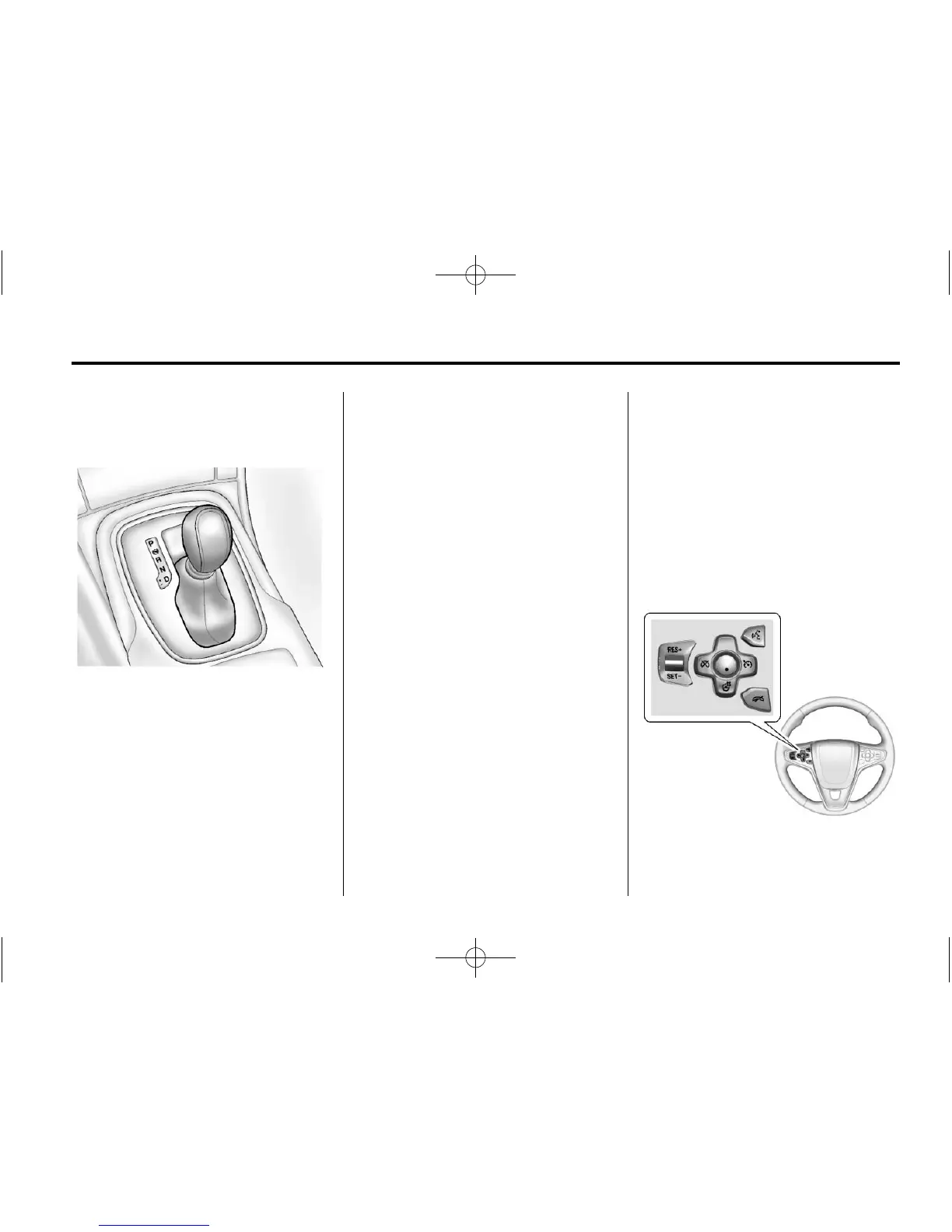In Brief 1-15
Transmission
Automatic Transmission
P: Park
R: Reverse
N: Neutral
D: Drive
Manual Mode
Driver Shift Control (DSC) allows
you to shift an automatic
transmission similar to a manual
transmission. To use the DSC
feature:
1. Move the shift lever to the left
from D (Drive) into the side gate
marked with (+) and (−).
2. Press the shift lever forward to
upshift or rearward to downshift.
See Automatic Transmission on
page 9-27.
Vehicle Features
Steering Wheel Controls
The infotainment system can be
operated by using the steering
wheel controls. See "Steering
Wheel Controls" in the infotainment
manual.
Cruise Control
5 : Press to turn cruise control on
or off. A white indicator comes on in
the instrument cluster.
