Quick Reference Guide
15 MAR 2001 REV C Page 1 of 12
NAVIPILOT V HSC
NAVIGATION AUTOMATION
.
056300 8-151
Operation
Power-Up
Select manual steering mode. Energize autopilot system. Operating unit performs self test and enters normal
operational mode. Both heading displays show actual heading.
Autopilot steering mode (AUTO)
Switch rudder engine to single pump action / slow speed. Select autopilot steering mode. Actual heading is au-
tomatically taken over as autopilot set heading.
Set autopilot heading
7
Turn control disc cw to increase set heading (step width 1°).
8
Turn control disc ccw to decrease set heading (step width 1°).
7
Press while turning control disc to increase/decrease set heading (step width 1/10°).
Preset autopilot heading
1
Press to enter preset heading (steering mode manual or auto).
4
Select required heading value.
Switch to autopilot steering mode, if necessary.
1
Press to take over preset heading as autopilot set heading.
Waypoint navigation (NAV)
2
In steering mode auto, press to receive commanded course to next waypoint from nav. receiver / INS.
2
On course change alarm, press to receive course to next waypoint.
1
Press to return to autopilot steering mode.
Displays
➀➀
➀➀
➀
act. heading display:
actual heading from gyrocompass (mode gyro)/
magnetic compass (mode mag)
➁➁
➁➁
➁
set heading/course display:
autopilot set heading (mode auto)
commanded course to steer (mode nav)
act. heading (manual steering mode)
➂➂
➂➂
➂ rudder angle display:
rudder angle (bargraph)
rudder engine valve action (stb./pt. arrows)
➃➃
➃➃
➃ mode display:
MAN ................
manual steering mode
AUTO ..............
autopilot steering mode
NAV ................
waypoint navigation
GYRO ..............
heading reference gyrocompass
MAG ................
heading reference magnetic compass
MASTER..........
unit operating mode master
REMOTE .........
unit operating mode remote
0102030 10 20 30
RUDDER ANGLE
M
A
RATE
LIMIT
SETUP
POWER
FAILURE
INTERF.
TIME s
E
W
OFF COURSE
G/M DIFF.
MAX.
ROT
EXCEEDED
PRE-
SET HDG
ACT
HDG
AUTO
MAN
NAV
GYRO
MAGN
MASTER
REMOTE
COURSE
RADIUS
LIMIT
➃
➀➁➂ ➄
➄➄
➄➄
➄ steering parameter display:
RUDDER LIMIT ...............rudder limit set by operator
WEATHER .......................... steering strategy (confined waters /
open sea / rough sea); CR-lock
RATE / RADIUS .................. rate of turn / turn radius
SPEED ................................act. speed
LOAD .................................. load percentage
OFF COURSE / G/M DIFF. .... off-course / gyro/magnetic diff.
alarm threshold
MAGNETIC VARIATION ....magnetic variation
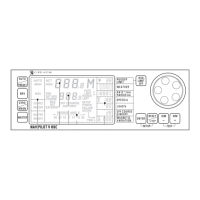
