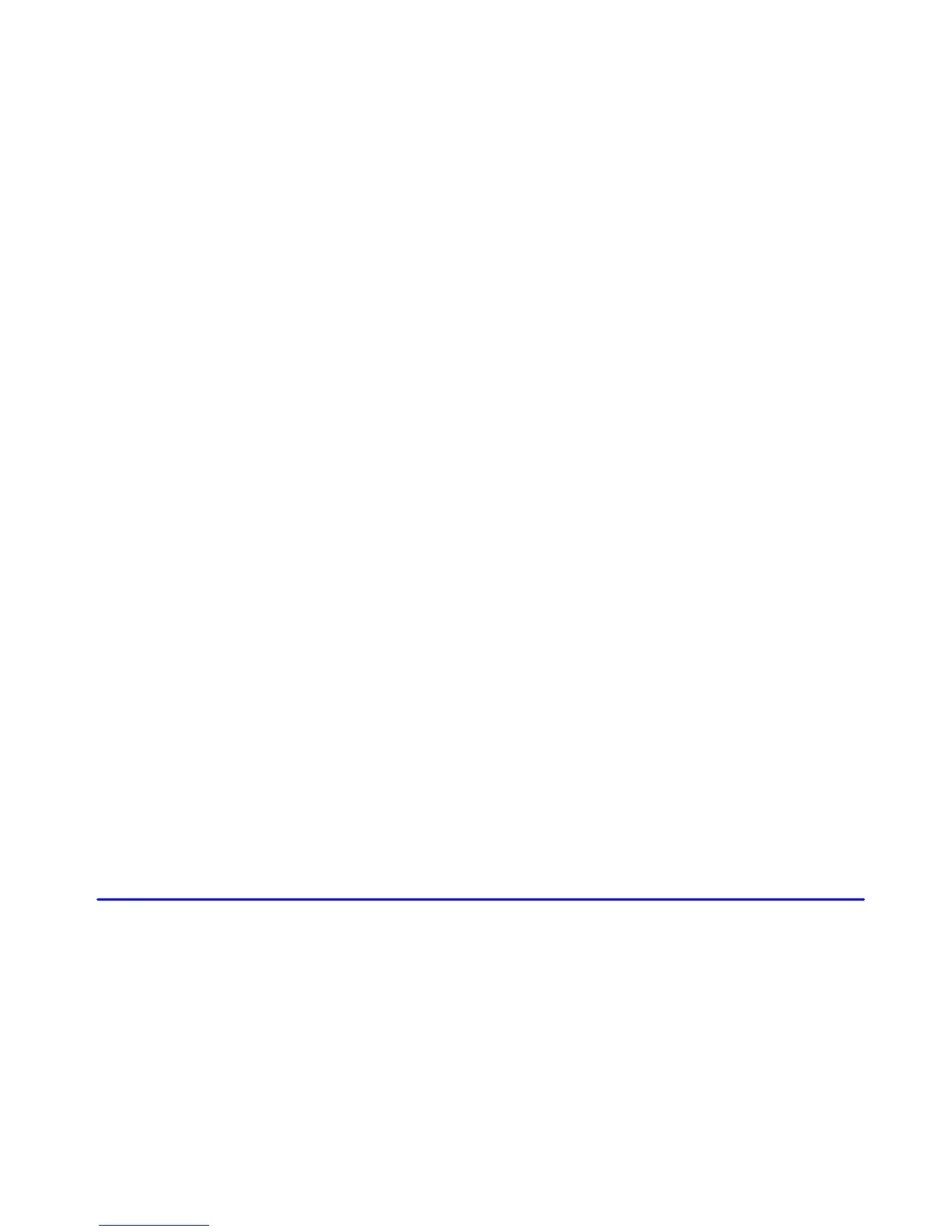2-88
INFO RESET: Pressing this button will reset the
MPG AVG, GAL FUEL USED, MPH AVG, TIMER,
ENGINE OIL LIFE, TRANS FLUID LIFE, when each
mode is individually selected. For more information
about the trip odometer, see “Odometer” in the Index.
ON/OFF: In feature programming mode, pressing this
button turns the Memory and Personalization Features
on and off and starts and stops the timer.
MILES RANGE: (Analog Cluster Only.) This message
shows about how many miles you can drive without
refilling your fuel tank. Once the range drops below 40
miles (64 km) remaining, the display will show LOW.
MPG AVG (Reset): Press the INFO button to display
the MPG AVG (Average Fuel Economy).
GAL FUEL USED (Reset): Press the INFO button to
display the GAL FUEL USED on the DIC.
AVG MPH (Reset): Press the INFO button to display
the AVG MPH (Average Speed).
TIMER: This feature is like a stopwatch, in that you
can clock the time it takes to get from one point
to another.
To operate, press the INFO button to display TIMER.
Each of the fields for the hours, minutes and seconds are
two numeric digits.
Once TIMER 00:00:00 is displayed, press the ON/OFF
button to start the timing feature. Press the ON/OFF
button again to stop it. If you will be starting and
stopping your vehicle, during a trip for instance, the
TIMER feature will automatically start timing where it
left off when you last stopped. To reset it, press and hold
the INFO RESET button until the display reads TIMER
00:00:00. Press the INFO button to exit from the
TIMER Display.
ENGINE OIL LIFE (Reset): Press the INFO button to
display ENGINE OIL LIFE, then press and hold the
INFO RESET button until 100% ENGINE OIL LIFE is
displayed. (This only needs to be reset after you have
had the oil changed.)
TRANSMISSION FLUID LIFE MONITOR: Under
normal conditions, the rate of deterioration of the
transmission fluid is slow. See the Maintenance
Schedule booklet for proper fluid and change intervals.
Press the INFO button to display TRANS FLUID LIFE,
then press and hold the INFO RESET button until 100%
TRANS FLUID LIFE is displayed. (This only needs to
be reset after you have had the fluid changed.)
ENG/MET: Press this button to display information in
the English (miles) or metric (kilometers) system.