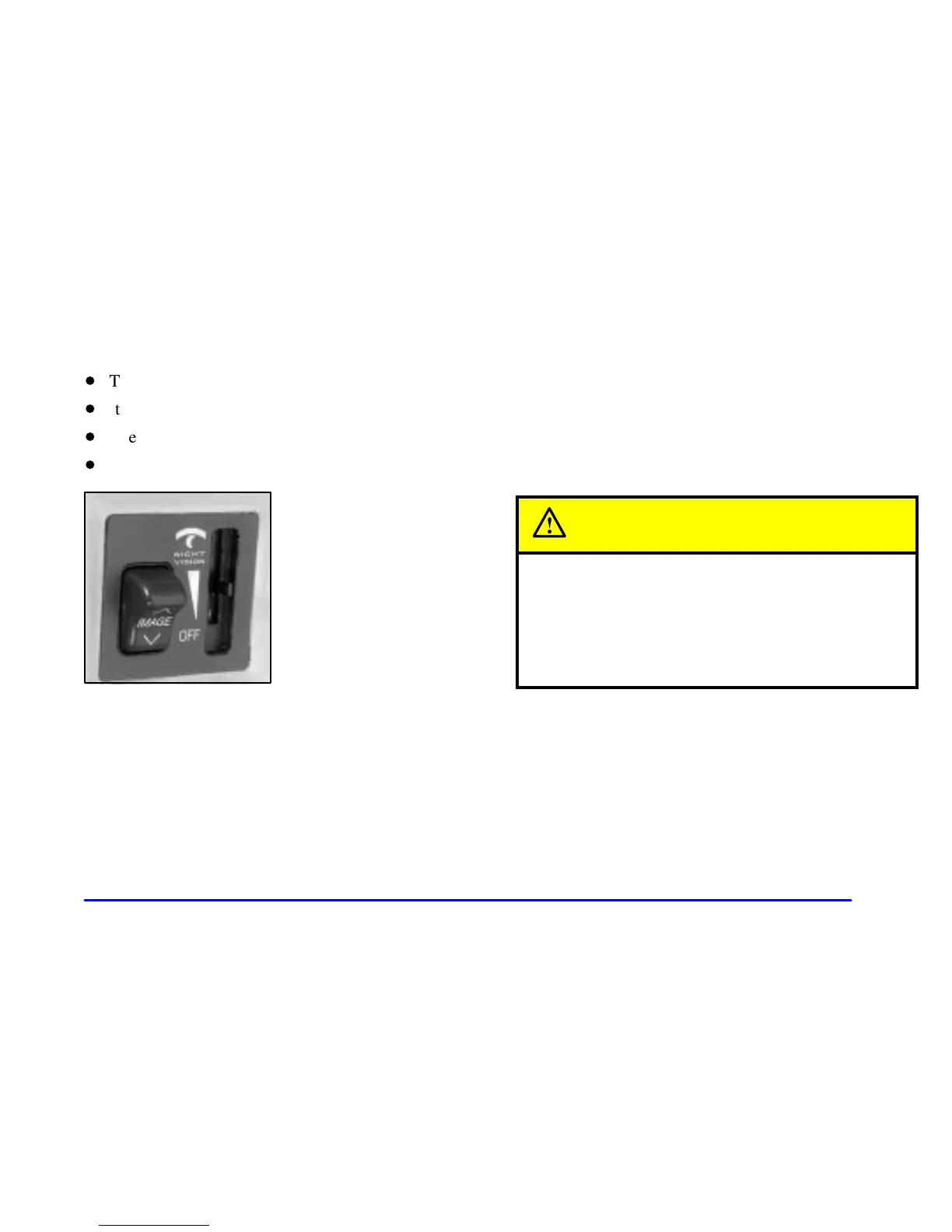2-103
The Night Vision System can be operated if:
D
The brightness control is in any position except OFF.
D
It is dark enough outside.
D
The headlamps or foglamps (if equipped) are on.
D
The ignition is turned to ON.
The controls are located to
the left of and below the
steering wheel. They are
used to adjust the brightness
and location of the image.
Adjust the IMAGE
control so the image is as
low as possible while
remaining visible.
Slide the dimmer control until the image is no brighter
than necessary to clearly and comfortably see the image.
When the system comes on, you’ll see the Night Vision
System symbol in the image. After about one minute,
you should see the view of the road ahead. If you don’t
see the image after about two minutes (on cold days it
may take longer for the image to display), there may be
something wrong with the system. See your dealer
for service.
CAUTION:
If the Night Vision System image is too bright, or
too high in your field of view, it may take you
more time to see things you need to see when it’s
dark outside. Be sure to keep the image dim and
placed low in your field of view.