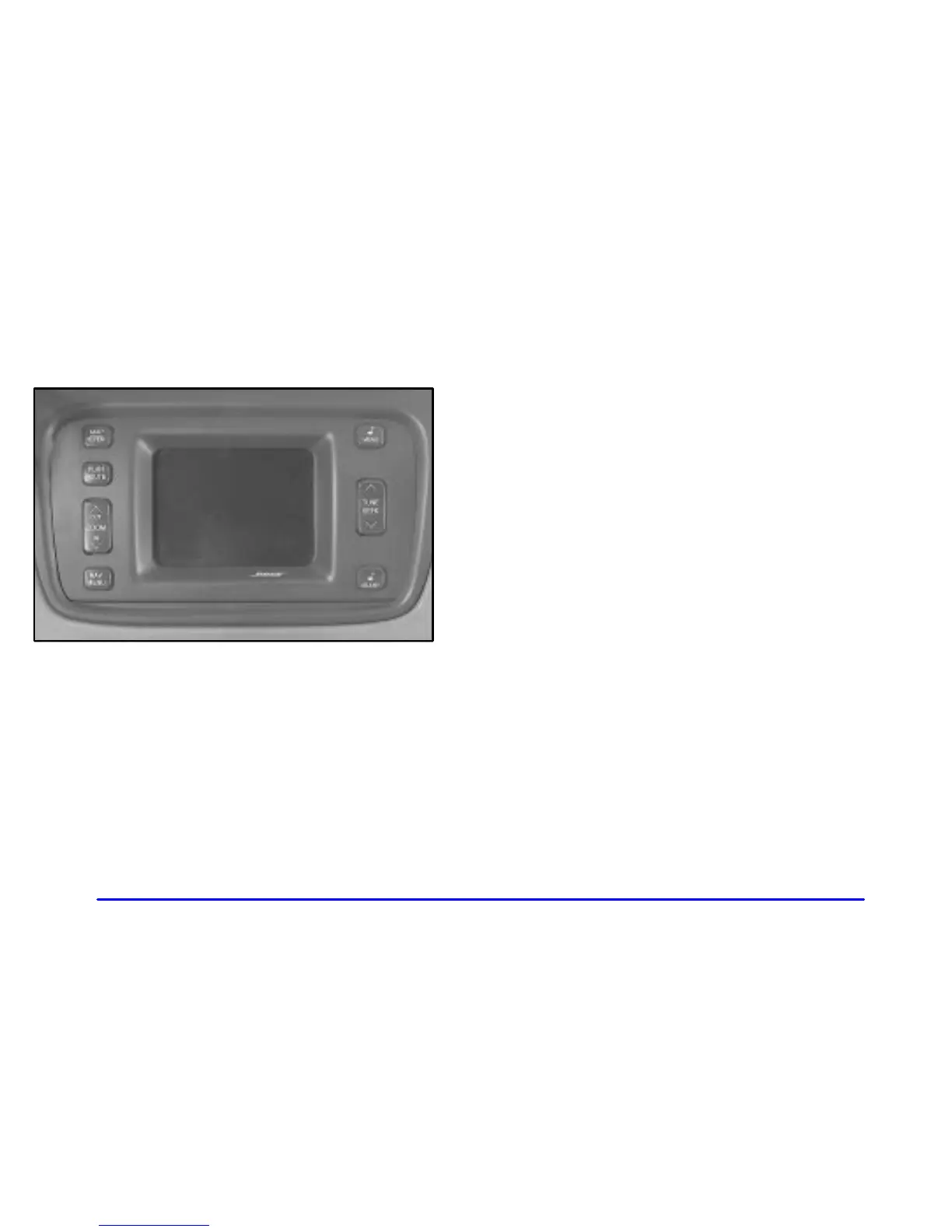2-106
Navigation (Option)
Navigation Display Controls
The display screen is located in the center on the
instrument panel. There are eight “hard” buttons and a
touch sensitive screen.
Your vehicle may be equipped with a turn by turn
navigation guidance system that includes a CD ROM
map media covering nine regional areas throughout the
contiguous United States. In addition, the system
includes intersection and freeway entrances, route
planning, a programmable address book, points of
interest, a list of restaurants, emergency phone numbers,
and a list of hotels and motels for all of the major cities
on each regional CD. The navigation system can also
communicate with the radio data system to receive
broadcast announcements on traffic, weather
information and emergency alert communications.
For more information on how to use this system, see
“Navigation” supplement.