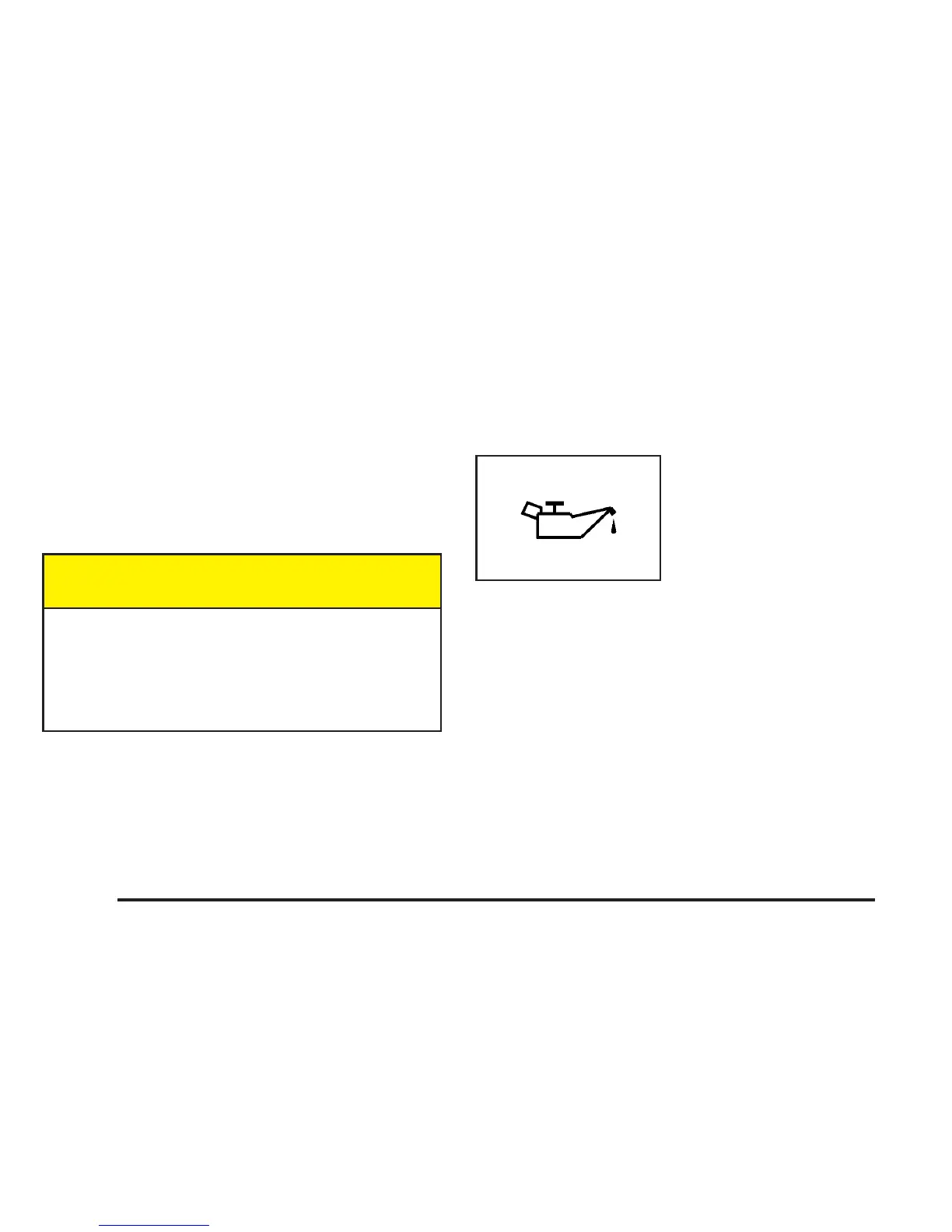This can happen if you have recently replaced your
battery or if your battery has run down. The diagnostic
system is designed to evaluate critical emission
control systems during normal driving. This may take
several days of routine driving. If you have done this and
your vehicle still does not pass the inspection for lack
of OBD system readiness, your GM dealer can prepare
the vehicle for inspection.
Oil Pressure Light
{CAUTION:
Do not keep driving if the oil pressure is low.
If you do, your engine can become so hot that
it catches fire. You or others could be burned.
Check your oil as soon as possible and have
your vehicle serviced.
Notice:
Lack of proper engine oil maintenance
may damage the engine. The repairs would not be
covered by your warranty. Always follow the
maintenance schedule in this manual for changing
engine oil.
This light tells you if there
could be a problem with
your engine oil pressure.
The light goes on when you turn your key to ON or
START. It goes off once you start your engine. That’s a
check to be sure the light works. If it doesn’t come
on, be sure to have it fixed so it will be there to warn
you if something goes wrong.
When the light comes on and stays on, it means that oil
isn’t flowing through your engine properly. You could
be low on oil and you might have some other system
problem. See
Engine Oil on page 5-16
for more
information.
3-48
