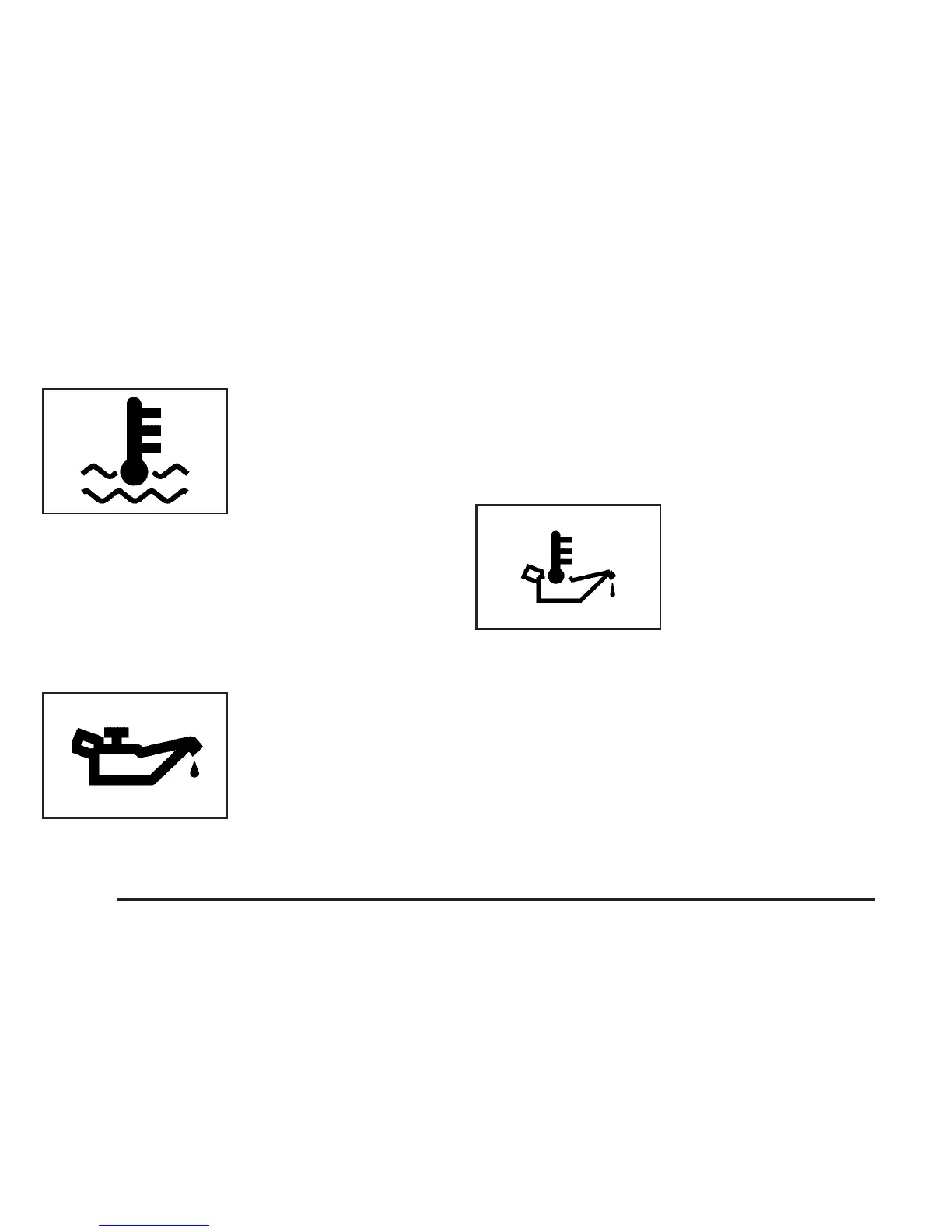Coolant Temperature
When the coolant
temperature is displayed
you will see the coolant
temperature symbol.
The temperature will be displayed in degrees Fahrenheit
or Celsius and there will be a graph at the bottom of
the display. If the graph shows the temperature in
the shaded area all the way on the right, then the
coolant temperature is hot. See Engine Overheating on
page 5-30 for more information.
Oil Pressure
When the oil pressure is
displayed you will see the
oil pressure symbol.
The oil pressure will be displayed in psi or kPa and
there will be a graph at the bottom of the display. If the
graph shows the pressure in the shaded area all the
way to the left, then the oil pressure is low. See Engine
Oil on page 5-16 and DIC Warnings and Messages
on page 3-61 for more information.
Oil Temperature
When the oil temperature
is displayed you will see
the oil temperature symbol.
The temperature will be displayed in degrees Fahrenheit
or Celsius and there will be a graph at the bottom of
the display. If the graph shows the temperature in
the shaded area all the way on the right, then the oil
temperature is hot. See Engine Oil on page 5-16
for more information.
3-48
