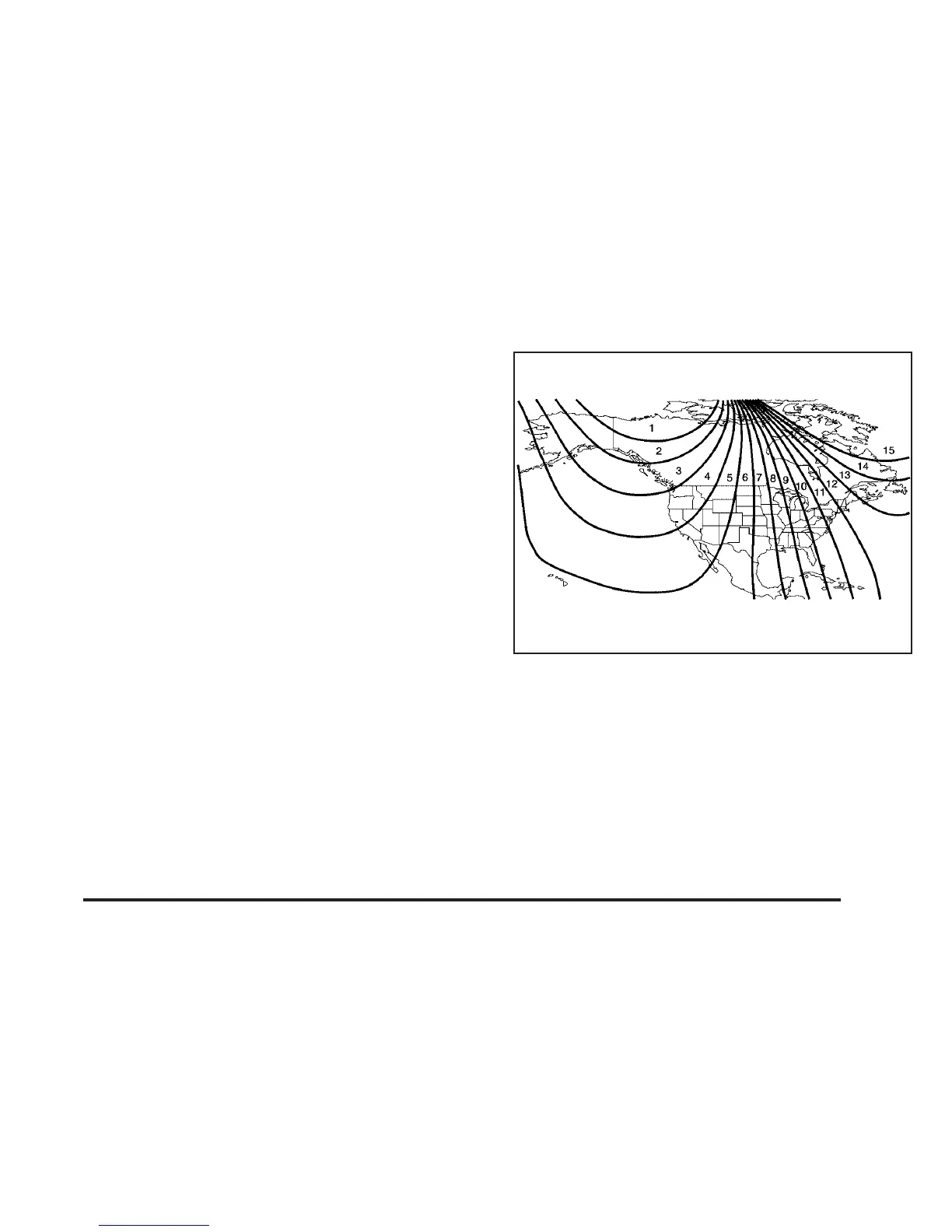DIC Compass
The vehicle may have a compass in the Driver
Information Center (DIC).
Compass Zone
The zone is set to zone eight. If you do not live in zone
eight or drive out of the area, the variance needs to
be changed to the appropriate zone.
To adjust for compass variance, use the following
procedure:
Compass Variance (Zone) Procedure
1. Do not set the compass zone when the vehicle
is moving. On an automatic transmission vehicle,
only set it when the vehicle is in P (Park).
On a manual transmission vehicle, only set it
when the vehicle is stopped.
Press the vehicle information button until
Press
V To Change Compass Zone displays.
2. Find the vehicle’s current location and variance
zone number on the map.
Zones 1 through 15 are available.
3. Press the set/reset button to scroll through and
select the appropriate variance zone.
4. Press the trip/fuel button until the vehicle heading,
for example, N for North, is displayed in the DIC.
5. Calibrate the compass. See “Compass Calibration
Procedure” following.
3-55
