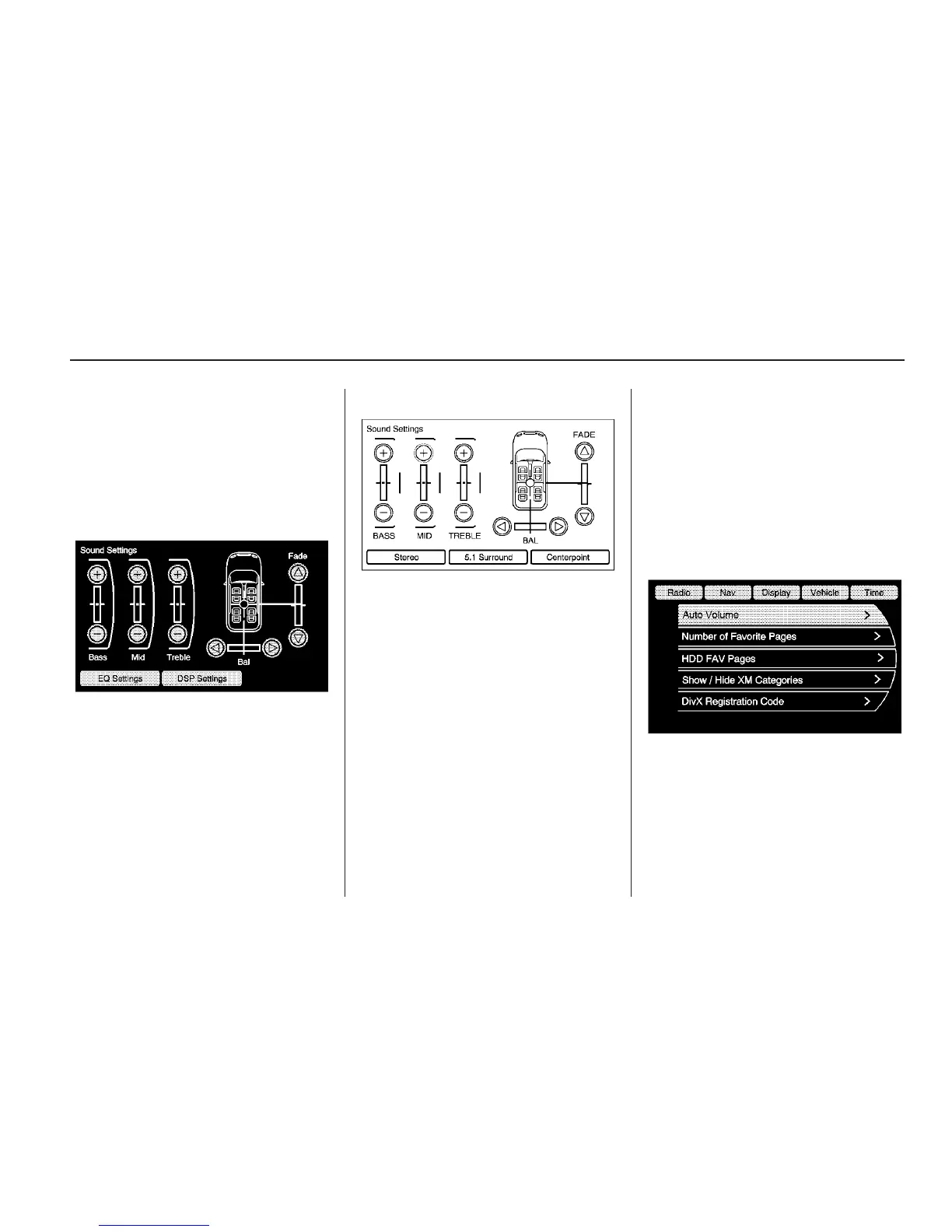Digital Signal Processing (DSP)
The DSP feature is selected through
the SOUND menu and provides a
choice of two different listening
experiences. DSP can be used while
listening to the audio system.
To view the DSP options, press the
DSP Settings screen button on
the Sound Menu.
The following touch-sensitive
buttons are located at the bottom of
the screen:
Stereo: This setting provides the
best overall sound quality for
all seating positions.
5.1 Surround: The infotainment
system used in combination with the
Bose
®
surround sound system
includes digital 5.1 decoding. This
technology uses the full benefit
of digital 5.1 recordings, so digitally
encoded music and movie
soundtracks will play accurately.
Centerpoint
®
: Centerpoint
®
signal
processing creates a Bose
®
surround sound listening experience
from stereo CDs and satellite
radio. This feature operates
automatically when turned on. There
is no need to adjust audio controls.
Radio Settings
To access the RADIO
settings menu:
• Press the CONFIG hard key,
then touch the Radio tab.
• Press the CONFIG hard key until
the Radio menu displays.
Infotainment System 15
