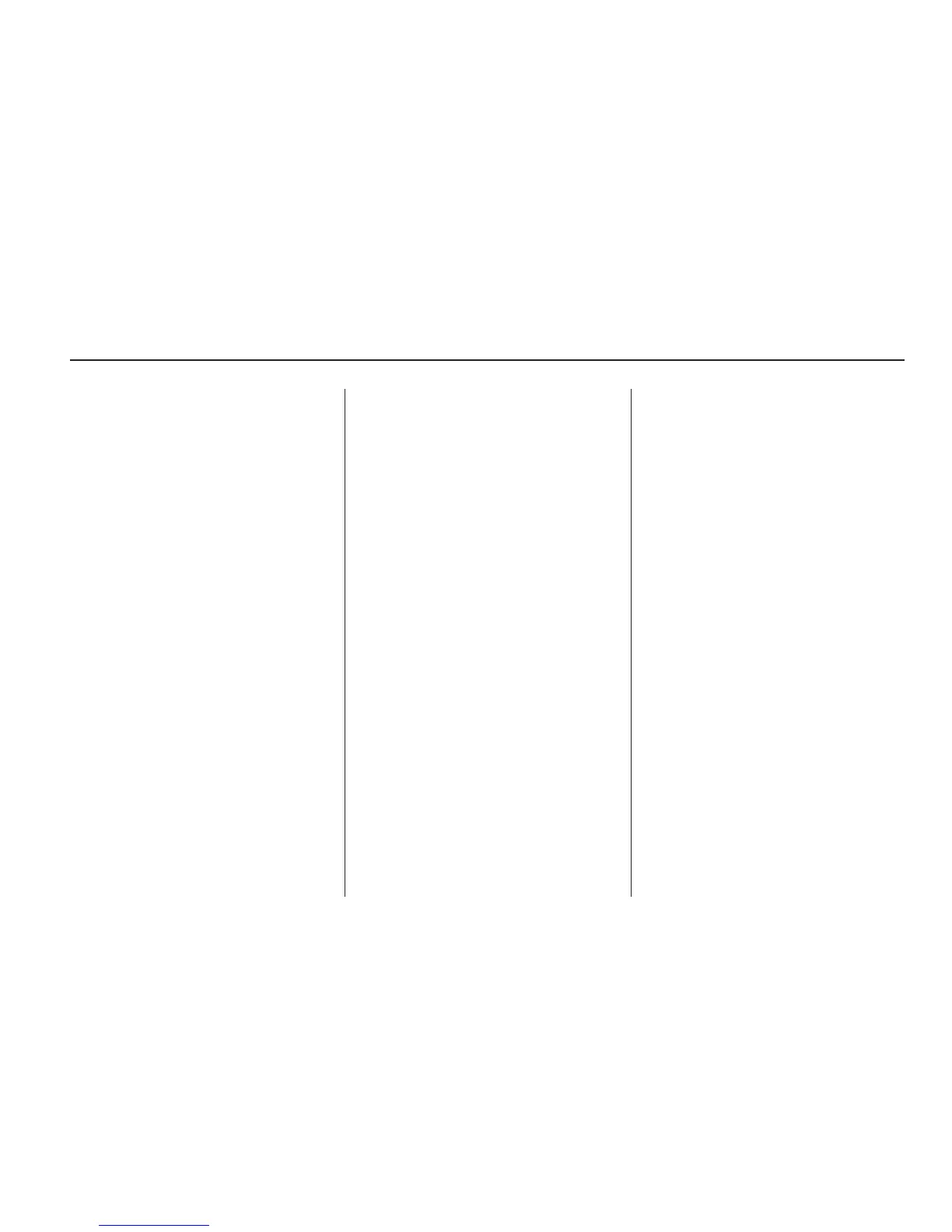Dimming Mode
Auto (Automatic): Automatically
adjust the screen background
depending on exterior lighting
conditions.
Day: The map background
brightens.
Night: The map background
darkens.
To change the overall brightness
setting for the display, use the
vehicle interior lighting dimming
control.
Setting the Clock
To set the time:
1. Press the CONFIG key to enter
the menu options, then press
the CONFIG key until the time is
selected or touch the clock
screen button located in the
upper right corner of the screen.
2. Press the Hours and
Minutes – and + signs to
decrease and to increase
the time.
12/24 HR Format: Select the
12 HR screen button for standard
time; select the 24 HR screen button
for military time.
Day+orDay−: Press the day + or
day − display buttons to increase
or decrease the day.
Display: Press the Display screen
button to turn the display of the
clock on the screen on or off.
Global Positioning
System (GPS)
The position of the vehicle is
determined by using satellite
signals, various vehicle signals, and
map data.
At times, other interferences such
as the satellite condition, road
configuration, the condition of the
vehicle and/or other circumstances
can interfere with the navigation
system’s ability to determine
the accurate position of the vehicle.
The GPS shows the current
position of the vehicle using signals
sent by the GPS Satellites of the
United States Department of
Defense. When the vehicle is not
receiving signals from the satellites,
a symbol appears on the map
screen. See Navigation Symbols on
page 47.
Infotainment System 73
