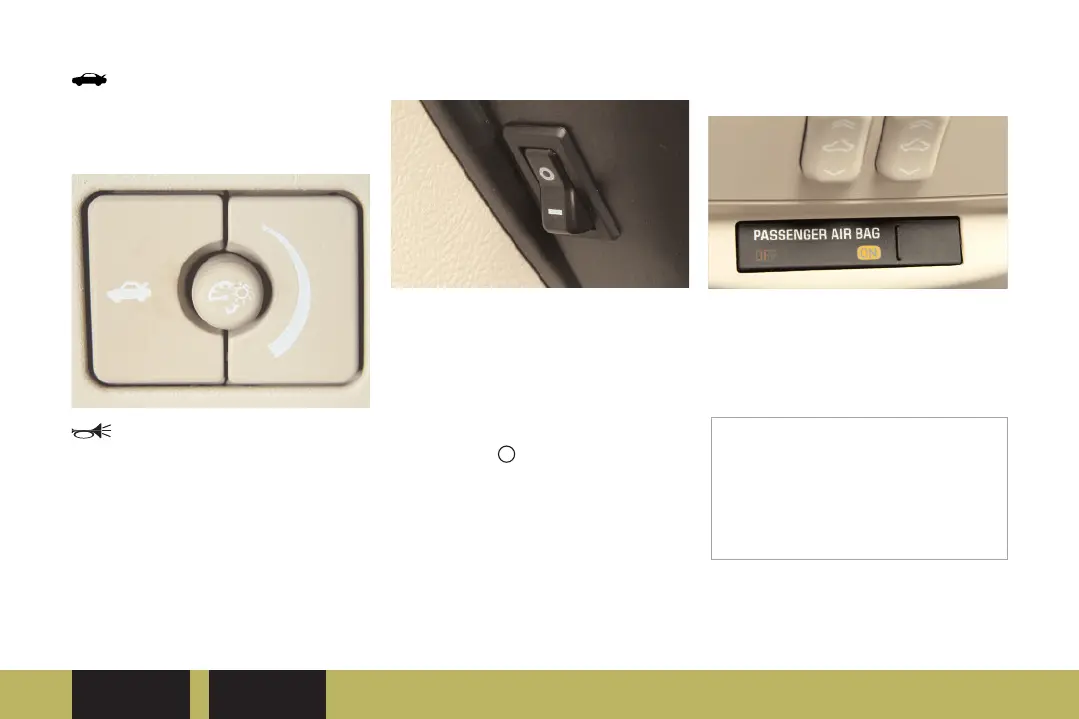(Remote Trunk Release): Press
this button to release the trunk lid.
The trunk may also be opened using
the Trunk Release button located on
the left side of the instrument panel.
(Remote Alarm): Press this
button to sound the alarm. The horn
will sound and the headlamps will
flash for two minutes. Press the
button again or turn the ignition key
to the Run position to cancel the
alarm. The vehicle must be turned off
to use the alarm.
VALET LOCKOUT SWITCH
The valet lockout switch is located
inside the glove box.
Press the switch to
—
—
(On) to
disable the Remote Keyless Entry
transmitter Trunk Release button,
the trunk release button on the
instrument panel and the Universal
Home Remote (if equipped). Press
the switch to (Off) to use these
features.
Locking the glove box with your key
also will help to secure your vehicle.
PASSENGER AIR BAG STATUS
INDICATOR
Your vehicle is equipped with a
Passenger Sensing System located in
the front passenger seat for the front
passenger frontal air bag, and a
passenger air bag status indicator
located on the overhead console.
o Reviewed with Customer (Please Check Box)
Refer to Owner Manual for further information.
Safety & Security Comfort Entertainment Convenience Owner
Privileges™
Performance &
Maintenance
5
Driver
Information
Note: It is r
ecommended that children not
be placed in the front passenger seat, even
with the Passenger Sensing System. All
children should be secured in a rear seat,
including an infant riding in a rear-facing
infant seat, a child riding in a forward-
facing child seat and an older child riding
in a booster seat.
Cadillac DTS Beta3.qxd 5/20/05 3:58 PM Page 7
