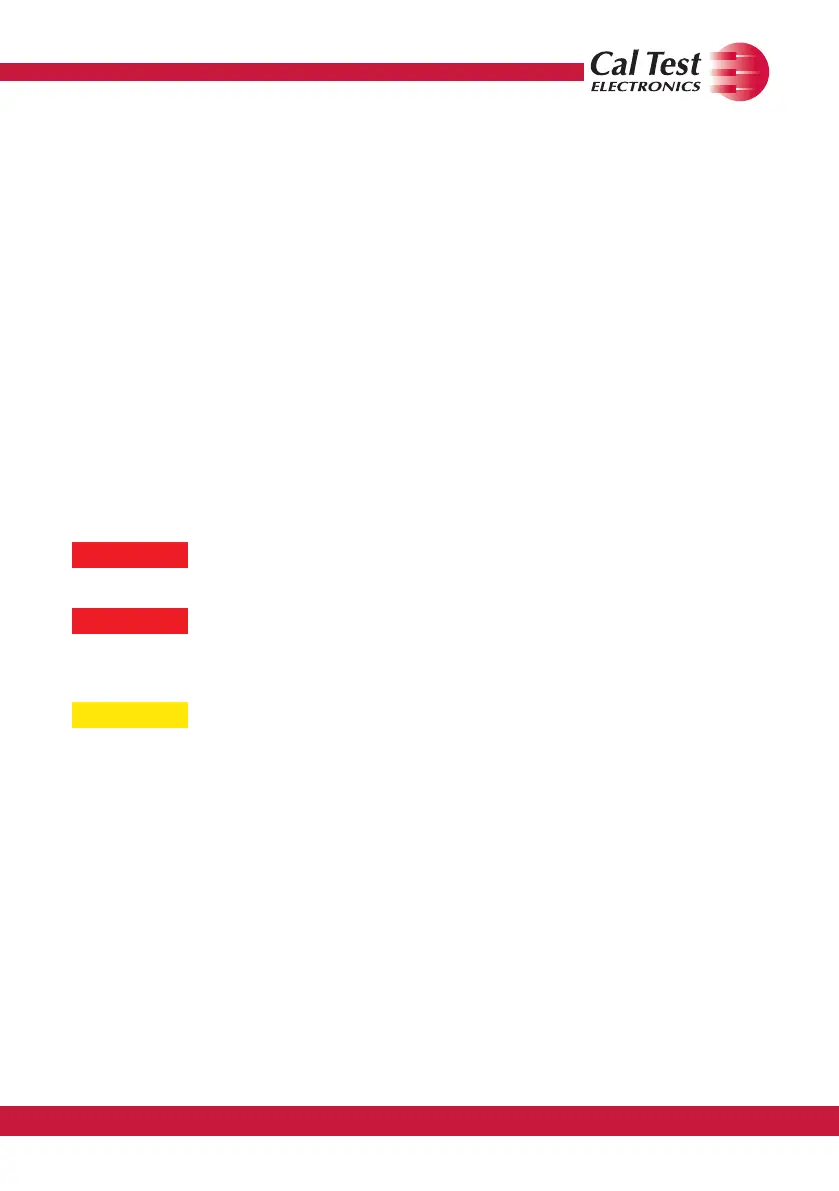800-572-1028 caltestelectronics.com 7
2. Select the voltage range. Do not use autoranging.
3. Whenever possible, turn the high voltage source off before
making any connections.
4. Before turning on the high voltage source, be certain the
operator is not touching the device under test.
5. Turn on the high voltage source.
6. You can now analyze the voltage on your multimeter.
7. Turn off the high voltage source.
8. Disconnect the probe from the high voltage source BEFORE
disconnecting the ground clip lead.
3 Cleaning
Clean only the exterior probe body and cables. Use a soft cotton cloth
lightly moistened with a mild solution of detergent and water.
WARNING
Do not allow any portion of the probe to be submerged at any time.
WARNING
Dry the probe thoroughly before attempting to make voltage
measurements.
CAUTION
Do not subject the probe to solvents or solvent fumes as these can
cause deterioration of the probe body and cables.