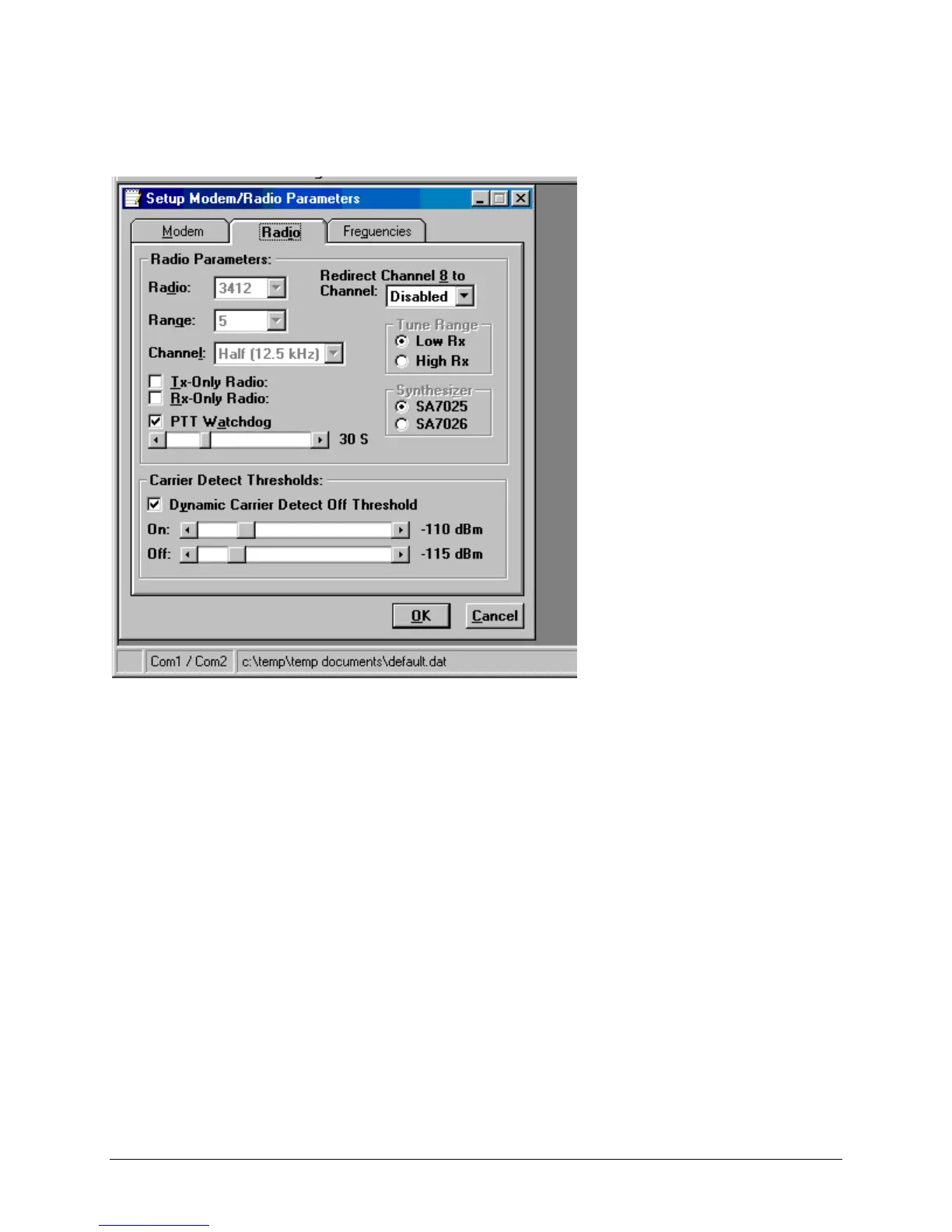001-5006-000_FCC.docx Page 34
buffer icon to change to an inverting buffer. Selecting this Network Type extends all RTS/CTS delays by
5 mS for compatibility with crystal units.
Caution: The 9600 Baud Rate (full-channel) in GUARDIAN Native Network Type has faster modem timing and
a higher
deviation than the 9600 Baud Rate in the T-96S/DL3276 Network Type. The two are not interchangeable.
Figure 2-11 Radio Setup Parameters Screen
2.5.4.4 Radio Setup Parameters
The Radio tab provides the interface for programming various radio operating parameters (see Figure 2-
11).
2-16
001-4006-101
Radio
This field designates the radio model.
Range
This field designates radio frequency range.
Channel
This field specifies whether the unit is full- or half-channel (12.5 or 25 kHz).
Redirect Channel 8
The Redirect Channel 8 field allows Channel 8 to be directed to another programmed channel. The units‟
DIP switches must be set to the Channel 8 selection for channel redirection to function.
Tx Only Radio
The Tx Only Radio option disables the radio‟s receiver and any ability for the modem to receive data.
This
function is provided for use with the Tx unit incorporated into a T-Base or T-Base/R.
Rx Only Radio
The Rx Only Radio option disables the radio‟s transmitter and any ability for the modem to transmit data.
This function is provided for use with the Rx unit incorporated into a T-Base or T-Base/R.
PTT Watchdog
