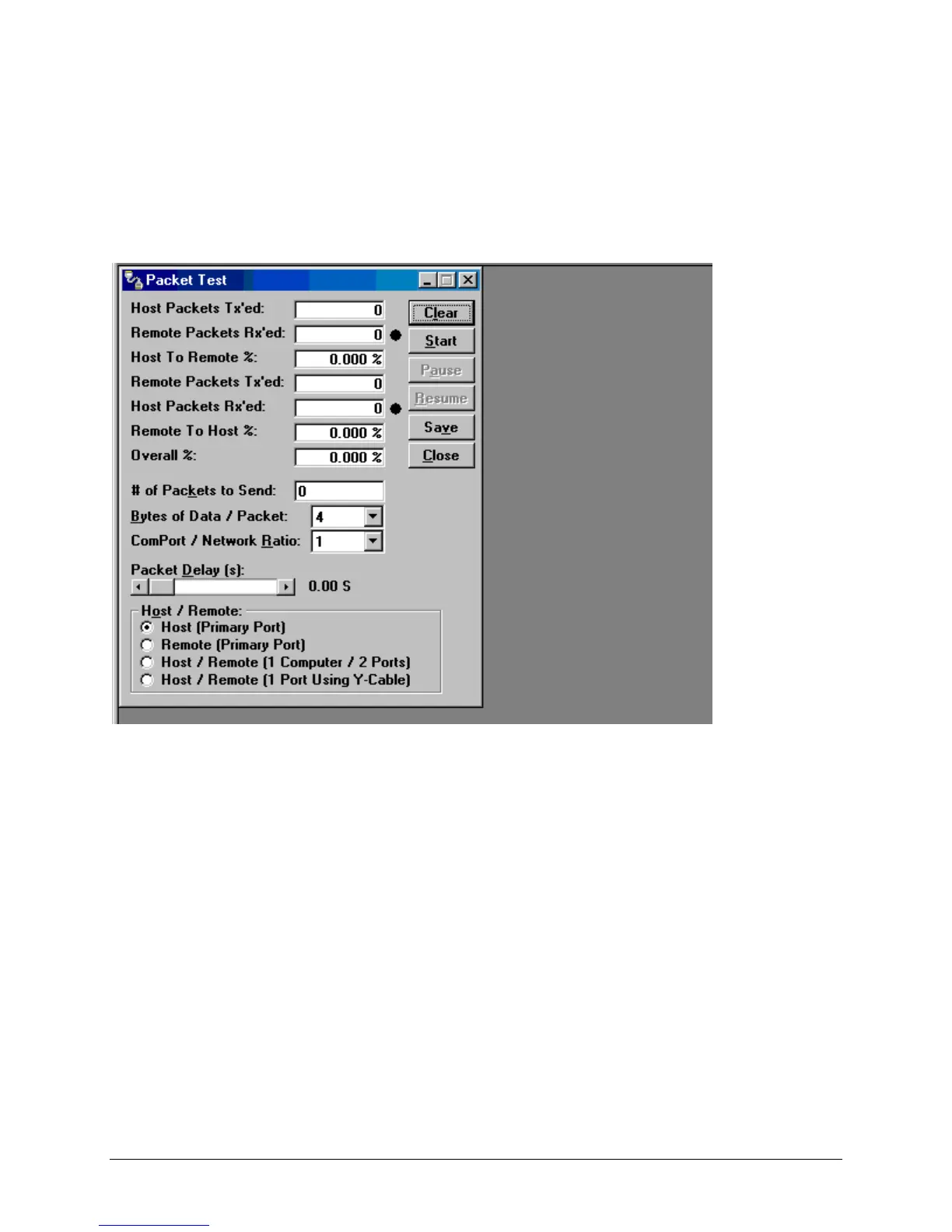001-5006-000_FCC.docx Page 44
RSSI
This panel shows the current RSSI level (in dBm) while the local unit is receiving.
Rx / Tx Frequency
Rx / Tx Frequency shows the current receive and transmit frequencies.
F5
Pressing the F5 key will cause the unit to transmit on the programmed transmit frequency.
F6
Pressing the F6 key will cause the unit to go to receive on the programmed receive frequency
2.5.13 PACKET TEST
Figure 2-20 Packet Test Screen
2-30
001-4006-101
The Packet Test screen is used to simulate a Host/Remote polling environment. The Master unit will send
out a packet to the Remote and the Remote will reply to the Master with the same packet information.
This
is a useful utility for testing modem communication.
Host Packets Tx‟ed
Host Packets transmitted shows the number of data packets the Master has sent to the Remote.
Remote Packets Rx‟ed
Host Packets received shows the number of data packets the Remote device has received from the Master.
Host to Remote %
Host to Remote percentage shows the percentage of packets the Host device has successfully sent to the
Remote.
Remote Packets Tx‟ed
Remote Packets transmitted shows the number of data packets that the Remote device has returned to the
Host.
Host Packets Rx‟ed
Host Packets received shows the number of data packets the Host device has received from the Remote.
Remote to Host %
Remote to Host percentage shows the number of packets the Remote device successfully sent to the Host.
Overall %
