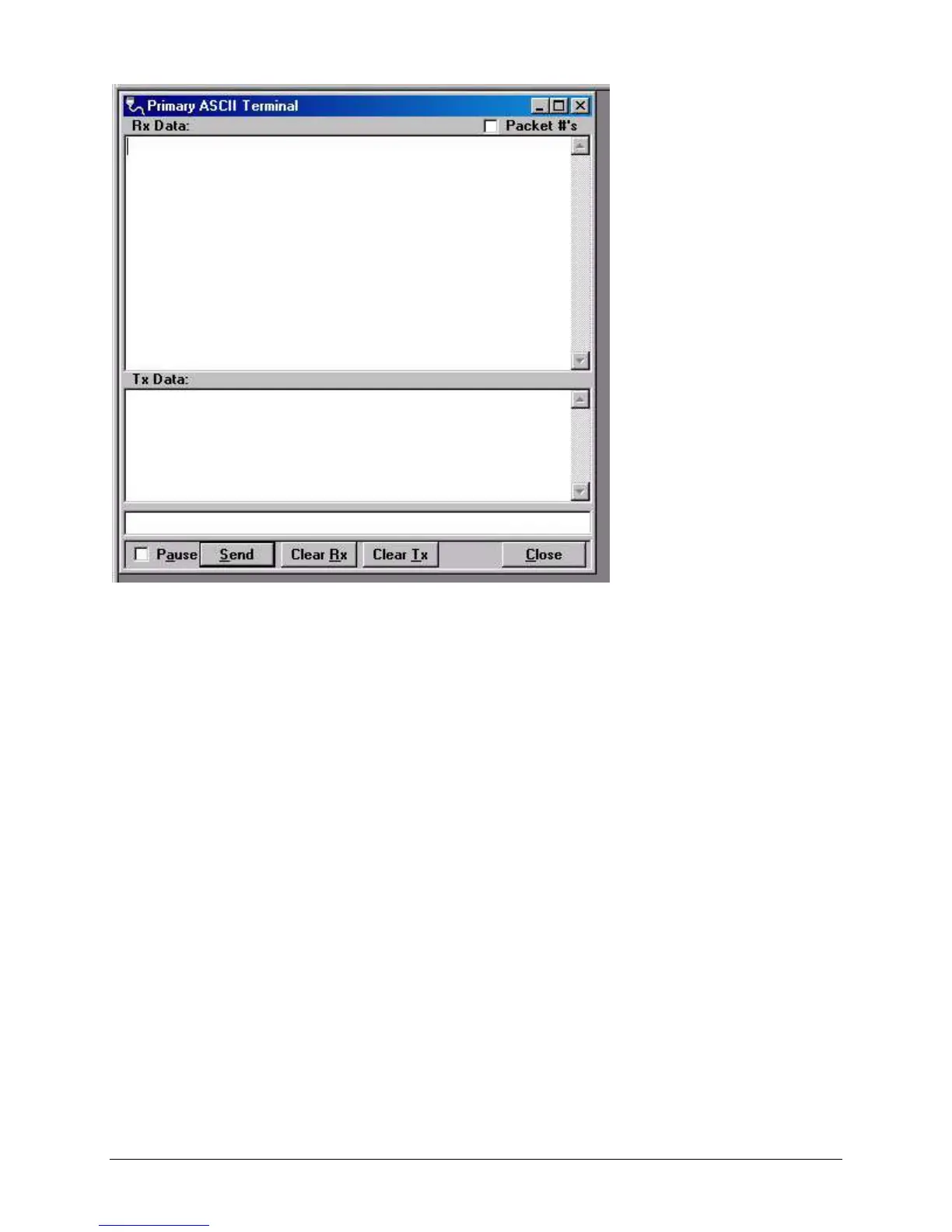001-5006-000_FCC.docx Page 48
Figure 2-22 ASCII Terminal Screen
2.5.15.1 ASCII Terminal
ASCII Terminal configurations include:
Primary
The Primary ASCII Terminal screen sends and receives ASCII data on the Primary COM Port (set up in
the
Port Settings screen).
Secondary
The Secondary ASCII Terminal screen sends and receives ASCII data on the Secondary COM Port (set
up
in the Port Settings screen).
2.5.15.2 HEX Terminal
Hex Terminal configurations include:
2-35
001-4006-101
Primary
The Primary Hex Terminal screen selects a Hexadecimal Terminal screen to send and receive
Hexadecimal
data on the Primary COM Port (set up in the Port Settings screen).
Secondary
The Secondary Hex Terminal screen selects a Hexadecimal Terminal screen to send and receive
Hexadecimal data on the Secondary COM Port (set up in the Port Settings screen).
2.5.16 PROGRAM CODE
The Program Code pull-down menu allows the user to update the GUARDIAN firmware (*.bin) with the
Program Firmware option. Select Modem Code File allows the user to select the file to program the
firmware in the GUARDIAN.
2.5.17 END TO END TEST
Two Dataradio GUARDIANs can be tested using the Dataradio GUARDIAN Field Programming
Software. The Field
