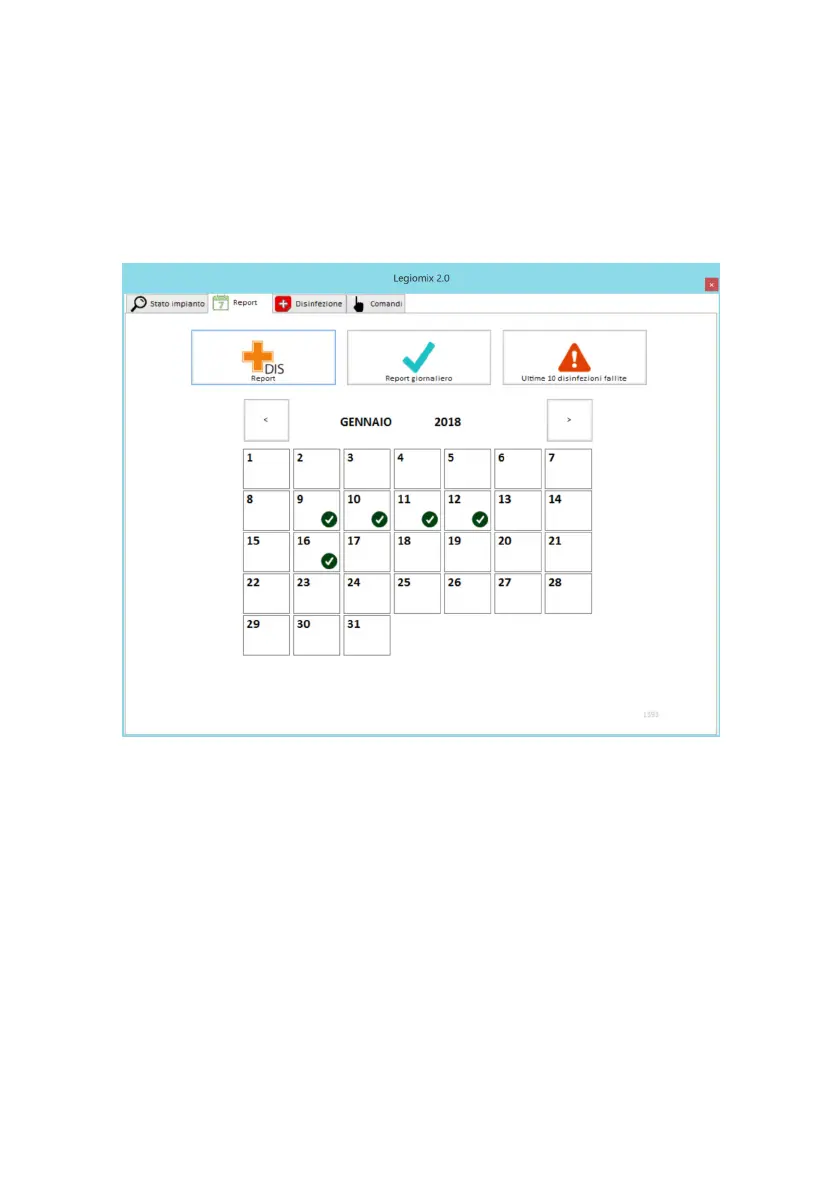I
n entrambe le ricerche, selezionando la data si accede al report, come nella seguente schermata.
I
n both searches, selecting the data provides access to the report, as shown in the following screen.
I
n beiden Suchvorgängen führt die Auswahl des Datums zum Zugriff auf den Bericht, wie im nachstehenden
Bildschirm gezeigt.
Pour les deux types de recherche, sélectionner la date pour accéder au rapport, comme le montre la page suivante.
Door in beide controleschermen het gegeven te selecteren wordt het rapport geopend, zoals in het volgende
scherm.
10