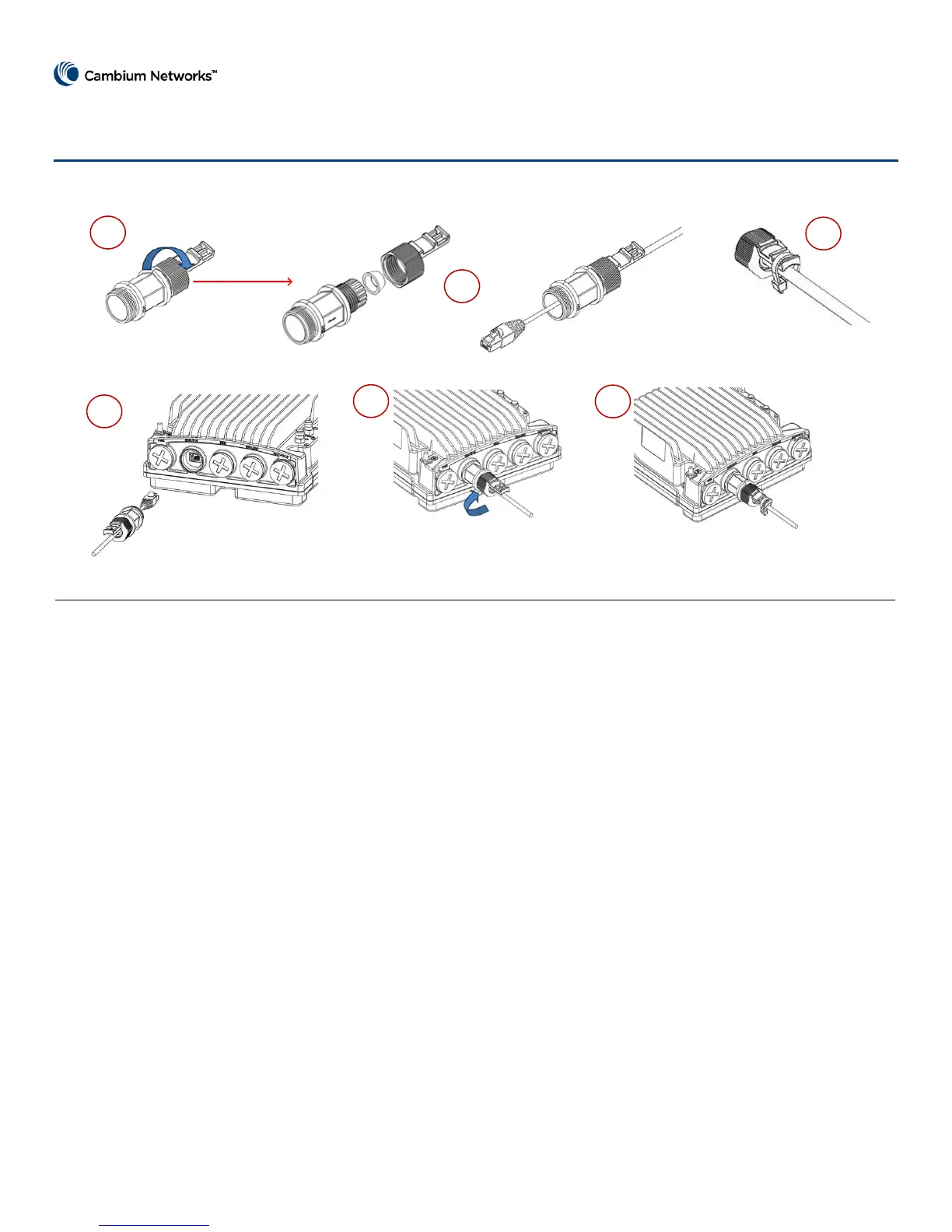Remove the gland cap
and rubber from the
gland body
Hand-tighten the gland to the radio
unit until there is full contact between
the gland and the radio unit and
hand-tighten the gland cap.
Secure the cable to the
gland using a tie wrap.
2
3
5
6
4
Connect the CAT5E
cable to the PTP 820C.
1
Insert the CAT5E cable
into the gland cap and
into the rubber gland.
2
Secure the cable to the lip of the
gland using a tie wrap. This is to
prevent the cable from slipping
from the gland when raising the
cable to a radio unit on a tower.
