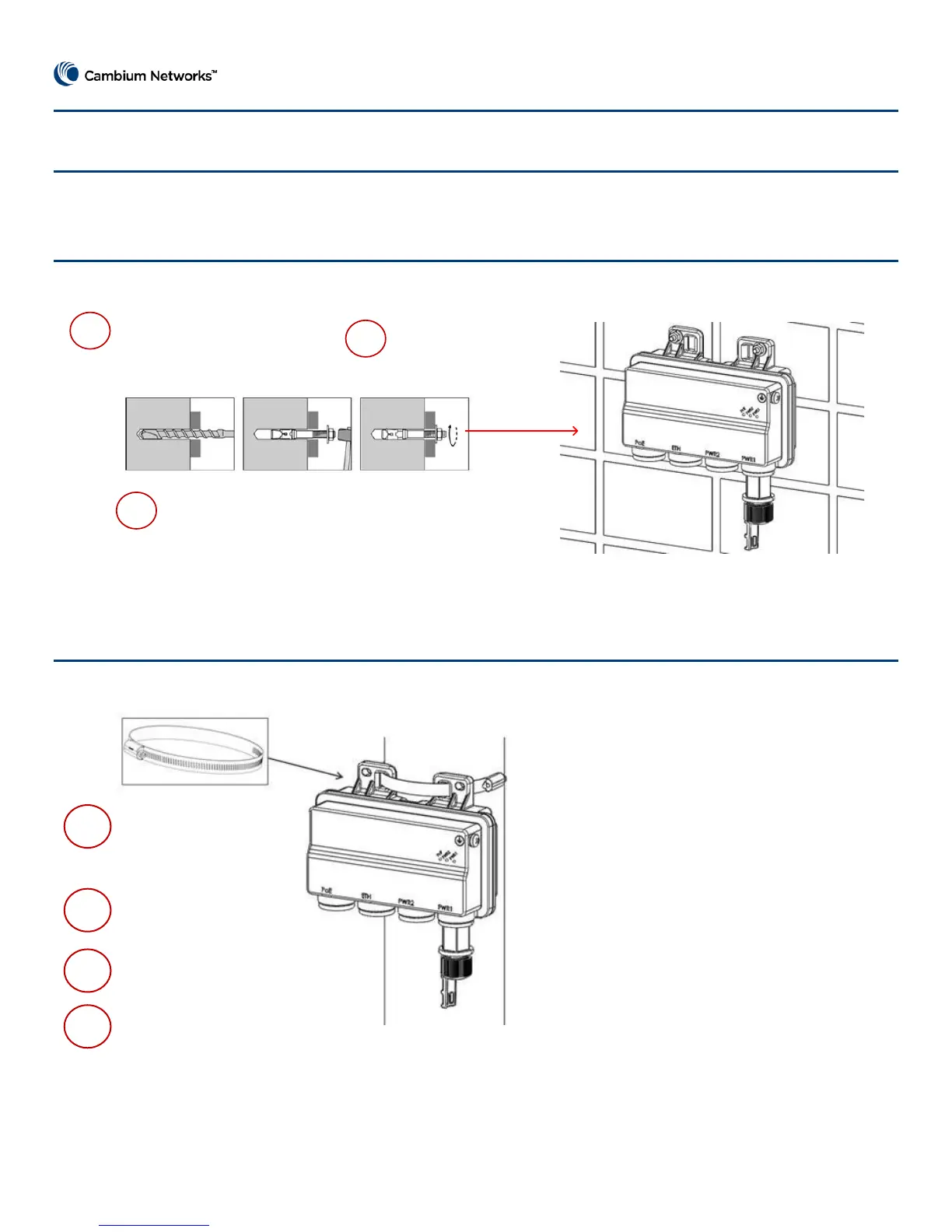PTP 820C Quick Start Guide
Page 9
Installing and Connecting a PoE Injector
To mount a PoE Injector on the wall
Mount and tighten the PoE Injector to a
wall using two M6 bolts and anchors.
Use Anchor Stainless Steel with
flanged Hexagonal nut M6X70.
1
2
Drill two 6mm diameter
holes with 100mm
between the center of the
holes.
Insert the anchors with the bolts, place
the washers on the bolts, and tighten the
nuts.
3
