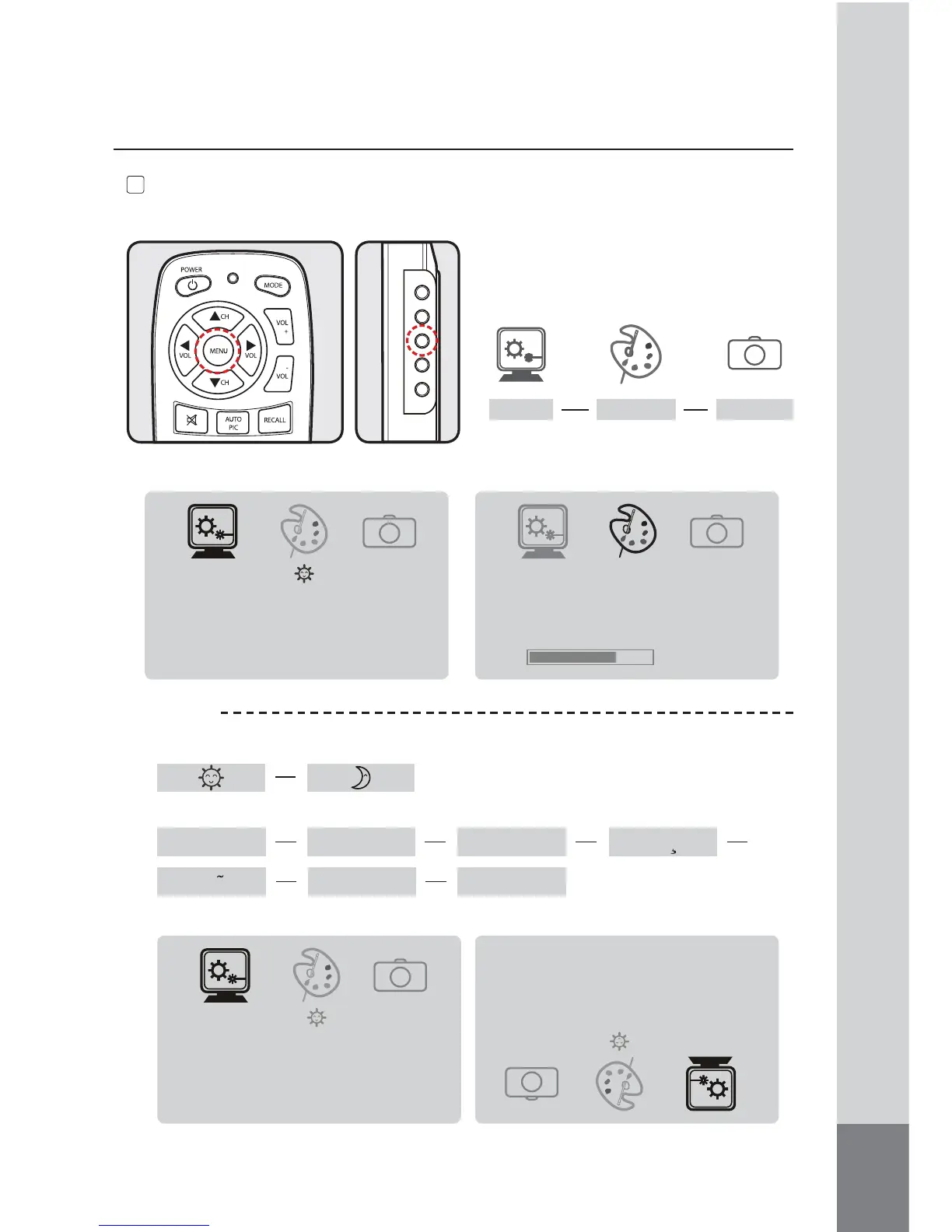DIMMER
LANGUAGE
DIRECTION
DISPLAY
MARKER
RESET
ENGLISH
0˚
FULL
OFF
▶
CONTRAST
BRIGHTNESS
COLOR
TINT
70
70
50
50
DIMMER
LANGUAGE
DIRECTION
DISPLAY
MARKER
RESET
ENGLISH
0˚
FULL
OFF
▶
DIMMER
LANGUAGE
DIRECTION
DISPLAY
MARKER
RESET
ENGLISH
180˚
FULL
OFF
▶
9
MENU4
SETUP PICTURE CAMERA
2) Press [MODE] button to select SUB MENU, UP/DOWN button to change SUB MENU.
• DIMMER
[ 1. SETUP ]
• LANGUAGE
ENGLISH DEUTSCH ITALIANO FRANCAIS
ESPAnOL
한국어
日本語
• DIRECTION
• It is a function to select MAIN MENU (SETUP/PICTURE/CAMERA)
1) Press [MENU] button to select MAIN
MENU, changed color in red when it
is selected.
