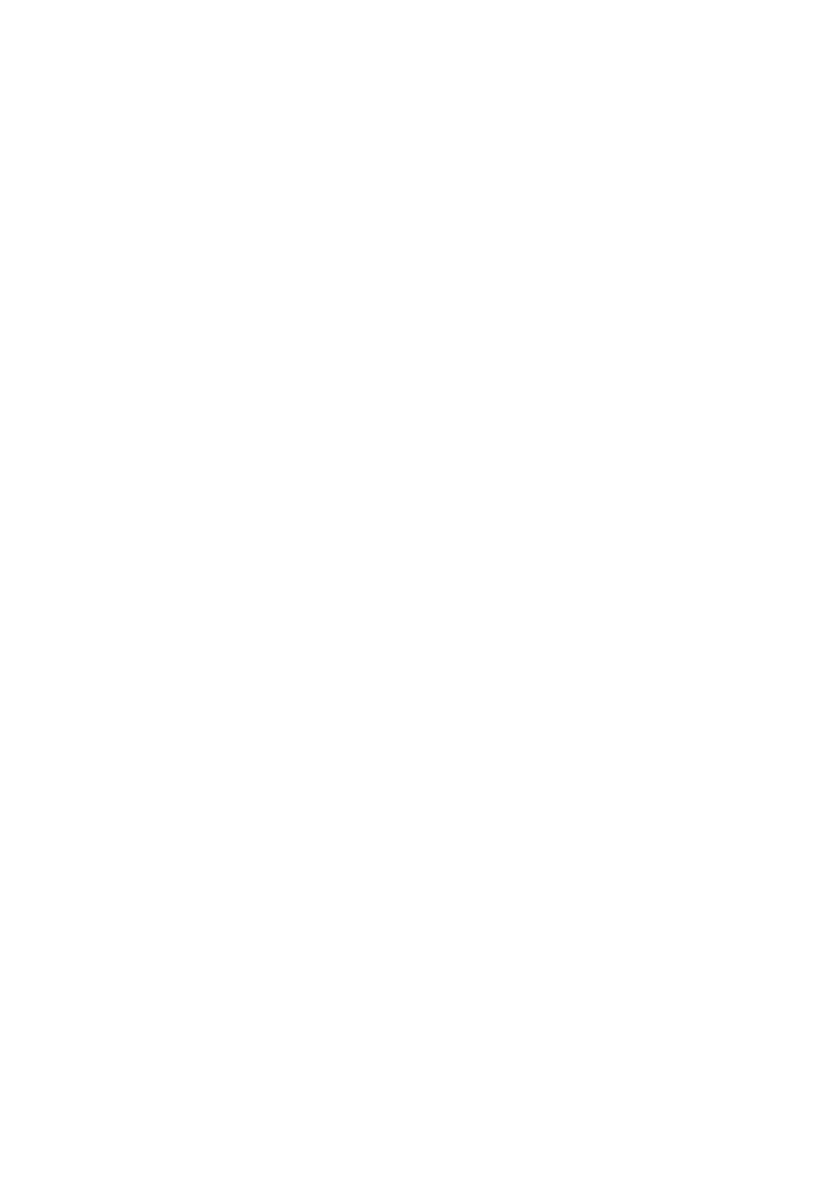EN 4
refrigerator and simultaneously press the ON/OFF key for 5 seconds.
• Under the normal operating condition (in spring and autumn), it is
recommended to set the temperature at 4 °C. In summer when the ambient
temperature is high, it is recommended to set temperature at 6~8 °C, so as to
guarantee the fridge and freezer temperatures and reduce the refrigerator
continuous running time; and in winter when the ambient temperature is low, it
is recommended to set temperature at 3~4 °C to avoid frequent start/stop of the
refrigerator.
Customized temperature
From the app it is possible to customize the temperature for both fridge and freezer. The
temperature can be set with 1 °C sensitivity. It is possible to select a temperature from 2 °C
to 8 °C in the fridge, and from -16 °C to -24 °C in the freezer.
When the temperature is selected by the app, the customized temperature icon turns on,
while all the temperature LED lights of the affected compartment are turned off (i.e. if the
refrigerator temperature is selected from the app, LEDs from 2 °C to 8 °C are turned off. If
the freezer temperature is selected from the app, LEDs from -16 °C to -24 °C are turned
off).
If only a single area (freezer or fridge) has the customized temperature, the temperature
selection of the other area is not changed and the LED light of the selected temperature
of that area remains on. An acoustic signal is made every time the temperature is changed.
Super Cool function
It is suggested to switch on the Super Cool function if a large quantity of food should be
stored (for example after the purchase). The Super-Cool function accelerates the cooling
of fresh food and protects the goods already stored from undesirable warming. When the
function is activated, the temperature of the fridge is automatically set at 2 °C.
How to use the Super Cool function:
• The function can be activated by long pressing TEMP key to select the fridge
compartment, and then quick pressing the TEMP key until the Super Cool icon
led is turned on, or it can be turned on from the app. When the function is
activated, the Super Cool LED is always ON.
• To exit the Super Cool function, press the TEMP key or turn it off from the app.
• The Super Cool function automatically ends when the function has lasted for
more than 12 hours.
• When the Super Cool ends, the icon of the control panel is switched off and the
previously set cooling level is restored.
Note: Super Cool and Super Freeze function cannot be activated simultaneously.