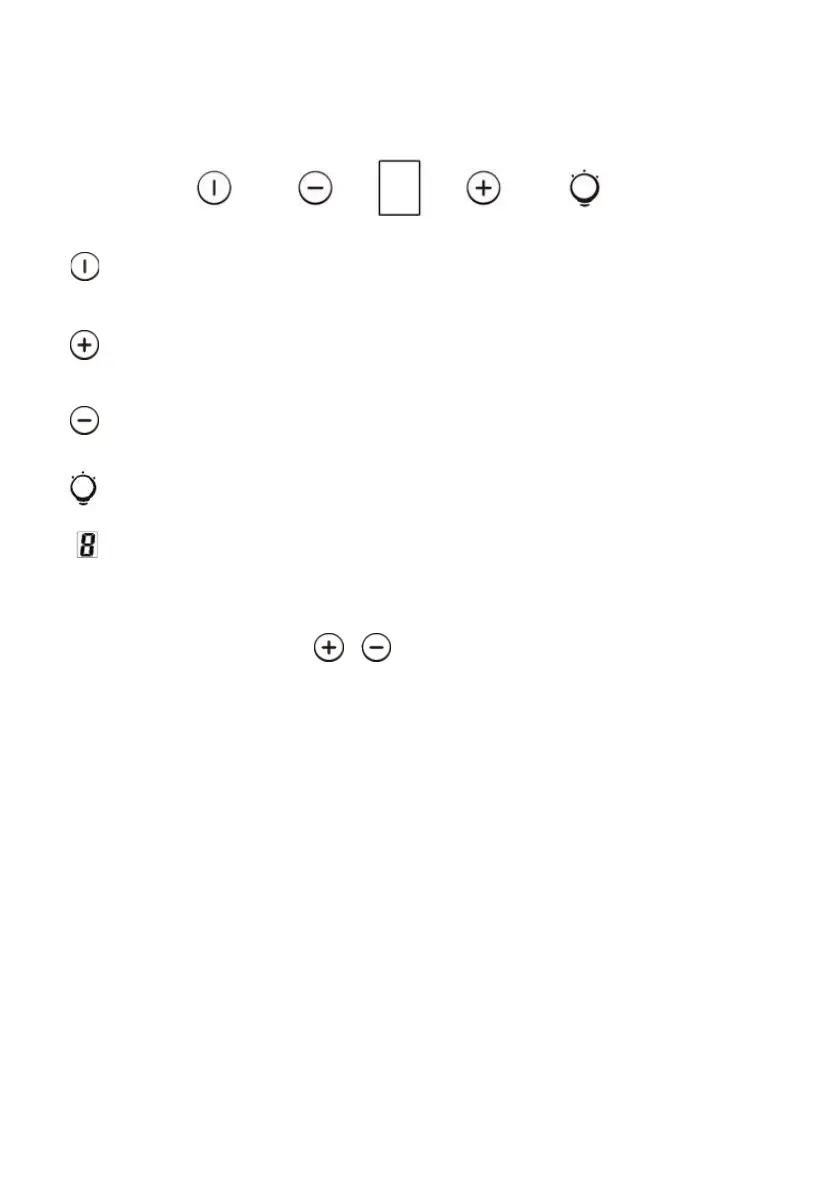54
Bouton Marche / Arrêt
Il est utilisé pour allumer / éteindre le ventilateur
Vitesse bouton plus
Pour augmenter la vitesse du ventilateur
Bouton de diminution de la vitesse
For decreasing the speed of the fan.
Bouton d'éclairage
Digital display
Fan speed display:"1" for Low speed, "2" for Medium speed,
"3" for High speed, "4" pour la fonction Booster.
Quick timer: Press
& hold for 1 second, Digital display
will flashing & into 5 minutes count down, after 5 minutes
motor & light will turn off automatic & Buzzer sound for 1
second.
Fonction booster
Cette hotte a une fonction booster. Pour activer le booster,
appuyez sur la touche 4, entrez dans la vitesse la plus élevée
pendant que le capot est en service et il augmente la vitesse
pendant 5 minutes, avant de ralentir à nouveau.
63
CONFIGURATION 3