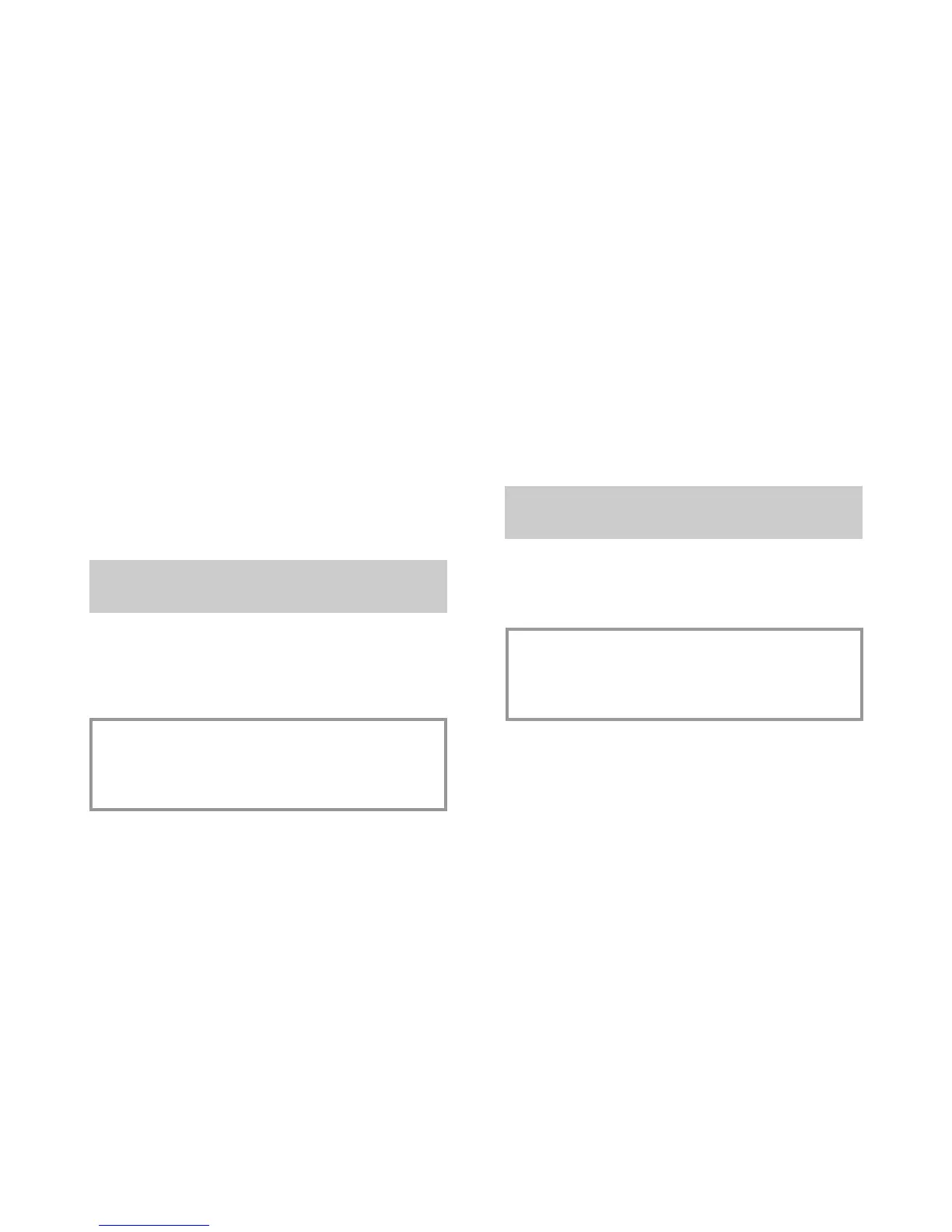15
Proceed as follows to cancel a delayed
start:
■ Hold the "RESET" button down for at
least 3 seconds. "00" will appear on the
display and some audible signals will
sound.
■ The delayed start and the selected
programme will be cancelled.
The display will show two lines.
■ At this point, a new programme and
option buttons must be set to start a
new programme as indicated in the
"PROGRAMME SETTINGS" section.
Alarm mute for the PROGRAMME
END
The alarm for the programme end may be
muted as follows:
IMPORTANT
The dishwasher must ALWAYS be off
before start of this procedure.
1. Hold down the "PROGRAMME
SELECTION" button and at the same
time switch on the dishwasher by
pressing the "ON/OFF" button (a brief
audible signal will sound).
2. Keep the "PROGRAMME SELECTION"
button pressed for at least 15 seconds
(during this time 2 audible signals will
sound).
3. Release the button when the second
audible signal sounds ("b1" will appear
on the display to indicate that the alarm
is on).
4. Press the same button again ("b0" will
appear on the display to indicate that the
alarm is off).
5. Turn off the dishwasher by pressing the
"ON/OFF" button to confirm the new
setting.
To turn the alarm on again, follow the same
procedure.
Memorization of the last
programme used
The last programme used can be
memorized by following the below:
IMPORTANT
The dishwasher must ALWAYS be off
before start of this procedure.
1. Hold down the "PROGRAMME
SELECTION" button and at the same
time switch on the dishwasher by
pressing the "ON/OFF" button (a brief
audible signal will sound).
2. Keep the "PROGRAMME SELECTION"
button pressed for at least 30 seconds
(during this time, 3 audible signals will
sound).
3. Release the button when the THIRD
audible signal sounds ("A0 " will appear
on the display to indicate that the
memorization is off).
4. Press the same button again ("A1" will
appear on the display to indicate that the
memorization is on).
