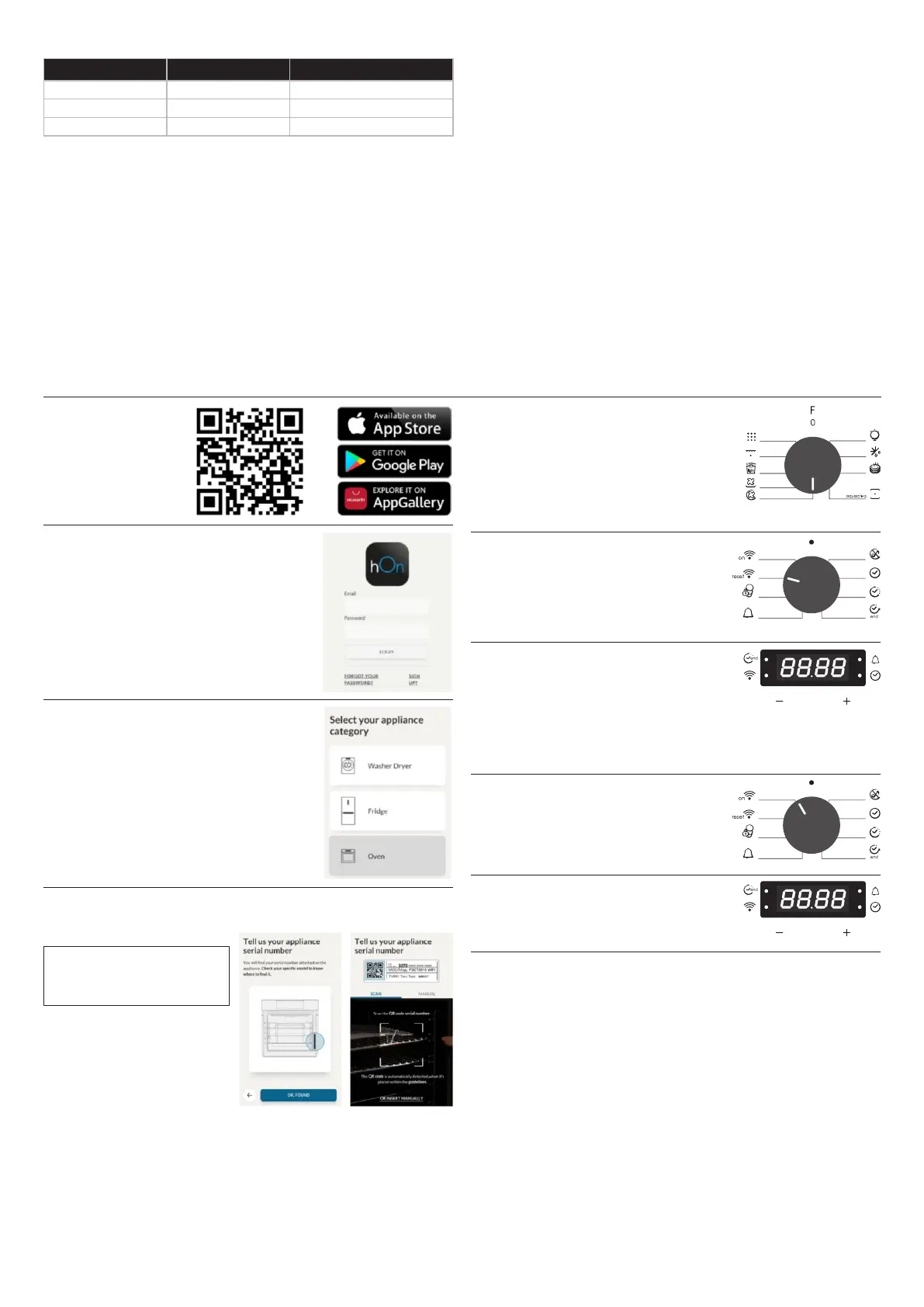EN 08
WIRELESS PARAMETERS
Standard
Bluetooth v4.2, BR/EDR, BLE
IEEE 802.11 b/g/n
Frequency Band(s) [MHz]
2402-2480
2401-2483
Maximum Power [mW]
10
100
Technology
Bluetooth
Wi-Fi
PRODUCT INFORMATION FOR NETWORKED EQUIPMENT
• Power consumption of the product in networked standby if all wired network ports are connected and all wireless network ports are activated: 2,0 W
How to activate wireless network port:
• If the WiFi led blinks it means that the WiFi module is On.
• If already enrolled: turn the knob to WiFi On.
• If not enrolled: follow procedure for enrolling.
How to deactivate wireless network port:
• If the WiFi led is Off it means that the WiFi module is Off.
• If the oven is enrolled: turn the knob to WiFi reset position and then to Off position within 30 sec.
• If the oven is not enrolled WiFi is Off.
Oven enrollment on app
ON THE SMARTPHONE
Step 1
• Download hOn app.
Step 2
• Log in or sign up.
Step 3
• Add new appliance
Step 4
• Scan the QR code or insert the serial number.
Write here your serial number for future reference.
ON THE APPLIANCE
Step 5
• Turn the cooking functions knob on a program
(No "light" or "0").
Step 6
• Turn the functions knob to the WI-FI RESET
program and wait 30 seconds.
Step 7
• When the WiFi LED starts blinking, you can
proceed with pairing within 5 minutes.
Remote control mode
Step 1
• Turn the knob to the WI-FI program.
Step 2
• The WiFi LED switches on.
Hereby, Candy Hoover Group Srl declares that the radio equipment is in
compliance with Directive 2014/53/EU and with the relevant Statutory
Requirements (for the UKCA market). The full text of the declaration of
conformity is available at the following internet address:
www.candy-group.com
