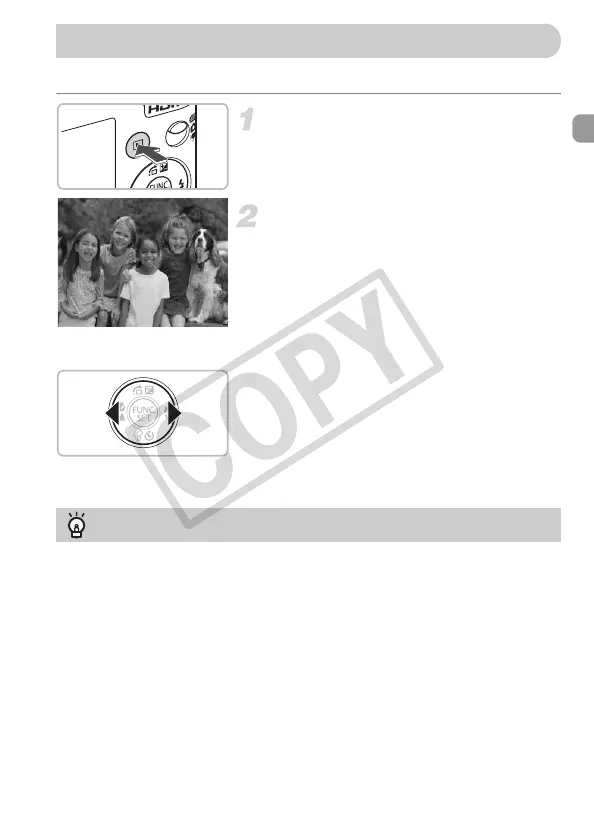27
You can view your images on the screen.
Select the playback mode.
● Press the 1 button.
The last image you took will appear.
Select an image.
● Pressing the q button will cycle through
the images in reverse order.
●
Pressing the
r
button will cycle through the
images in the order they were taken.
● The images change more quickly if you
keep the qr buttons pressed, but they
will appear coarse.
● Pressing the 1 button while the lens is
extended will cause the shooting screen to
reappear.
● The lens will retract after approximately 1
minute elapses. If you press the 1 button
with the lens retracted, the power will turn
off.
Pressing the 1 button while the camera is off turns the camera on in playback
mode. Pressing it again turns the camera off. Pressing the shutter button halfway
while in playback mode causes the shooting screen to reappear.
1 Viewing Images
Switching to and from playback mode
