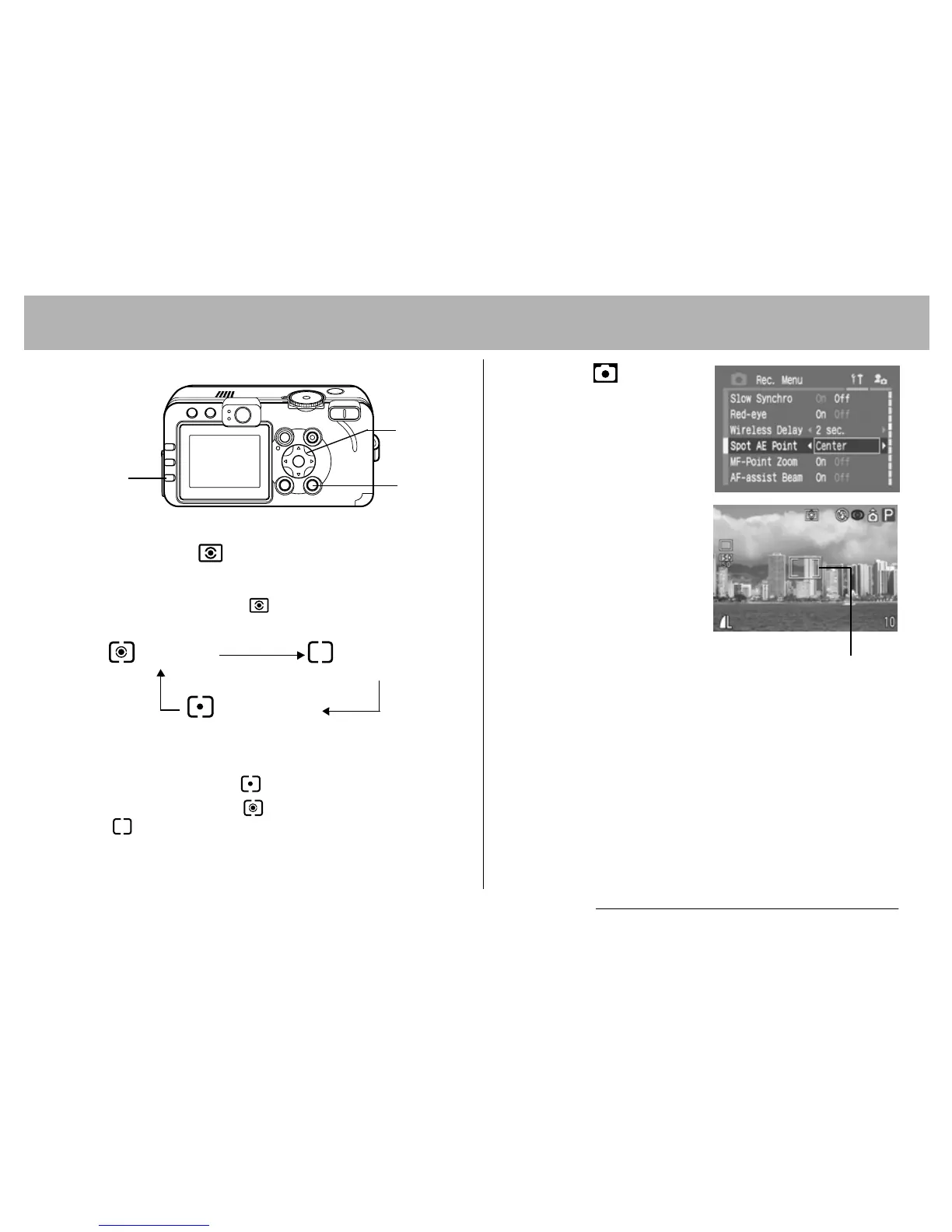6. Shooting-Advanced Functions 79
1
Press the button to select a
metering mode.
z Each press of the button changes the
metering mode as follows.
z The icon of the currently selected light metering
mode appears on the LCD monitor.
If you have selected (Spot AE point), go to step
2
.
If you have selected (Evaluative Light Metering)
or (Center-Weighted Averaging), shoot the
image.
3
2, 3
1
(Evaluative)
(Spot AE Point)
(Center-Weighted
Averaging)
2
In the [ (Rec.)]
menu, select
[Spot AE Point].
z See Selecting Menus
and Settings (p. 63).
3
Select [Center] or
[AF Point] using
the W
WW
W or X
XX
X arrow,
then press the
MENU button.
z When [Spot AE point]
is set to [Center], the
spot AE point frame
appears at the center of the LCD monitor, and
when [Spot AE Point] is set to [AF point], it
appears inside the selected AF frame.
e.g. Center
Spot AE Point
